Word Search Puzzle Generator-word search puzzle generator
AI-powered word search puzzle creator
Create a word search about a given topic.
Suggest words for a puzzle on a given topic.
Show me the solution to a puzzle.
Help me start a word search on a given topic.
Related Tools
Load More
Mystery Word Quest
Test your detective skills: embark on a quest to discover the mystery word

Puzzle Creator
I will create Puzzle images. Choose a size then tell me what type of image you want. You can then use a Puzzle print on demand service like Printify.

Wordle Wizard
A Wordle-solving assistant offering hints and word suggestions.
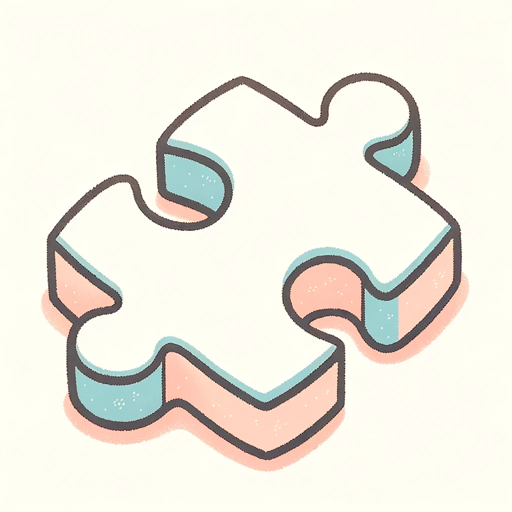
Puzzle Constructor
Creates custom puzzles, from crosswords to logic games, based on desired difficulty and themes.

Wordscape
Creates visuals from text using AI in a wide ratio

Crossword Puzzles Game
Expert at creating custom crossword puzzles
20.0 / 5 (200 votes)
Introduction to Word Search Puzzle Generator
The Word Search Puzzle Generator is a specialized tool designed to create and solve word search puzzles. It ensures that puzzles are engaging, appropriately challenging, and suitable for various age groups and purposes. The generator allows users to input categories and words, generating puzzles within specific constraints: horizontal and vertical word placements only, grids no larger than 12x12, and a maximum of 10 words per puzzle. For example, a teacher can create a 10x10 puzzle with vocabulary words for a classroom activity, or a parent can generate a smaller 8x8 puzzle with fun words for a child's entertainment.

Main Functions of Word Search Puzzle Generator
Customizable Word Input
Example
Users can input their own list of up to 10 words.
Scenario
A teacher inputs vocabulary words for a lesson on ecosystems, generating a puzzle for students to find terms like 'biome', 'habitat', and 'predator'.
Flexible Grid Sizes
Example
Users can choose grid sizes from 5x5 up to 12x12.
Scenario
A parent creates a 6x6 puzzle for a young child with simple words like 'cat', 'dog', and 'sun', ensuring the puzzle is age-appropriate and not too difficult.
Automatic Puzzle Generation
Example
The generator places words automatically in the grid.
Scenario
An event organizer creates a 10x10 puzzle with words related to a company retreat, like 'teamwork', 'goals', and 'success', without manually placing each word.
Ideal Users of Word Search Puzzle Generator
Educators
Teachers and tutors who need customizable and engaging educational activities. They benefit from the ability to create puzzles tailored to specific subjects, reinforcing learning in an interactive way.
Parents and Guardians
Parents looking for fun, educational activities for their children. They can generate puzzles that are both entertaining and beneficial for their children's vocabulary and cognitive skills.
Event Planners
Organizers of events who need themed puzzles for entertainment or team-building activities. They can create puzzles with specific words related to the event, enhancing engagement and enjoyment for participants.

How to Use Word Search Puzzle Generator
Step 1
Visit aichatonline.org for a free trial without login, also no need for ChatGPT Plus.
Step 2
Choose a category or create your own list of words. Ensure the list contains no more than 10 words for optimal puzzle generation.
Step 3
Set the grid size, keeping it within the 12x12 limit to ensure clarity and ease of solving.
Step 4
Generate the puzzle by clicking on the 'Create Puzzle' button. Review the layout to make sure all words are correctly placed in horizontal and vertical orientations.
Step 5
Download or print the puzzle for personal use, classroom activities, or any other preferred use case.
Try other advanced and practical GPTs
Advanced Physics Problem-Solving Assistant
AI-powered assistant for complex physics problems

Concept map
AI-driven concept maps for structured thinking

English Edit Plus
Enhance your English with AI-driven precision.

Multilingual Clear Edit
AI-powered editing for multilingual clarity

Ai Edit Image
AI-Powered Image Editing Made Easy

NoteLinkGPT
AI-powered note management

Puzzle Innovator For Games
AI-Powered Puzzle Game Design Assistant

Puzzle Solver
AI-Powered Tool for Smarter Solutions

StableDiffusion Prompter
AI-powered creativity unleashed

Retool Helper
AI-powered assistance for Retool development.

Financial Calculator - Mortgage, Cars, Investments
AI-Powered Financial Calculations

References Finder
AI-driven references for your research

- Education
- Learning
- Events
- Fun
- Recreation
Common Questions about Word Search Puzzle Generator
Can I use the Word Search Puzzle Generator for free?
Yes, you can access a free trial without needing to log in or subscribe to ChatGPT Plus at aichatonline.org.
What are the limitations on word and grid sizes?
You can include up to 10 words per puzzle, and the grid size must be no larger than 12x12. This ensures the puzzle remains solvable and clear.
Can I customize the word list for the puzzle?
Absolutely! You can either select from predefined categories or create your own list of words tailored to your needs.
Are the puzzles generated suitable for all age groups?
Yes, the Word Search Puzzle Generator can create puzzles for a wide range of age groups, depending on the complexity and vocabulary of the word list you provide.
What orientations are supported for the word placement?
The tool supports horizontal and vertical word placements, ensuring the puzzles are straightforward and easy to solve.