English Edit Plus-AI-powered English editing tool
Enhance your English with AI-driven precision.
↓Your English text goes in the box below↓
↓英文は下のボックスに↓
↓您的英文文本请填写在下面的方框内 ↓
↓ Rellene su texto en inglés en la casilla siguiente ↓
Related Tools
Load More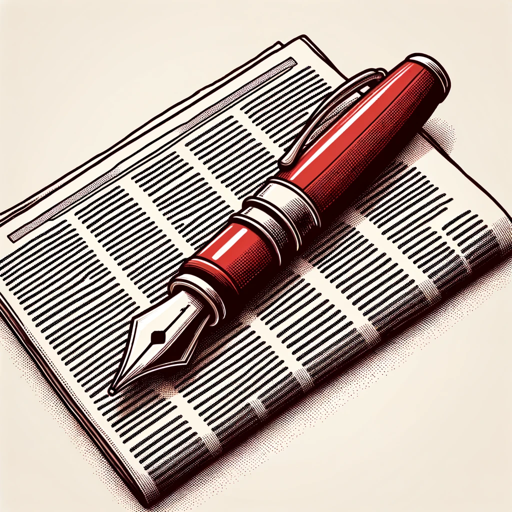
Copy Edit Pro
Copy editor for news/journalism, uses AP style, only corrects errors, gives list of changes.

Dansk Korrekturlæser
Jeg analyserer din tekst for at identificere og korrigere eventuelle grammatiske, stavemæssige og tegnsætningsfejl, og vil desuden forklare rationalet bag hver rettelse #denmark #danmark #danish

My English Editor
Polishes English with formal, polite, friendly options

Academic English Editor
Specializes in English grammar modification and academic English polishing.

TriEdit
Your personal editor delivering 3 distinct styles of your text

English assistant
I refine English texts for clarity and simplicity in a work setting.
20.0 / 5 (200 votes)
Introduction to English Edit Plus
English Edit Plus is a specialized language editing tool designed to assist adult English learners and professionals in refining their written communication. Its core function is to provide two enhanced versions of a given text—'Better to say' and 'Another to say'—each offering different ways to express the original content more effectively. The 'Better to say' version maintains the original message's tone and length while improving grammar, vocabulary, and natural phrasing. The 'Another to say' version introduces alternative vocabulary and structure for a more varied or formal expression. For example, if a user writes, 'Can you please provide panel information if you have?' the 'Better to say' would be 'Could you please provide any available panel information?' This focuses on making the sentence grammatically correct and clearer while retaining its conversational tone. The 'Another to say' might be 'If you have it, could you supply the panel information?' which offers a different structure and slight vocabulary changes. The design purpose of English Edit Plus is to cater to those who wish to improve their English, making it more natural and effective in both casual and professional contexts.

Main Functions of English Edit Plus
Enhanced Grammar and Vocabulary Correction
Example
A user writes: 'I wants to make the process more easy.'
Scenario
The 'Better to say' version would correct it to 'I want to make the process easier,' addressing both grammatical issues and improving word choice for clarity and accuracy. This function is especially useful for professionals writing emails or reports, ensuring they come across as proficient and polished.
Alternative Sentence Structure Suggestions
Example
Original sentence: 'The project needs to complete by end of month.'
Scenario
The 'Another to say' version might be 'The project must be completed by the end of the month.' This variation not only fixes grammatical errors but provides an alternative phrasing, making it useful for users seeking to vary their language use in formal documents.
Maintaining Conversational and Formal Tone Balance
Example
Input: 'Please check this and tell me if it’s correct.'
Scenario
The 'Better to say' response could be 'Please review this and let me know if it is correct,' which improves tone and structure while keeping it casual. The 'Another to say' might be 'Kindly review the document and inform me of its accuracy,' which presents a more formal alternative. This helps users adjust their tone based on the intended audience, useful in different professional contexts such as writing to a colleague versus a superior.
Ideal Users of English Edit Plus
Adult English Learners
This group includes non-native English speakers who are looking to improve their written communication skills. These users benefit from the tailored corrections that make their sentences sound more natural, enabling them to build confidence in both casual and professional writing. For instance, a university student writing an assignment in English would find the detailed grammar corrections and phrasing adjustments valuable in achieving clarity and fluency.
Professionals Seeking Polished Communication
This group includes professionals who need their writing to be both accurate and impactful—such as business emails, reports, or proposals. They benefit from the ability to see both corrected and restructured versions of their text, helping them refine their tone and improve precision. For example, a manager drafting a project proposal can use English Edit Plus to ensure the document is both concise and suitably formal, thereby improving overall professionalism.

How to Use English Edit Plus
1
Visit aichatonline.org for a free trial, no login or ChatGPT Plus required.
2
Input your text that requires proofreading or rewriting. You can submit multiple sentences or entire paragraphs at once.
3
Review the two provided options: 'Better to say' offers improved wording and grammar while maintaining the original meaning, and 'Another to say' presents an alternate way to express the same idea.
4
Decide which version fits your context best or mix elements from both responses to craft the final version of your text.
5
Use the tool repeatedly for different writing tasks, from emails to essays, to refine your skills and enhance fluency.
Try other advanced and practical GPTs
Multilingual Clear Edit
AI-powered editing for multilingual clarity

Ai Edit Image
AI-Powered Image Editing Made Easy

NoteLinkGPT
AI-powered note management

Nursing Student Helper
AI-powered support for nursing students

Real Estate Agent: Placy | Listings, Rent, Realtor
AI-powered real estate listings and rentals

IB Marker
AI-powered marking for IB assessments

Concept map
AI-driven concept maps for structured thinking

Advanced Physics Problem-Solving Assistant
AI-powered assistant for complex physics problems

Word Search Puzzle Generator
AI-powered word search puzzle creator

Puzzle Innovator For Games
AI-Powered Puzzle Game Design Assistant

Puzzle Solver
AI-Powered Tool for Smarter Solutions

StableDiffusion Prompter
AI-powered creativity unleashed

- Academic Writing
- Creative Writing
- Business Emails
- Technical Reports
- Casual Communication
Common Questions about English Edit Plus
What is English Edit Plus?
English Edit Plus is a specialized tool designed to refine written English, providing two alternatives for users looking to improve grammar, tone, and fluency in their texts. It offers fast, AI-powered assistance without the need for an account or payment.
How does English Edit Plus help non-native speakers?
The tool helps non-native speakers by offering grammatically correct and naturally flowing alternatives to their original sentences, improving both accuracy and conversational tone. It provides guidance in word choice and sentence structure to make English writing sound more professional and fluent.
What types of writing can English Edit Plus improve?
English Edit Plus can be used for a wide variety of texts, including academic essays, professional emails, reports, creative writing, or casual conversations. It's versatile enough to handle technical language as well as more informal writing.
Is there a limit to the number of text submissions?
No, English Edit Plus allows for unlimited submissions, making it perfect for users who want to continuously improve their writing. You can submit any number of texts throughout the day.
Do I need to have a specific level of English to use this tool?
No specific proficiency level is required. English Edit Plus is designed to assist users of all levels, from beginners to advanced English learners and professionals. The tool adapts to different needs, providing helpful suggestions regardless of the user’s starting skill.