My English Editor-AI-powered text refinement tool
AI-Powered Refinement for Perfect Communication
Check this email for errors:
Can you improve this message?
Suggest better wording for this text:
How can I express this more clearly?
Grammar checks
Related Tools
Load More
Hemingway Editor
Make your copy 1000x better! 🚀 Polish your writing, simplify complex content, fix grammar issues and more.

English Writing Evaluator & Refiner
Evaluates English writing with detailed feedback and alternatives.

Copy Editor
Editorial assistant for refining columns.
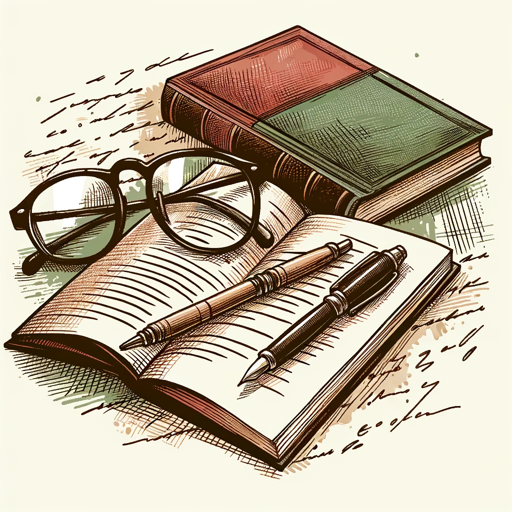
Academic Editor
Friendly editor for clear, precise academic texts with word count focus.

Academic English Editor
Specializes in English grammar modification and academic English polishing.

English assistant
I refine English texts for clarity and simplicity in a work setting.
20.0 / 5 (200 votes)
Introduction to My English Editor
My English Editor is a specialized version of ChatGPT, designed to refine and enhance English texts for clarity, professionalism, and approachability. It corrects grammatical errors, suggests natural expressions, and offers revised sentences in different tones: formal, polite, friendly, and general. The purpose is to assist users in achieving the desired tone and precision in their written communication. For instance, if a user drafts an email and seeks to make it more formal, My English Editor can transform the casual language into a professional tone, ensuring the message is conveyed appropriately.

Main Functions of My English Editor
Grammar and Spelling Correction
Example
Original: 'I has a meeting tomorow.' Corrected: 'I have a meeting tomorrow.'
Scenario
A user needs to ensure their email to a colleague is free of grammatical and spelling errors.
Tone Adjustment
Example
Original: 'Send me the report.' Polite: 'Could you please send me the report?'
Scenario
A user wants to adjust the tone of their request to sound more polite in a professional setting.
Enhanced Clarity and Brevity
Example
Original: 'Due to the fact that we are experiencing some issues, the project will be delayed.' Revised: 'The project will be delayed due to issues.'
Scenario
A user needs to make their message more concise and clear for better understanding.
Ideal Users of My English Editor Services
Professionals
Professionals who need to communicate clearly and effectively in emails, reports, and other business documents. They benefit from ensuring their language is polished and professional, which can enhance their credibility and efficiency in the workplace.
Students and Academics
Students and academics who need to write essays, theses, research papers, and other academic works. They benefit from having their writing refined to meet academic standards and to clearly present their ideas.
Non-Native English Speakers
Non-native English speakers who seek to improve their English writing skills. They benefit from learning correct grammar, expanding their vocabulary, and understanding how to adjust their tone for different contexts.

How to Use My English Editor
Step 1
Visit aichatonline.org for a free trial without login, also no need for ChatGPT Plus.
Step 2
Submit the text you want to refine. This can be any form of written communication, such as emails, essays, reports, or messages.
Step 3
Select the desired tone for your refined text: formal, polite, friendly, aggressive, or general.
Step 4
Review the suggested corrections and improvements provided by My English Editor. These will be displayed in the chosen tone, ensuring clarity and professionalism.
Step 5
Apply the suggested changes to your original text, ensuring that the meaning and intent are preserved. Use these refined texts for more effective communication.
Try other advanced and practical GPTs
Find My Credit Card
AI-powered credit card finder.

恋愛ポエム
AI-powered love poetry generator

Inovador Visual
Transform your visuals with AI power

CapCut Expert
AI-Powered CapCut Video Editing Guide

Python & Streamlit Expert
AI-powered expert for superior Python and Streamlit solutions.

Sol SDK expert
AI-Powered Solana Development Expertise

Zeroqode Support Assistant
AI-Powered Assistance for Zeroqode Users
⚡️ Advanced Data and Web Analyzer
AI-Powered Insights for Smarter Decisions

Your Creative Assistant
AI-powered creativity for your projects

Espalhando a Doutrina Espírita Responde!
AI-powered answers for Spiritist studies

Thumbs Lendárias
AI-Powered Image Creation Simplified

Logo creator
AI-Powered Logo Designs at Your Fingertips

- Academic Writing
- Social Media
- Creative Writing
- Business Emails
- Professional Reports
Frequently Asked Questions about My English Editor
What is My English Editor?
My English Editor is an AI-powered tool designed to refine and enhance your written communication by correcting grammatical errors and suggesting more natural expressions in various tones.
How do I access My English Editor?
You can access My English Editor by visiting aichatonline.org for a free trial without needing to log in or subscribe to ChatGPT Plus.
What types of text can I submit?
You can submit any form of written communication, including emails, essays, reports, messages, and more, for refinement and enhancement.
What tones can My English Editor provide?
My English Editor can refine your text in five distinct tones: formal, polite, friendly, aggressive, and general, ensuring that your communication matches the desired tone.
Are there any tips for optimal usage?
For the best results, provide clear and concise text, select the appropriate tone for your needs, and carefully review the suggested changes to ensure they align with your intended message.