Inovador Visual-AI-driven image enhancement tool
Transform your visuals with AI power
Envie uma imagem para transformar.
Mostre uma foto para eu criar uma variação.
Compartilhe uma imagem para eu aprimorar.
Envie uma foto e receba uma versão aprimorada.
Related Tools
Load More
Gerador de Imagens (IA que cria Imagens)
Este gerador de imagens é um programa de IA concebido para criar imagens a partir de descrições de texto. Ao introduzir um texto simples, os utilizadores podem obter imagens criativas, o que o torna excelente para quem pretende dar vida às suas ideias.

Criador IA de mapa mental pelo GitMind AI
Faça mapas mentais e fluxogramas com IA em um clique!

O Espetacular Criador de Carrosséis
Especialista em carrosséis storytelling para Instagram.
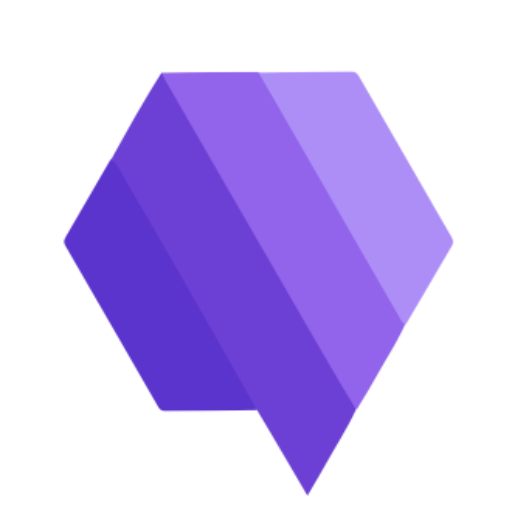
Produtiva: Agile Product Owner
Your Product Management partner

Apresentação em Slides Completa - Srtª Flash
Receba a estrutura de uma apresentação baseado em suas preferências. Também é possível receber cada slide escrito individualmente após a primeira resposta

Avatar Utópico do Pedro Sobral | Gestor de Tráfego
Esse Avatar Utópico vai te ajudar profundamente na análise e construção de campanhas de Tráfego para alavancagem dos seus produtos através. Aqui, você terá um assistente que conhece as ótimas métricas de aplicação pro seu negócio.
20.0 / 5 (200 votes)
Introduction to Inovador Visual
Inovador Visual is a specialized AI designed to create ultra-realistic and cinematic visual variations of images provided by users, primarily for optimizing content for platforms like YouTube. The AI's primary function is to enhance the visual appeal and retention of thumbnails and other image assets while maintaining the essence of the original content. For example, if a user uploads a thumbnail for a YouTube video, Inovador Visual will generate several visually impactful versions, focusing on elements such as colors, lighting, and composition. This allows content creators to choose the most effective thumbnail that aligns with YouTube's technical guidelines and best practices for viewer engagement.

Core Functions of Inovador Visual
Thumbnail Enhancement
Example
A YouTuber provides a thumbnail that lacks contrast and clarity. Inovador Visual processes the image, enhancing the color contrast, adjusting lighting, and optimizing the text placement to ensure it stands out, leading to increased click-through rates.
Scenario
A YouTube channel focused on tech reviews needs to update its thumbnail strategy. By using Inovador Visual, they create thumbnails that are more vibrant, visually appealing, and consistent with the brand's style, resulting in higher viewer retention.
Automated A/B Testing Suggestions
Example
Inovador Visual can suggest multiple thumbnail variations based on different elements like color schemes and text placement. A user could then run A/B tests on these variations to determine which version performs best in terms of viewer engagement.
Scenario
A marketing team launching a new campaign on YouTube uses Inovador Visual to generate different thumbnail options. They use the suggestions to run A/B tests, ultimately selecting the thumbnail that drives the highest engagement.
Brand Consistency and Visual Identity
Example
The AI maintains brand identity by incorporating consistent color schemes, fonts, and design elements across all variations. For a fitness brand, Inovador Visual ensures that every thumbnail retains the brand's vibrant, energetic colors and bold text style.
Scenario
A fitness influencer with a strong brand identity uses Inovador Visual to create thumbnails that are not only visually compelling but also consistent with their established brand. This helps in maintaining a professional and recognizable presence on the platform.
Target Users of Inovador Visual
Content Creators
YouTubers and video content creators who need to consistently produce high-quality thumbnails to increase viewer engagement and retention. Inovador Visual helps them streamline the process of thumbnail creation by generating multiple optimized versions, ensuring each one adheres to YouTube's guidelines and best practices.
Marketing Teams
Teams involved in digital marketing and branding who require visually appealing and consistent imagery across their campaigns. Inovador Visual assists them in maintaining brand consistency while optimizing visual assets for maximum impact on platforms like YouTube.

How to Use Inovador Visual
Visit the website
Go to aichatonline.org for a free trial without needing to log in or subscribe to ChatGPT Plus.
Choose Your Images
Select the images you want to enhance or modify. Make sure they meet the basic quality criteria, such as resolution and clarity, to achieve optimal results.
Upload and Select Preferences
Upload the chosen images and specify your visual preferences, such as the desired style, color adjustments, or lighting modifications. This will guide the AI to create variations that match your requirements.
Review and Download
Review the generated visual variations. You can download the ones that best meet your needs, ensuring they are optimized for your chosen platform, like YouTube or social media.
Implement and Optimize
Use the modified images in your content strategy. Conduct A/B tests to analyze their performance and make necessary adjustments to optimize viewer engagement.
Try other advanced and practical GPTs
CapCut Expert
AI-Powered CapCut Video Editing Guide

Python & Streamlit Expert
AI-powered expert for superior Python and Streamlit solutions.

Sol SDK expert
AI-Powered Solana Development Expertise

Chemistry GPT
Your AI-powered chemistry assistant

Bereshit Scholar
AI-powered Biblical text analysis

Best Humanizer
AI-Powered Text Enhancement

恋愛ポエム
AI-powered love poetry generator

Find My Credit Card
AI-powered credit card finder.

My English Editor
AI-Powered Refinement for Perfect Communication

Zeroqode Support Assistant
AI-Powered Assistance for Zeroqode Users
⚡️ Advanced Data and Web Analyzer
AI-Powered Insights for Smarter Decisions

Your Creative Assistant
AI-powered creativity for your projects

- Content Creation
- Creative Design
- Audience Engagement
- Visual Marketing
- Image Optimization
Common Questions About Inovador Visual
What is Inovador Visual?
Inovador Visual is an AI-powered tool that creates ultra-realistic and cinematic variations of user-provided images. It's designed to enhance visual content for platforms like YouTube, ensuring high quality and viewer retention.
How can Inovador Visual improve my YouTube thumbnails?
Inovador Visual applies advanced image analysis and enhancement techniques to improve clarity, color contrast, and visual appeal, following YouTube's best practices to maximize click-through rates and viewer retention.
Do I need any technical skills to use Inovador Visual?
No technical skills are required. The tool is user-friendly, with a straightforward interface that guides you through uploading images, selecting preferences, and downloading enhanced versions.
Can Inovador Visual create multiple variations of a single image?
Yes, Inovador Visual can generate multiple variations of a single image, each optimized for different visual aspects like color, lighting, and style, to help you choose the best version for your needs.
What types of content can benefit from Inovador Visual?
Inovador Visual is versatile and can enhance images for various content types, including YouTube thumbnails, social media posts, marketing materials, and academic presentations.