Criador IA de mapa mental pelo GitMind AI-AI-powered mind mapping tool
AI-driven mind mapping made easy
Como posso evitar ser substituído por IA?
Formas de criar meu próprio modelo de IA
Gere um mapa mental sobre como ganhar dinheiro com IA
Crie um mapa mental para um plano de marketing em redes sociais.
Related Tools
Load More
Mind Map Generator
A GPT that helps users create structured mind maps from their ideas.

Hacer mapas mentales con GitMind AI
Genera e ilustra ideas con GitMind AI. Utiliza mapas mentales y diagramas de flujo en AI planeta para generar ideas inspiradoras.
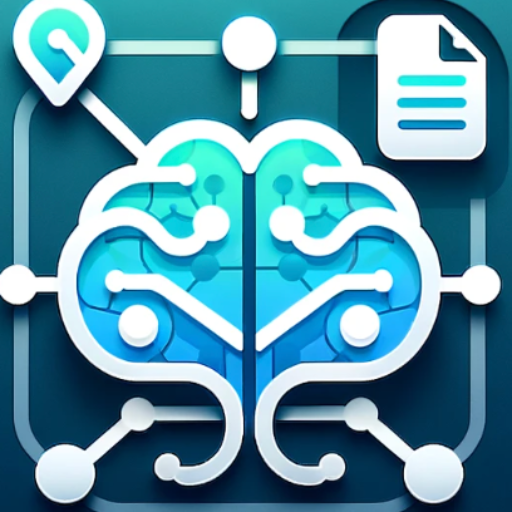
Mind Map Generator
Create Mind Map from Document or URL
MindMap AI GPT
MindMap AI is a custom GPT for generating mind maps, assisting professionals and students in brainstorming, problem-solving, and presentation using a mind map. It helps users create new ideas and organize them structurally, enhancing the mind mapping proc

Mindmap
Create a Mindmap from an article or a URL link.
Currículo Inteligência Artificial
Assistente AI especializado em desenvolvimento de carreira
20.0 / 5 (200 votes)
Introduction to Criador IA de mapa mental pelo GitMind AI
Criador IA de mapa mental pelo GitMind AI is a specialized tool designed to help users create comprehensive and organized mind maps. It leverages advanced AI capabilities to extract keywords and themes from user inputs and transforms them into structured mind maps. This tool is designed to enhance the clarity and efficiency of information presentation, making it easier for users to visualize and manage complex ideas and projects. For example, a project manager can input detailed project plans, and the AI will generate a mind map that organizes tasks, timelines, and dependencies, simplifying project oversight and communication.

Main Functions of Criador IA de mapa mental pelo GitMind AI
Keyword and Theme Extraction
Example
A user inputs a detailed document about a marketing strategy, and the AI extracts the key points such as target audience, marketing channels, budget, and timeline.
Scenario
This function is particularly useful for professionals who need to distill large volumes of information into actionable insights quickly.
Mind Map Generation
Example
An educator provides lecture notes, and the AI generates a mind map that organizes the notes into categories like key concepts, examples, and review questions.
Scenario
This helps students better understand and retain the material by presenting it in a visual and structured format.
Task and Project Management
Example
A team leader inputs a list of tasks for a new project, and the AI creates a mind map that outlines each task, assigns responsibilities, and sets deadlines.
Scenario
This ensures that all team members are on the same page and can see how their tasks contribute to the overall project goals.
Ideal Users of Criador IA de mapa mental pelo GitMind AI
Project Managers
Project managers can benefit greatly from using this AI tool to organize and oversee their projects. By transforming complex project details into clear mind maps, they can ensure efficient planning, execution, and communication within their teams.
Educators and Students
Educators can use the tool to create structured lesson plans and study guides, while students can use it to summarize and review course materials. This aids in better comprehension and retention of information, making the learning process more effective.
Business Professionals
Business professionals, including marketers and strategists, can use the tool to distill business plans, marketing strategies, and operational procedures into easy-to-understand mind maps. This can improve strategic planning and decision-making processes.

How to Use Criador IA de Mapa Mental pelo GitMind AI
1
Visit aichatonline.org for a free trial without login, also no need for ChatGPT Plus.
2
Input your text or topic that you want to create a mind map for.
3
Choose the desired layout and style for your mind map from the provided options.
4
Click on 'Generate Mind Map' to create your mind map.
5
Review and edit the mind map as necessary to suit your specific needs, then save or export it.
Try other advanced and practical GPTs
Swift Master
AI-powered Swift and Xcode expertise.

Marketing Strategy AI
AI-powered marketing insights and strategies.

MONTADOR DE RECEITAS
AI-powered prescription generation for education.

MJ Prompt Perfecter
AI-Powered Midjourney Prompt Creator

Videomaker AI
AI-powered videos made easy.

AUTOGEN STUDIO AGENT BUILDER 😎 - UI EDITION
AI-Powered Task Automation Simplified

Assistente Jurídico Inteligente 2.0
AI-powered Legal Document Enhancement

Texto Perfeito no Whats
AI-Powered Markdown Formatter for WhatsApp

Delphi Dev Buddy
Your AI-powered Delphi coding partner.

🔥 Schrijven voor het Brein | Website Roast 🔥
AI-powered website roast for persuasion

Physiology Pro
AI-powered physiology insights and assistance.

God of Linear Algebra
Master Linear Algebra with AI

- Academic Research
- Project Planning
- Brainstorming
- Task Management
- Personal Development
Q&A about Criador IA de Mapa Mental pelo GitMind AI
What is Criador IA de Mapa Mental pelo GitMind AI?
It is an AI-powered tool designed to help users create detailed and structured mind maps quickly and efficiently.
Do I need to sign up or have a subscription to use it?
No, you can visit aichatonline.org for a free trial without the need for login or a ChatGPT Plus subscription.
What types of mind maps can I create with this tool?
You can create a variety of mind maps for different purposes such as project planning, brainstorming sessions, academic research, and personal development.
Can I customize the appearance of my mind map?
Yes, the tool offers various layout and style options that you can choose from to customize your mind map according to your preferences.
How do I save or export my mind map?
After generating and editing your mind map, you can save it directly on the platform or export it in formats like PDF, PNG, or other supported file types.