EZBRUSH Readable Jumbled Text Maker-jumbled text tool for readability.
AI-powered text jumbler for fun and creativity.
Related Tools
Load More
Humanizador de Textos

Graffiti Text
Converts text into wide-screen graffiti art.

Optimized Readability Writer
Enhances text readability and simplicity.

Script To Human
Enhances your audio scripts to make them sound more human by adding pauses, and other natural language fillers. The output of Script Enhancer can be fed directly to AI Text to Voice engines like PlayHT.

Erasure Poet
I turn any passage of text into a poem.

WhimsicalWordsmith
will transform anything you give it into something funny
20.0 / 5 (200 votes)
Introduction to EZBRUSH Readable Jumbled Text Maker
EZBRUSH Readable Jumbled Text Maker is a specialized tool designed to convert input text into a jumbled form while ensuring readability. The key feature of this system is that it scrambles the internal letters of each word, keeping the first and last letters intact. Words with three letters or fewer remain unchanged. This design preserves the natural flow of a sentence, making it both fun and easy to read even though the letters are jumbled. The primary purpose is to provide a mechanism that demonstrates how our brains can interpret jumbled text quickly, as long as certain visual cues remain intact. This tool can be useful in educational settings, creative projects, or games that involve scrambled words. For example, the sentence: 'Readable jumbled text is fascinating.' would be transformed into 'Raedalbe jmulbed txet is fscitanating.' The first and last letters of each word remain in place, while the internal letters are shuffled randomly to retain a balance of complexity and readability.

Key Functions of EZBRUSH Readable Jumbled Text Maker
Text Jumbling
Example
'Hello, world!' becomes 'Hlelo, wrold!'
Scenario
A teacher could use this function in an exercise where students are tasked with reading jumbled text aloud to practice quick word recognition. It can also be used for puzzles or brain-teasers where the goal is to unscramble the words.
Maintaining Readability
Example
The input 'This is easy to read!' becomes 'Tihs is esay to raed!'
Scenario
Writers or content creators can use the tool for generating playful or engaging content that challenges readers while ensuring that the message is still clear and easy to understand.
Processing Non-Word Characters
Example
The input 'Wow! Great job, team!' becomes 'Wow! Geart job, taem!'
Scenario
In scenarios where punctuation, numbers, or other non-alphabetic characters are present in the text, the tool keeps those elements intact. This function is useful for creating visually stimulating texts with a mix of characters without distorting the original structure.
Target Audience for EZBRUSH Readable Jumbled Text Maker
Educators and Language Instructors
Educators can use the tool as a fun and engaging way to demonstrate how our brains process written language. By providing jumbled text, they can encourage students to focus on quick recognition skills, reinforcing lessons in spelling, word structure, and cognitive reading strategies.
Puzzle Enthusiasts and Game Developers
For individuals who love brain teasers, word games, or developing new puzzles, EZBRUSH Readable Jumbled Text Maker offers an easy way to create challenging yet solvable tasks. Game developers might also use it to generate in-game content that requires players to unscramble words or recognize patterns in jumbled text.

How to Use EZBRUSH Readable Jumbled Text Maker
1
Visit aichatonline.org for a free trial without login; also, there's no need for ChatGPT Plus.
2
Enter or paste the text you wish to jumble. Ensure the text is plain and properly formatted.
3
Click the 'Jumble Text' button to instantly scramble the internal letters of each word while maintaining readability.
4
Review the jumbled output for readability and coherence. The first and last letters of each word remain unchanged, with internal letters scrambled.
5
Copy and use the jumbled text for your needs, whether it’s for fun, academic use, or enhancing a creative project.
Try other advanced and practical GPTs
AI Information Scanner
Stay ahead with AI-powered news insights.

Insta Hashtags Helper
AI-powered trending hashtag finder.

E-Book Builder
Create engaging e-books with AI.
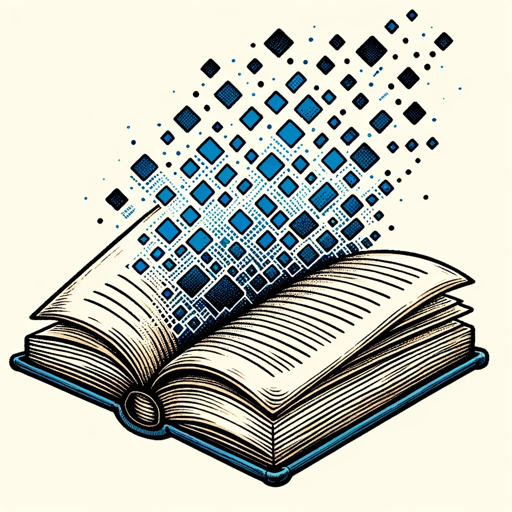
Backloger.ai -Support Log Analyzer and Summary
AI-driven insights for support logs

AI Homework Helper
AI-Powered Homework Help Made Easy

AI Tools GPT
Powering creativity and automation with AI

Prompt Engineer
AI-powered prompt engineering for optimized results

Explainer Video Scriptwriter
AI-powered explainer video script tool

Engineering GPT poweredby 3Dfindit.com
AI-driven engineering component search tool.

Generate papers that avoid AI detection
AI-powered human-like content generation.

MixerBox News
AI-Powered Real-Time News and Updates

Quantum Hypothesis
AI-powered theory exploration for quantum physics.

- Creative Writing
- Language Learning
- Puzzle Making
- Reading Games
- Text Play
Common Questions about EZBRUSH Readable Jumbled Text Maker
How does the text jumbling process work?
EZBRUSH preserves the first and last letter of each word while scrambling the internal characters. This ensures that the text remains readable and maintains the flow of the original content.
What are common use cases for this tool?
The tool is often used for educational exercises, creative writing, puzzle creation, and testing cognitive reading comprehension by maintaining readable yet scrambled text.
Can I jumble long paragraphs or only individual words?
You can jumble entire paragraphs, documents, or even short phrases. The tool works on any input size, allowing you to jumble multiple sentences or single words.
Does the tool support different languages?
Currently, EZBRUSH works best with languages that use the Latin alphabet. Other alphabets or symbols may not produce optimal results.
Is there a limit to the length of text I can input?
While there is no specific character limit, for the best performance and speed, it's recommended to keep text inputs manageable, such as a few paragraphs at a time.