PHP, jquery and Bootstrap helper-PHP, jQuery, Bootstrap code support
AI-powered coding assistance for PHP, jQuery, and Bootstrap.
How to connect to a MySQL database using PDO in PHP?
Show me a jQuery AJAX example with JSON.
Bootstrap 3.1 vs 5.0 - what are the key differences?
Best way to implement $js_script and $page_content in PHP?
Related Tools
Load More
PHP Engineer
An expert PHP engineer to help you solve and debug problems together.

Advanced PHP Assistant
A friendly PHP programming assistant, ready to assist you.

Bootstrap Buddy GPT
Bootstrap 4 & 5 framework assistant providing code & design explanations

Bootstrap Pro
Your personal Bootstrap assistant and code generator with a focus on responsive, efficient, and beautiful UI. Write clean code and become a much faster developer.
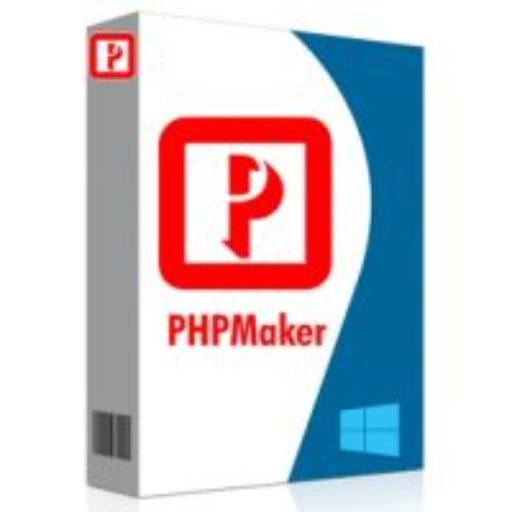
PHPMaker Assistant
Elevating Skills in PHPMaker; Combining Hands-On Examples and Code Generation to Spark Creativity and Streamline Development

WP Code Helper
Direct WordPress coding solutions and essential tips.
20.0 / 5 (200 votes)
Introduction to PHP, jQuery, and Bootstrap Helper
PHP, jQuery, and Bootstrap Helper is designed to assist developers in efficiently solving problems related to PHP back-end development, jQuery for front-end scripting, and Bootstrap for responsive UI design. The core purpose is to provide concise yet precise solutions to technical issues, with a focus on practical implementation using PHP for server-side logic, jQuery for interactive elements, and Bootstrap for UI components. Scenarios where this helper is useful include dynamically creating web pages with PHP, managing user interactions with jQuery, and applying responsive design principles with Bootstrap. For instance, it could be used to create a PHP-based login system, integrate AJAX calls with jQuery, and style forms using Bootstrap 5.

Key Functions of PHP, jQuery, and Bootstrap Helper
PHP Back-end Support
Example
Code snippets for user authentication, session handling, or connecting to MySQL databases using PDO.
Scenario
A developer building a custom CMS can use PHP helper functions to manage user sessions securely and handle data storage efficiently.
jQuery Scripting Assistance
Example
Guidance on event handling, DOM manipulation, and AJAX requests.
Scenario
When creating an interactive form, a developer can use jQuery to validate input fields in real-time and submit data via AJAX without page refresh.
Bootstrap UI Components
Example
Snippets and advice on using Bootstrap grid systems, modals, and form elements.
Scenario
A front-end developer can rapidly prototype a mobile-responsive page using Bootstrap's predefined classes and components.
Target Users for PHP, jQuery, and Bootstrap Helper
Full-Stack Developers
Developers working across both the front-end and back-end will benefit from guidance in PHP for server-side logic, jQuery for front-end interactions, and Bootstrap for responsive design. They can streamline the development of complex web applications.
Web Designers with Coding Knowledge
Designers who have a basic understanding of coding can use this helper to integrate Bootstrap for responsive layouts and add simple jQuery animations or interactions, while relying on PHP for dynamic content.

Guidelines for Using PHP, jQuery, and Bootstrap Helper
Step 1
Visit aichatonline.org for a free trial without login, no need for ChatGPT Plus.
Step 2
Ensure you have basic knowledge of PHP, jQuery, and Bootstrap. Familiarity with these technologies will help you maximize the use of the helper tool.
Step 3
Access the PHP, jQuery, and Bootstrap helper tool via the provided interface. The tool is designed to provide concise and technical responses tailored to your coding needs.
Step 4
Use the helper for generating code snippets, debugging, or optimizing existing code. The tool excels in providing direct assistance, ensuring efficient coding practices.
Step 5
Leverage the tool for complex projects, whether you need help with specific queries or complete coding solutions. The tool is optimized for fast, reliable results.
Try other advanced and practical GPTs
Bootstrap Buddy
AI-powered coding assistance for Bootstrap and JavaScript

80s Anime
AI-powered 80s Anime Illustrations

Anime
AI-powered Anime Art Creation
Immobiliare.it
AI-powered real estate assistant

scratch coder
AI-powered Scratch projects made easy

Gottfried Wilhelm Leibniz
Unleashing AI-powered intellectual brilliance.

Unlock The Day
Empower Your Day with AI-Driven Insights

News Summarizer Ace
AI-powered content summarization for quick insights.

Accounting Solver AI
AI-powered accounting solutions.

Le Correcteur
AI-powered tool for error-free text

Electronics Hardware Design GPT
AI-powered Electronics Hardware Design Tool

Hardware Engineering Advisor
AI-powered hardware development guidance

- Web Development
- Code Debugging
- Script Optimization
- Bootstrap Integration
- PHP Assistance
Common Questions about PHP, jQuery, and Bootstrap Helper
What types of queries can I ask the PHP, jQuery, and Bootstrap helper?
You can ask about generating code snippets, debugging errors, optimizing scripts, or implementing Bootstrap components. The helper is designed to provide precise and concise answers tailored to these technologies.
Can the helper tool assist with both Bootstrap 3.1 and 5.0?
Yes, the helper is equipped to handle queries related to both Bootstrap versions 3.1 and 5.0, allowing for versatile support depending on your project's requirements.
Is the PHP, jQuery, and Bootstrap helper suitable for beginners?
While the tool is optimized for users with some knowledge of PHP, jQuery, and Bootstrap, it can also assist beginners by providing clear, straightforward solutions and explanations.
How does the helper tool handle complex coding issues?
The helper provides direct, detailed assistance on complex coding problems by breaking down the issue and offering step-by-step guidance or optimized code solutions.
Can I use the helper tool for real-time code debugging?
Yes, the helper tool can assist in debugging your code by identifying errors, suggesting fixes, and optimizing your script for better performance.