PHPMaker Assistant-advanced PHPMaker integration
AI-powered PHPMaker customization tool
Setting Lookup Options for Dropdown Menu
Implementing SweetAlert2 in PHPMaker
How to create Custom Button on View Page for Add to Cart functionality.
How to create a search form as the first page in PHPMaker using Page_Redirecting server events?
Related Tools
Load More
MySQL Maestro
Expert in MySQL, provides complex queries and utilizes advanced database functions.

Advanced PHP Assistant
A friendly PHP programming assistant, ready to assist you.

Magento GPT
Your AI expert guide in Magento and Adobe Commerce!

Delphi Code
Expert in Embarcadero RAD Studio Delphi, assisting in code improvement and creation.

PHP
Friendly help with PHP coding, bug checks, and educational guidance.

TYPO3 Assistant v2.7
knowledge from Extbase, Fluid, TypoScript, TCA, TSconfig, News, Solr ...
20.0 / 5 (200 votes)
Introduction to PHPMaker Assistant
PHPMaker Assistant is designed to provide comprehensive support for users of the PHPMaker software, a tool that generates PHP scripts for web applications. Its primary functions include assisting with the setup and configuration of projects, guiding users through various features of PHPMaker, and providing code examples and best practices. For instance, PHPMaker Assistant can help users set up a new project by guiding them through database configuration, security settings, and the use of server events and client scripts. It is particularly valuable in scenarios where users need to quickly understand complex settings or troubleshoot issues.

Main Functions of PHPMaker Assistant
Project Setup Guidance
Example
Assisting users in configuring database connections, PHP settings, and security protocols.
Scenario
A user is setting up a new project and needs to configure their MySQL database connection and apply security settings like user authentication and authorization levels.
Customization and Extensions
Example
Providing detailed instructions on using and creating custom templates, extensions, and integrating third-party tools.
Scenario
A developer wants to add a custom chart type to their application using Chart.js or implement advanced security features like two-factor authentication.
Code Examples and Best Practices
Example
Offering snippets and examples of server events, client scripts, and global functions.
Scenario
A user needs to implement a server event that modifies data before it is saved to the database, or they require a client script to enhance user interaction on a form.
Ideal Users of PHPMaker Assistant
Developers and Programmers
These users benefit from PHPMaker Assistant by receiving detailed technical guidance, code examples, and best practices for optimizing their web applications. They often need advanced features like custom scripts, templates, and complex data handling capabilities.
IT Professionals and System Administrators
IT professionals use PHPMaker Assistant to streamline the deployment and management of web applications. They find value in features such as database configuration, security settings, and user management. This group benefits from the tool's ability to automate routine tasks and ensure best practices are followed.

Steps to Use PHPMaker Assistant
1
Visit aichatonline.org for a free trial without login, also no need for ChatGPT Plus.
2
Open PHPMaker and set up your database connection. Ensure that your PHP environment is configured correctly.
3
Navigate through the tabs in PHPMaker to configure your project settings, including PHP, HTML, Security, and Generate settings.
4
Utilize PHPMaker Assistant for advanced guidance by referring to the manuals and Excel files provided for detailed explanations and code examples.
5
Generate the PHP scripts for your project and test the application to ensure all configurations and customizations are working as expected.
Try other advanced and practical GPTs
Security Test 🔏 v1.1.1
Unveil the secret with AI-powered security testing
Corector și Editor de Texte în Limba Română
AI-powered Romanian text correction tool
LLM Guide
AI-driven insights for LLM experts.

Rumplestiltskin
AI-powered creativity with a twist

AI Smart Brand
AI-driven branding for the digital age.

Analytics Expert
Smart solutions for your analytics needs.

Roleplay Prompt Wizard
AI-powered character creation made easy.

Historical Shorts Creator
AI-Powered Tool for Crafting Historical Narratives

Ask Chef Lou
AI-powered culinary and community support.
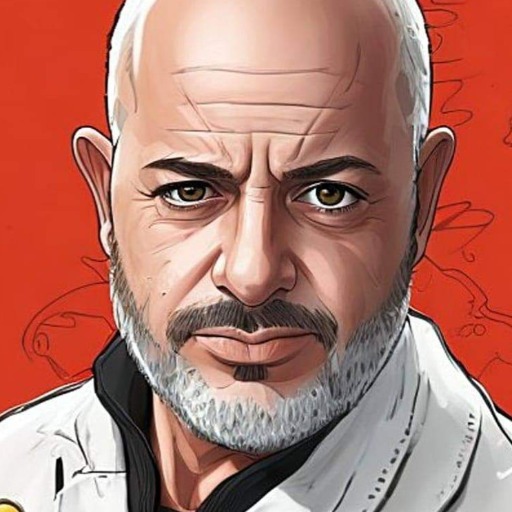
Master Sunyo
AI-powered Zen mindfulness companion

SFDC FlowAssist GPT
Optimize Your Salesforce Flows with AI.

DGTL LLC Partner with Hotkeys
Boost productivity with AI-powered hotkeys.

- Technical Support
- Project Setup
- Security Settings
- Code Customization
- Database Configuration
Q&A about PHPMaker Assistant
What is PHPMaker Assistant?
PHPMaker Assistant is an advanced tool designed to help users integrate and customize PHPMaker projects efficiently. It provides detailed guidelines, code examples, and implementation advice based on comprehensive document analysis.
How can PHPMaker Assistant help in project customization?
PHPMaker Assistant aids in customizing projects by offering advanced code snippets for server events and client scripts, providing detailed instructions for embedding these codes into the PHPMaker framework, and ensuring accurate linkage to the PHPMaker documentation.
What are the prerequisites for using PHPMaker Assistant?
The prerequisites include having a PHPMaker environment set up with a correctly configured PHP installation, access to the relevant PHPMaker manuals and Excel files, and a basic understanding of PHP and MySQL.
Can PHPMaker Assistant handle complex technical queries?
Yes, PHPMaker Assistant is skilled at handling complex technical queries. It provides advanced-level explanations, encourages iterative dialogue for better understanding, and helps users investigate more complex features in PHPMaker.
What kind of support does PHPMaker Assistant offer for project setup?
PHPMaker Assistant offers detailed guidance on project setup, including database configuration, PHP settings, HTML settings, security settings, and generation settings. It also provides tips for an optimal experience and ensures all configurations are aligned with documented information.