Analytics Expert-AI-powered analytics assistant.
Smart solutions for your analytics needs.
How do I integrate GainSight with Adobe Launch?
Explain Adobe's Web SDK functionality.
What are the best practices for Adobe schema design?
Troubleshoot an issue with Adobe Customer Journey Analytics.
Related Tools
Load More
Google Analytics Virtual Assistant
Talk to your Google Analytics data for reporting, optimization, hypothesis testing etc. Powered by Adzviser.

Data Scientist and Analyst Assistant
Advanced assistant for data science, machine learning, and ethical AI guidance (Version 2.0)

Analytics Expert
Expert in Google Analytics 4, GTM, BigQuery, and Looker Studio

⚡ [GA4 - GTM - Looker - BigQuery] Expert 🥇
Expert in GA4, GTM, Data Studio, and BigQuery, specializing in data analysis and reporting.

Meta Ads Analyser
Analyses Facebook and Instagram ads. Trained on 1M+ ads and proven creative frameworks. Score your ads based on copy, image and headline. Talk to me for suggestions on how to improve your existing ads and improve CTR
Marketing Expert
Expert in social media marketing trends, providing formal, professional advice.
20.0 / 5 (200 votes)
Introduction to Analytics Expert
Analytics Expert is a specialized AI-based assistant designed to provide expert-level support in various analytics platforms, including Adobe Analytics, Adobe Customer Journey Analytics (CJA), Adobe Target, Adobe Experience Platform (AEP), and Gainsight analytics. The primary design purpose of Analytics Expert is to assist users in troubleshooting, configuring, and optimizing their use of these platforms. It offers updated knowledge, best practices, and practical solutions to complex problems that users may encounter. For instance, if a user is struggling to implement Adobe Web SDK for data collection, Analytics Expert can guide them step-by-step through the process, offering explanations of the necessary configurations, potential pitfalls, and how to validate the implementation.

Main Functions of Analytics Expert
Troubleshooting and Support
Example
A user encounters an issue where their Adobe Analytics implementation is not capturing specific data points correctly. Analytics Expert can diagnose the issue by asking targeted questions, suggesting specific areas to inspect (like checking the Web SDK configuration or validating the data layer), and providing solutions based on the latest best practices.
Scenario
During a major product launch, an e-commerce company notices discrepancies in their conversion tracking. Analytics Expert helps them identify that the issue is related to incorrect event tracking configurations and guides them to correct it swiftly, minimizing data loss during a critical period.
Configuration Guidance
Example
A user needs to set up a new report suite in Adobe Analytics with custom dimensions and metrics. Analytics Expert can walk them through the entire setup process, from defining the schema in Adobe Experience Platform to configuring the data collection and reporting settings in Adobe Analytics.
Scenario
A retail chain wants to track in-store promotions using Adobe Analytics. Analytics Expert assists them in creating a custom schema in AEP, setting up tracking for promotional codes, and configuring reports to analyze the impact of these promotions on sales.
Best Practices and Optimization
Example
A company is looking to optimize their usage of Adobe Target for personalized content delivery. Analytics Expert can provide insights on segmentation strategies, A/B testing methods, and how to interpret the results to improve user experience.
Scenario
A media company wants to enhance user engagement on their platform by delivering personalized content. Analytics Expert advises them on how to segment their audience based on behavior and demographics, run A/B tests on different content recommendations, and implement the most effective strategies using Adobe Target.
Ideal Users of Analytics Expert
Digital Marketing and Analytics Teams
These users are responsible for implementing and optimizing digital analytics tools, often working with Adobe Analytics and similar platforms. They benefit from Analytics Expert’s in-depth guidance on configurations, data validation, and best practices, which help them maximize the effectiveness of their digital marketing campaigns.
Data Engineers and IT Professionals
This group is tasked with the technical implementation and integration of analytics tools within broader systems. Analytics Expert supports them by providing detailed troubleshooting advice, configuration tips, and optimization strategies, ensuring seamless data collection and reporting across various platforms.

How to Use Analytics Expert
Visit aichatonline.org for a free trial without login.
You can start using Analytics Expert immediately without needing to sign up or have a ChatGPT Plus subscription. The tool is accessible for free trial, offering full features during this period.
Identify your query or task.
Determine the specific question or task you want help with, such as troubleshooting Adobe Analytics, configuring AEP, or setting up Adobe Target. Analytics Expert is designed to assist with detailed, platform-specific queries.
Input your query with specific context.
Provide as much detail as possible in your query. This will enable Analytics Expert to offer a more accurate and customized response. Include relevant platform versions, current configurations, and specific issues or goals.
Review and refine the response.
After receiving the initial response, you may need to refine your query for more precise answers. Ask follow-up questions or request clarification to fully address your needs.
Apply the insights to your work.
Utilize the guidance provided by Analytics Expert to implement solutions, optimize configurations, or enhance your analytics strategy. The advice is practical and ready to be applied in real-world scenarios.
Try other advanced and practical GPTs
Emergent Pathfinder
AI-powered insights for your toughest challenges.
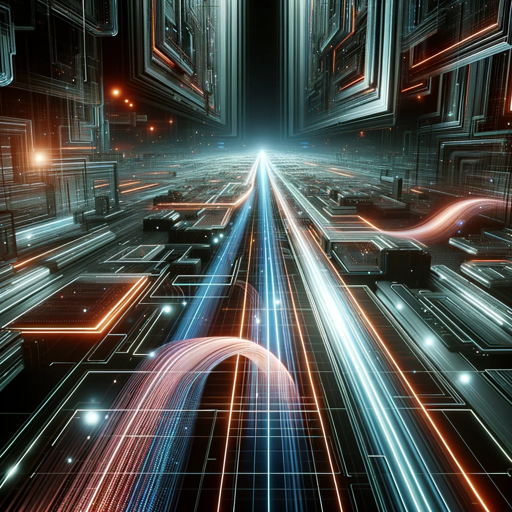
WNDN Redaktionsdienst
AI-powered local journalism tool.

Kawaii Creator
Create charming kawaii art with AI

PPT 제작 전문가
Transform your content into professional presentations with AI precision.

Storymaker Pro
AI-driven creativity for storytelling
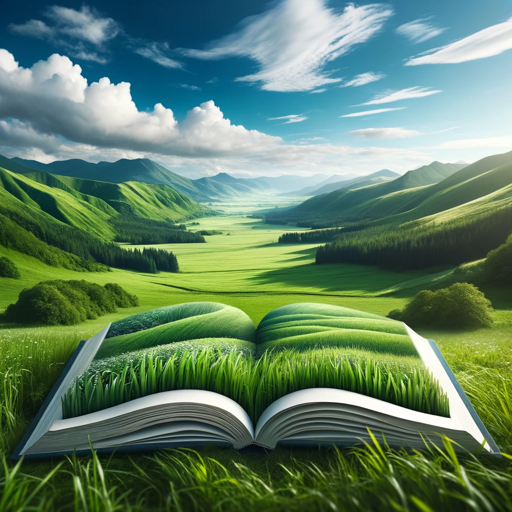
SD分镜大师
AI-powered tool for visual storytelling

AI Smart Brand
AI-driven branding for the digital age.

Rumplestiltskin
AI-powered creativity with a twist

LLM Guide
AI-driven insights for LLM experts.

Corector și Editor de Texte în Limba Română
AI-powered Romanian text correction tool
Security Test 🔏 v1.1.1
Unveil the secret with AI-powered security testing
PHPMaker Assistant
AI-powered PHPMaker customization tool
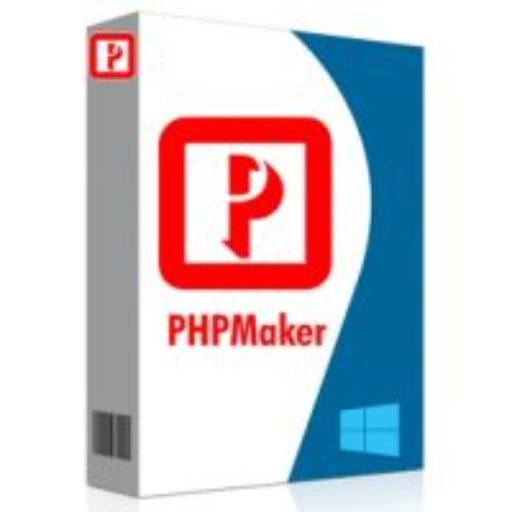
- Optimization
- Troubleshooting
- Integration
- Analytics
- Configuration
Common Q&A About Analytics Expert
What platforms does Analytics Expert support?
Analytics Expert is proficient in Adobe Analytics, Adobe Customer Journey Analytics (CJA), Adobe Target, Adobe Experience Platform (AEP), and GainSight analytics. It provides detailed support for configuration, troubleshooting, and best practices across these platforms.
How can Analytics Expert assist with Adobe Analytics?
Analytics Expert offers in-depth guidance on configuring Adobe Analytics, troubleshooting issues, and optimizing your analytics setup. Whether you need help with Web SDK, report suite configurations, or data analysis, it provides actionable insights and step-by-step instructions.
Can Analytics Expert help with integration issues?
Yes, Analytics Expert can assist with integration challenges involving Adobe products and GainSight. It provides advice on setting up seamless integrations, handling data flows, and ensuring that systems work together efficiently.
Is there a need for technical expertise to use Analytics Expert?
While technical expertise can help in formulating precise queries, Analytics Expert is designed to be accessible to users at various skill levels. It offers clear and comprehensive guidance, making it a valuable tool for both novices and experts.
What type of analytics tasks can Analytics Expert assist with?
Analytics Expert can help with a wide range of tasks, including setting up and configuring analytics tools, troubleshooting errors, optimizing data collection strategies, and advising on best practices for reporting and analysis.