PineScripter v5-advanced trading scripts
AI-powered trading script generator
How can I improve my Pine Script code?
What's the difference between an indicator and a strategy in Pine Script?
Can you fix the errors in my Pine Script?
FreeOnlineTradingEducation has a great chart school to learn chart patterns.
Related Tools
Load More
Tradingview PineScript V5+ Creator
Tradingview PineScript V5+ indicator Creator. specialize in advanced Pine Script guidance for creating efficient trading indicators and strategies, focusing on version 5+ features, modern array handling, and best practices for optimization and debugging.

Pine Script Pro
Expert in Pine Script for TradingView script development and optimization.

TradingView | Pine Script Coder 👨💻
Your TradingView Pine Script coding and debugging expert. Fluent in Pinescript v5+.

Pine Script Coding AI for TradingView
AI Pine Script Strategy Code Generator For TradingView Strategies or Indicators

PineGPT
Build Better Tradingview Pinescript V5 Codes

Trading-Gem
Pine Script v5 expert with extensive TradingView documentation knowledge
20.0 / 5 (200 votes)
Introduction to PineScripter v5
PineScripter v5 is a specialized tool designed for creating advanced trading algorithms using TradingView's Pine Script v5. Its primary function is to simplify the process of coding, testing, and deploying custom indicators and strategies on TradingView. The design of PineScripter v5 aims to provide both novice and experienced traders with the ability to develop complex trading logic efficiently. By offering a range of built-in functions and a supportive development environment, PineScripter v5 helps users overcome common challenges in script development, such as handling missing data, implementing advanced calculations, and managing script performance. For example, a trader can use PineScripter v5 to develop a moving average crossover strategy. The script can automatically generate buy and sell signals when a short-term moving average crosses above or below a long-term moving average, providing clear and actionable insights directly on the TradingView chart.

Main Functions of PineScripter v5
Built-in Variables and Functions
Example
ta.sma(), request.security(), color.new()
Scenario
These built-ins simplify tasks like calculating technical indicators, requesting data from other symbols, and manipulating colors. For instance, a trader can use 'ta.sma()' to calculate and plot the simple moving average of a stock's closing price over a specified period.
Handling Missing Data
Example
na() function
Scenario
Traders often encounter missing data in their analysis. Using 'na()', they can initialize variables with null values to avoid incorrect calculations. For example, initializing a variable with 'na(volume)' ensures that it only gets assigned a value when volume data is available.
Advanced Calculations
Example
Defining reusable functions
Scenario
Traders can define functions for complex calculations like moving averages or custom indicators. For instance, a trader might define a 'movingAverage' function to calculate different types of moving averages (SMA, EMA) and use it consistently across their scripts.
Ideal Users of PineScripter v5
Novice Traders
Novice traders benefit from PineScripter v5's user-friendly environment and extensive documentation. The tool helps them understand the basics of Pine Script and apply it to create simple yet effective trading strategies, making their entry into algorithmic trading smoother and more approachable.
Experienced Traders and Developers
Experienced traders and developers can leverage PineScripter v5 to build and optimize complex trading algorithms. The tool's advanced features, such as custom function definitions and handling special conditions, enable them to create sophisticated strategies that can be backtested and refined for better performance.

How to Use PineScripter v5
Visit aichatonline.org
Visit aichatonline.org for a free trial without login, also no need for ChatGPT Plus.
Set Up Your Environment
Ensure you have a stable internet connection and access to the TradingView platform. Familiarize yourself with the Pine Script Editor.
Create a New Script
Open TradingView, navigate to the Pine Script Editor, and start a new script. Use the //@version=5 annotation to specify the version.
Write Your Code
Utilize Pine Script’s built-in functions and syntax to write your script. Refer to the Pine Script™ v5 Reference Manual for details on built-in variables and functions.
Test and Debug
Run your script on historical data to test its performance. Use print statements and the Pine Script Editor’s console to debug any issues.
Try other advanced and practical GPTs
BasketGPT
AI-powered insights for NBA enthusiasts

Essay Scrambler
AI-Powered Essay Rephrasing Tool
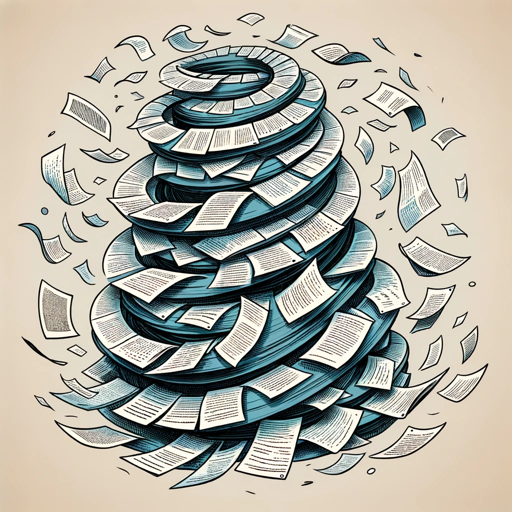
Code Checker
AI-Powered Code Analysis and Improvement
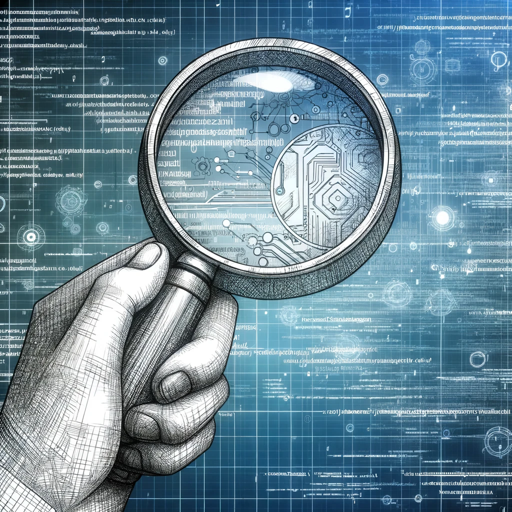
Agent Finder (By Staf.ai and AgentOps.ai)
Discover and integrate AI agents effortlessly.
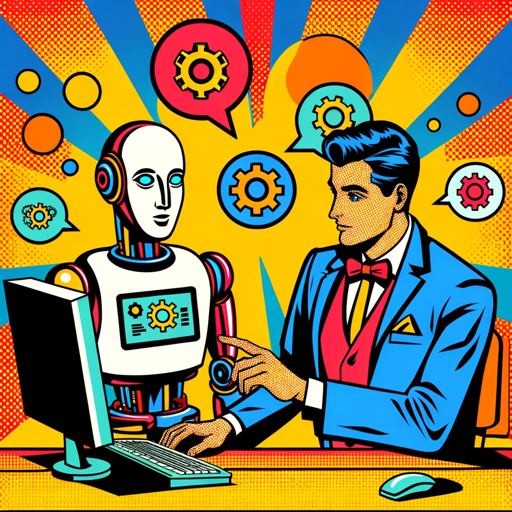
Power BI Wizard
AI-powered data visualization tool

Questions and Answers GPT - Exam Prep Assistant
AI-powered tool for precise Q&A extraction.
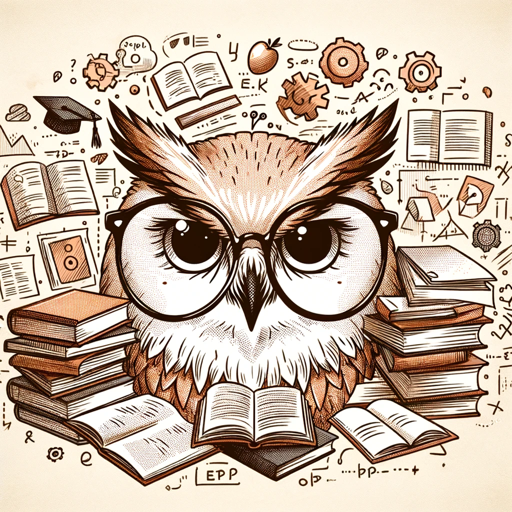
My Cyber Cat
AI-powered fun and task assistant.

Starloom
Unlock AI's potential for your tasks

抖音运营策略专家
Optimize Your Douyin Marketing with AI.

Singularity SystemVerilog DE/DV
AI-powered digital design and verification tool

AiLingo
AI-powered English conversation and feedback.

股票趋势分析师
AI-powered Chinese Stock Market Analysis
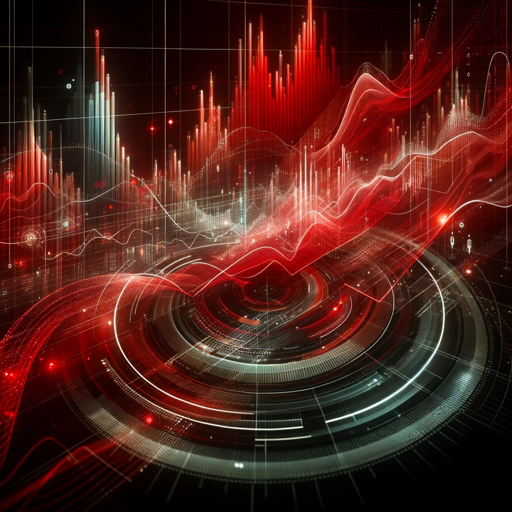
- Market Research
- Technical Analysis
- Backtesting
- Algorithmic Trading
- Custom Indicators
PineScripter v5 Q&A
What is PineScripter v5?
PineScripter v5 is an advanced scripting tool for creating custom trading indicators and strategies on the TradingView platform.
How can I handle missing data in Pine Script?
You can use the na() function to handle missing data in Pine Script. This function returns a null value when there is missing data.
What are some common built-in functions in Pine Script?
Common built-in functions include ta.sma() for simple moving average, ta.ema() for exponential moving average, and ta.rsi() for relative strength index.
How do I fix 'end of line without continuation' errors?
Check your indentation. Ensure multi-line statements are indented with at least 5 spaces or a combination of tab and space.
What are the different types of scripts I can create with Pine Script?
You can create indicators, strategies, and libraries using Pine Script. Each type has specific requirements and functions to fulfill its role.