Pine Script Pro-Pine Script development assistant
AI-powered Pine Script coding assistant.
How can I optimize this Pine Script code?
Explain this function in Pine Script.
What's the best way to structure a TradingView script?
Help me debug this Pine Script error.
Related Tools
Load More
Tradingview PineScript V5+ Creator
Tradingview PineScript V5+ indicator Creator. specialize in advanced Pine Script guidance for creating efficient trading indicators and strategies, focusing on version 5+ features, modern array handling, and best practices for optimization and debugging.

TradingView | Pine Script Coder 👨💻
Your TradingView Pine Script coding and debugging expert. Fluent in Pinescript v5+.

PineScripter v5
A leading GPT for TradingView Pine Script. Highly trained. Created by ~30yr expert trader w/ 5yrs AI experience. Advanced trading strategies. Owned by Bout Management, LLC, and not intended as financial advice. Accuracy is not assured. Bout is not liable

Pine Script Coding AI for TradingView
AI Pine Script Strategy Code Generator For TradingView Strategies or Indicators

Trading-Gem
Pine Script v5 expert with extensive TradingView documentation knowledge

Pine Coder Pro
A Pinescript coder aiding in creating custom trading indicators.
20.0 / 5 (200 votes)
Introduction to Pine Script Pro
Pine Script Pro is an advanced tool designed to assist users in developing and refining Pine Script for TradingView. Pine Script is a domain-specific language for coding custom technical indicators, strategies, and alerts on TradingView. Pine Script Pro enhances this by offering expert guidance, best practices, troubleshooting, and performance optimization. The tool is aimed at helping users transform trading ideas into functional scripts, allowing for comprehensive analysis and strategy testing. For example, a user looking to create a moving average crossover strategy can receive step-by-step guidance on writing and optimizing the Pine Script code, ensuring it performs efficiently and correctly within TradingView.

Main Functions of Pine Script Pro
Script Development Guidance
Example
Helping users draft an initial script for a custom RSI indicator.
Scenario
A trader wants to create a custom RSI indicator with unique thresholds and alerts. Pine Script Pro guides the user through the process of coding the indicator, from setting up the script to implementing the custom logic and testing it on historical data.
Optimization and Performance Enhancement
Example
Refining a script for a Bollinger Bands strategy to improve execution speed.
Scenario
An advanced user has created a Bollinger Bands strategy but finds it runs slowly on large datasets. Pine Script Pro provides techniques to optimize the script, such as reducing redundant calculations and improving loop efficiency, leading to faster execution and more responsive backtesting.
Troubleshooting and Debugging
Example
Identifying and fixing errors in a script that calculates Exponential Moving Averages (EMAs).
Scenario
A user’s script for calculating EMAs is not producing the expected results. Pine Script Pro helps diagnose the issue by reviewing the code, identifying logical errors, and suggesting corrections to ensure the EMAs are calculated accurately.
Ideal Users of Pine Script Pro
Retail Traders
Retail traders who want to create and test custom indicators and strategies to gain an edge in the market. They benefit from Pine Script Pro by receiving expert guidance in translating their trading ideas into functional scripts, optimizing performance, and ensuring accurate implementation.
Algorithmic Traders
Algorithmic traders who require high-performance scripts to execute complex trading algorithms efficiently. They benefit from Pine Script Pro through advanced optimization techniques, performance enhancements, and troubleshooting support, enabling them to deploy robust and efficient trading algorithms.

How to Use Pine Script Pro
1
Visit aichatonline.org for a free trial without login, no need for ChatGPT Plus.
2
Familiarize yourself with Pine Script basics by reviewing the documentation and examples provided on the website.
3
Define your trading strategy or indicator requirements and outline them clearly before starting your script.
4
Use Pine Script Pro’s built-in editor to write, test, and debug your scripts, utilizing the tool's auto-completion and error-checking features.
5
Backtest your strategy using historical data available on TradingView, and iteratively refine your script based on performance and accuracy.
Try other advanced and practical GPTs
Social Media Guru
AI-Powered Social Media Strategy.

STM32编程大师
AI-powered STM32 programming solutions
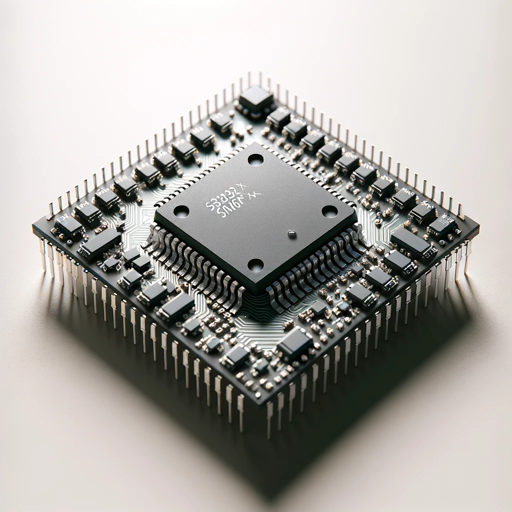
بوت يتقمّص د.فادي عمروش
Enhance Decisions with AI Insights

Design Critique
AI-powered design feedback tool

The Second Brain: Universal Problem Solver
AI-driven solutions for complex problems.
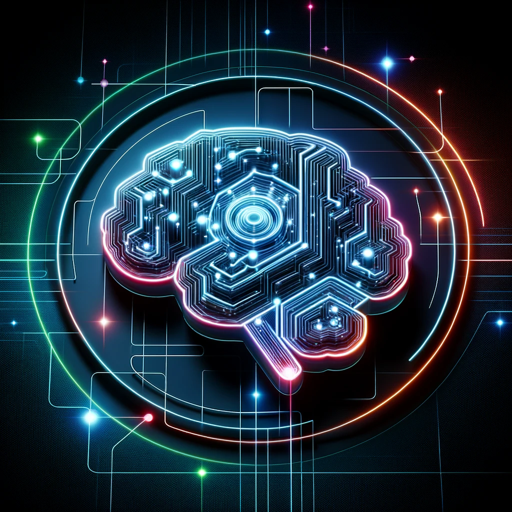
Web Summarizer
AI-powered summaries for smarter reading

Design Systems Guide
AI-powered Design System Creation

UX/UI Designer | Roast my web and saas
AI-powered design critique tool

Esports Logo Creator
AI-powered esports logos, personalized for you.

GeoGPT
AI-Powered Geographical Expertise

Geeky Gary
AI-powered insights with personality

Anatomy Illustrator
AI-powered anatomical illustrations for everyone
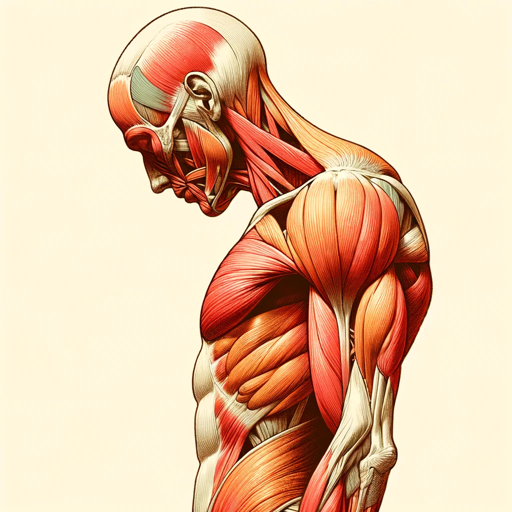
- Education
- Optimization
- Development
- Trading
- Backtesting
Detailed Q&A about Pine Script Pro
What is Pine Script Pro and how can it help with trading strategies?
Pine Script Pro is a specialized tool designed to assist users in developing and refining Pine Script code for TradingView. It helps users create, test, and optimize trading strategies and indicators, offering comprehensive guidance and debugging support.
Can Pine Script Pro be used without prior programming knowledge?
Yes, Pine Script Pro is user-friendly and includes detailed documentation and examples to help beginners understand Pine Script basics. The tool also provides step-by-step guidance and error-checking to assist those with limited programming experience.
How does Pine Script Pro support backtesting of trading strategies?
Pine Script Pro allows users to write scripts that can be backtested on historical data available on TradingView. This helps users evaluate the performance of their strategies over different market conditions and refine them accordingly.
What are the common use cases for Pine Script Pro?
Common use cases include developing custom trading indicators, creating automated trading strategies, backtesting strategies with historical data, optimizing script performance, and learning Pine Script for educational purposes.
Are there any prerequisites for using Pine Script Pro?
The main prerequisite is a TradingView account to deploy and test scripts. Familiarity with basic trading concepts is also helpful. Users can start with a free trial on aichatonline.org and leverage the extensive documentation provided.