Esports Logo Creator-custom esports logo generator.
AI-powered esports logos, personalized for you.
Let’s start to create a logo
Related Tools
Load MoreLogo Creator - ⚡️Fast ⭐️ Best Logo Maker for GPT
Design the best custom logos for your brand, business, mobile app, company, startup or website. Feel like a professional graphic designer.

Logo Creator Pro GPT
Design logos from sketches. Upload a sketch of your logo idea to Logo Creator GPT. Tell it your company name, select the style you like, choose your colors and let Logo Creator GPT do the rest. Then work with Logo Creator GPT to refine and edit it until y

Logo Creator
AI partner in logo design, focused on modern, minimalist aesthetics.

Logo Creator
Creat stunning logos for your app or business
Logo Creator Pro
Welcome to Logo Creator Pro. Upload and design logos from sketch or tell me your company name, select a style, choose your brand colors and let me do the rest. Then work with me to refine and edit it until you have the perfect brand logo.
Logo Maker
Create logos, Main Style File : Glassmorphism. Help Us by : Submitting additional pdf, documents related to logo design at [email protected] with Title Dalle : Logo Maker Update Request
20.0 / 5 (200 votes)
Introduction to Esports Logo Creator
The Esports Logo Creator is a specialized service designed to help users create customized and professional esports logos. Our focus is on providing tailored logo designs that meet the specific needs of esports teams, gaming communities, and individual gamers. We gather essential information from users through a series of questions to ensure the final design aligns with their vision. For example, if an esports team named 'DragonSlayers' wants a fierce dragon mascot with red and black colors, the Esports Logo Creator will incorporate these details to produce a unique and representative logo.

Main Functions of Esports Logo Creator
Custom Logo Design
Example
A user specifies they want a logo featuring a wolf mascot with blue and silver colors and the team name 'WolfPack'.
Scenario
The Esports Logo Creator collects details about the mascot, colors, and team name, then designs a logo featuring a dynamic wolf in blue and silver, with the text 'WolfPack' integrated into the design.
Mascot Integration
Example
An individual gamer wants a personal logo with a phoenix mascot in gold and black colors.
Scenario
The service gathers information on the preferred mascot and colors, creating a logo that prominently features a golden phoenix with black accents, tailored to the gamer's specifications.
Color Customization
Example
A gaming community desires a logo with green and white colors, representing their eco-friendly gaming initiative.
Scenario
By specifying the desired colors, the community receives a logo that uses green and white to symbolize their eco-friendly mission, ensuring the logo aligns with their values and branding.
Ideal Users of Esports Logo Creator
Esports Teams
Esports teams benefit from our services by receiving unique and competitive logos that enhance their brand identity. Whether a team needs a fierce animal mascot or a sleek, modern design, our custom logos help teams stand out in competitions and attract sponsors.
Individual Gamers
Individual gamers looking to establish their personal brand in the gaming community can use our services to create distinctive logos. These logos can be used on streaming profiles, social media, and personal merchandise, helping gamers build a recognizable and professional presence.

How to Use Esports Logo Creator
1. Visit aichatonline.org for a free trial.
Access the Esports Logo Creator for free, no login or subscription needed, and without requiring ChatGPT Plus.
2. Specify your design details.
Enter key information such as the name of your team or brand, whether you want a mascot, and select your preferred colors.
3. Set the background color.
Choose a single background color (default is white) to give your logo a clean, professional look.
4. Submit any additional customization requests.
If you have special preferences, such as specific shapes or design elements, add these to your submission.
5. Receive your custom logo design.
After submitting your details, the AI will generate a flat, vector-style esports logo tailored to your specifications.
Try other advanced and practical GPTs
UX/UI Designer | Roast my web and saas
AI-powered design critique tool

Design Systems Guide
AI-powered Design System Creation

Pine Script Pro
AI-powered Pine Script coding assistant.

Social Media Guru
AI-Powered Social Media Strategy.

STM32编程大师
AI-powered STM32 programming solutions
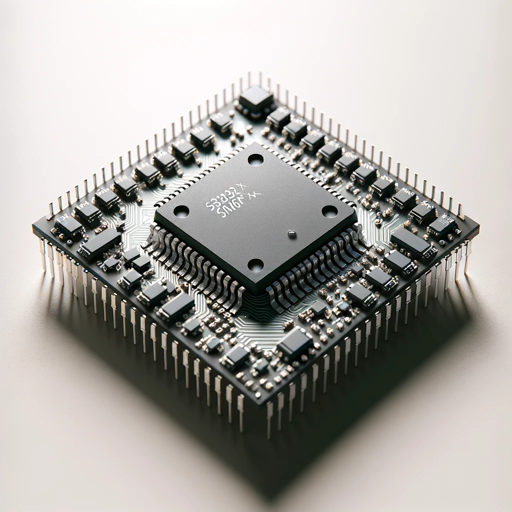
بوت يتقمّص د.فادي عمروش
Enhance Decisions with AI Insights

GeoGPT
AI-Powered Geographical Expertise

Geeky Gary
AI-powered insights with personality

Anatomy Illustrator
AI-powered anatomical illustrations for everyone
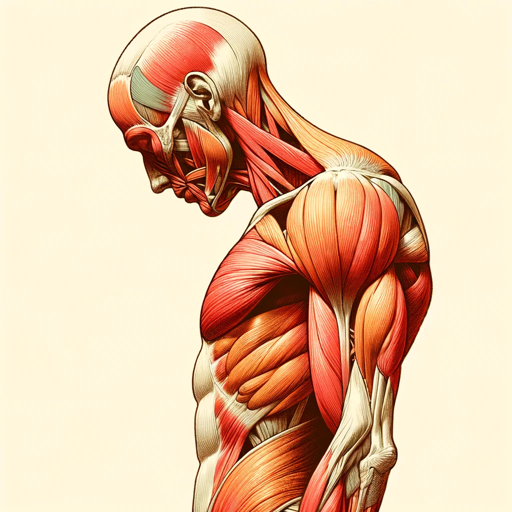
Dr. Data
AI-powered insights for data-driven decisions.
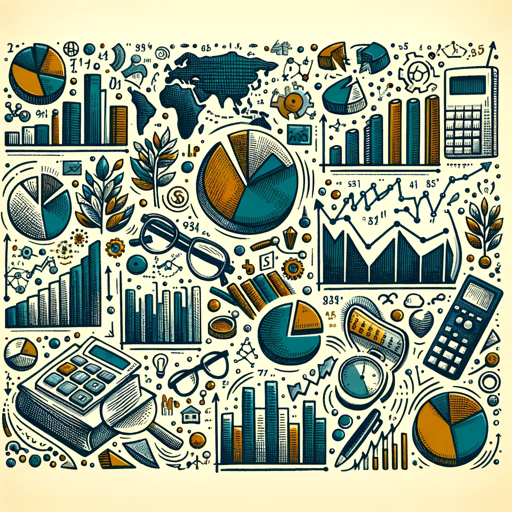
OCR
AI-powered OCR for precise text extraction.

ABP (Aprendizaje Basado en Proyectos) - ProfesTV
AI-powered Project-Based Learning for Educators
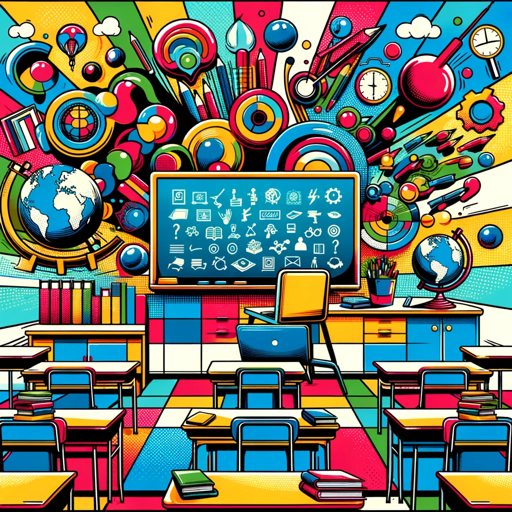
- Logo Design
- Vector Art
- Team Identity
- Esports Branding
- Mascot Creation
Esports Logo Creator FAQs
Can I use the Esports Logo Creator without logging in?
Yes, the tool is available without requiring a login or subscription. Just visit the site to start creating your logo instantly.
Do I need to include a name in the logo?
Including a name is optional. If you prefer a clean logo without text, you can choose to exclude the name entirely.
Can I upload a pre-existing mascot for my logo?
At this time, the tool only supports AI-generated designs. However, you can specify the kind of mascot you want, and the AI will incorporate it into the design.
What color options do I have for my logo?
You can choose your primary logo colors and background color. The background uses a single color, while the logo can feature multiple complementary shades.
Can I request changes after receiving the logo?
The AI generates logos based on your initial input, so it's recommended to provide detailed information upfront. There is no revision process built into the tool.