Systems Mapper-AI-powered system diagram creation
AI-powered tool for system mapping.
Show me the water cycle as a system
How does food go from farm to table?
Related Tools
Load More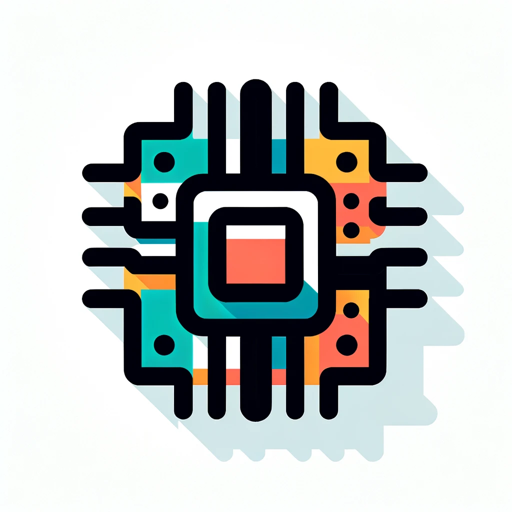
Computer Systems
Expert in computer systems, focusing on hardware and components.
Process Mapper
A process mapping expert, adept at creating maps from session notes.

Process Mapper AI
Process Mapping tool for business, systems, and architecture visuals

Windows System Administrator Consultant
Friendly Windows SysAdmin advice on SharePoint, Teams, Outlook, and more.

GptOracle | The Windows Systems Administrator
Offering expert guidance on Windows systems, security, and network infrastructure. Your interactions and files are strictly confidential and are not used for training purposes. Feel free to use your preferred language for a seamless experience.

Tech Norris: S. A. M. U. S.
Samus ChatGPT: A holographic AI that offers interactive assistance, immersive learning, and creative engagement in a dynamic virtual environment.
20.0 / 5 (200 votes)
Introduction to Systems Mapper
Systems Mapper is designed as an expert tool for visualizing complex systems, workflows, or organizational structures using diagrams. Its primary focus is on creating visual representations of interrelated components, processes, or entities in a system, which helps users better understand relationships, dependencies, and structures. It is particularly effective in conveying information that may be difficult to express through text alone. By using the Mermaid syntax, Systems Mapper allows for the creation of various types of diagrams like flowcharts, process diagrams, Gantt charts, and more. These visualizations are helpful in mapping out systems, identifying bottlenecks, or ensuring smooth collaboration between different teams or departments. For example, a project manager may use Systems Mapper to diagram a product development workflow, ensuring every team understands their role and how it connects to other teams. Alternatively, an IT professional could map out a complex cloud architecture, visualizing how different services, databases, and applications interact. By providing this visual clarity, Systems Mapper helps decision-makers, developers, and strategists work more effectively in complex environments.

Main Functions of Systems Mapper
Creating Flowcharts
Example
A team lead uses Systems Mapper to create a flowchart that illustrates the decision-making process for onboarding new employees.
Scenario
In an HR department, the lead wants to visualize each stage of the onboarding process, from document submission to training completion. The flowchart helps to streamline the process, ensuring that no steps are missed and all departments are aligned.
Mapping System Architectures
Example
An IT manager creates a diagram showing the relationship between different microservices in a cloud-based infrastructure.
Scenario
In a DevOps environment, mapping out system architecture helps developers and engineers understand how different microservices interact, ensuring smooth deployment, integration, and maintenance across distributed systems.
Tracking Project Timelines with Gantt Charts
Example
A project manager creates a Gantt chart to track the milestones, tasks, and timelines of a software development project.
Scenario
In a software development project, the manager uses Systems Mapper to ensure that deadlines are met and that all team members understand the project's critical path. It also helps in resource allocation and identifying potential bottlenecks that could delay the project.
Ideal Users of Systems Mapper
Project Managers and Team Leads
Project managers and team leads benefit from Systems Mapper by creating visual representations of workflows, timelines, and dependencies. This helps them communicate clearly with team members, track progress, and ensure that projects remain on schedule. Gantt charts and flow diagrams are particularly useful for these users.
Developers and System Architects
Developers and system architects use Systems Mapper to visualize the architecture of complex systems, such as microservices, databases, and cloud-based infrastructure. By mapping these systems, they can optimize efficiency, identify weaknesses, and improve collaboration between teams responsible for different system components.

Guidelines for Using Systems Mapper
Visit aichatonline.org for a free trial without login, no need for ChatGPT Plus.
Access the Systems Mapper tool directly by visiting aichatonline.org. This provides immediate access without requiring an account, and you don't need to be subscribed to ChatGPT Plus to use it.
Familiarize yourself with the Mermaid syntax.
Systems Mapper uses Mermaid.js for diagram generation. Basic understanding of Mermaid syntax (like flowcharts or sequence diagrams) is helpful to create precise diagrams. Refer to the Mermaid documentation or follow the built-in prompts.
Outline your system’s components and relationships.
Before starting, map out the different parts of your system, including processes, entities, and interactions. This will make it easier to represent them visually using Systems Mapper.
Input your system design or queries into the tool.
Enter your system components using the editor, following the Mermaid syntax for various diagram types (like flowcharts, state diagrams, or class diagrams). The tool will instantly render a visual representation.
Iterate and refine your diagram.
Review the output and make adjustments as needed. You can add, remove, or modify nodes and connections until the diagram accurately reflects your system.
Try other advanced and practical GPTs
Mini Saurus Creator
Create charming dino characters with AI.

The Infinite Jester
Craft unique visuals with AI-powered prompts.
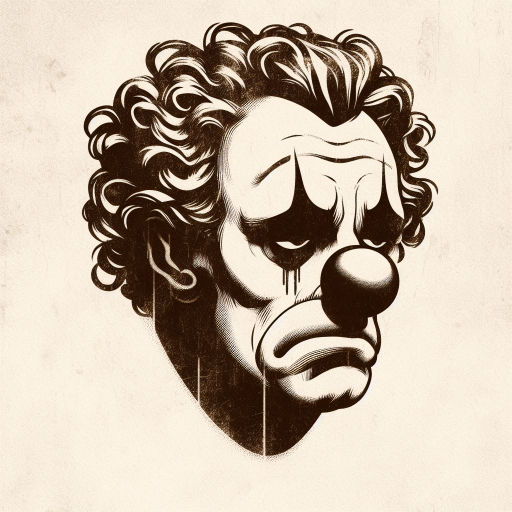
Function Analysis
AI-powered tool for system function analysis.

GPT 4 Prompt Improvement
AI-powered prompt refinement for detailed responses.

Fact-GPT Fact Checker
AI-Powered Fact Checking Made Simple

Study Guide Creator
AI-powered custom study guides
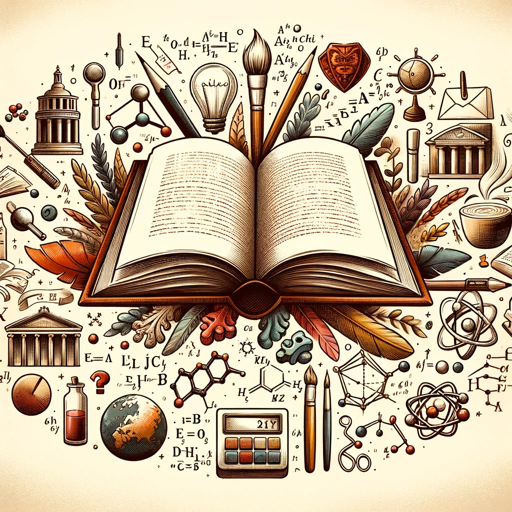
Notion Template Creator
AI-powered customization for Notion templates

6 Thinking Caps
AI-powered thinking framework for better decisions

Power Assistant
AI-powered platform for enhanced productivity

PlaylistGPT
AI-powered music curation for your playlist needs

Math Teacher
AI-powered math assistance and learning

葛城ミサト
AI-powered roleplay, guidance, and entertainment.

- Academic Research
- Project Management
- Process Mapping
- Software Architecture
- Data Flow
Common Questions about Systems Mapper
What types of diagrams can Systems Mapper generate?
Systems Mapper supports a range of diagrams using Mermaid syntax, including flowcharts, sequence diagrams, class diagrams, state diagrams, and more. It is ideal for system mapping, process visualization, and architecture design.
Do I need to know programming to use Systems Mapper?
No programming knowledge is required. However, understanding Mermaid's syntax is beneficial. The tool is designed for both technical and non-technical users, offering an intuitive interface for creating system diagrams.
How can Systems Mapper be used for project management?
Systems Mapper helps visualize workflows, project stages, and team interactions through diagrams. You can create flowcharts to map processes, Gantt charts for timelines, or state diagrams to track project phases.
Can I export the diagrams created with Systems Mapper?
Yes, you can export the diagrams in various formats such as PNG, SVG, or Markdown. This allows easy sharing of your system maps with colleagues or embedding them in documents or presentations.
What are the most common use cases for Systems Mapper?
Systems Mapper is used in software architecture, business process modeling, project management, academic research, and data flow visualization. It’s a versatile tool for anyone needing to create structured system diagrams.