Process Mapper-AI-powered process mapping tool
Streamline Your Workflows with AI
Generate a process map from these notes:
How can this workflow be optimized?
Interpret these discovery session notes:
Explain the steps in this process:
Related Tools
Load More20.0 / 5 (200 votes)
Introduction to Process Mapper
Process Mapper is designed to help organizations visualize, analyze, and optimize their workflows and processes. By mapping out processes, businesses can identify inefficiencies, streamline operations, and enhance productivity. Process Mapper provides a clear, visual representation of complex workflows, making it easier to understand and communicate them across teams. For example, a manufacturing company could use Process Mapper to outline the steps involved in their production line, highlighting areas where delays occur and suggesting improvements to reduce bottlenecks.

Main Functions of Process Mapper
Process Visualization
Example
Flowcharts, swimlane diagrams, and value stream maps.
Scenario
A software development team uses Process Mapper to create a flowchart that outlines their development lifecycle. This visualization helps them understand each phase, from initial requirements gathering to final deployment, ensuring all team members are aligned and aware of their roles.
Process Analysis
Example
Identifying inefficiencies, bottlenecks, and areas for improvement.
Scenario
A retail company maps out their order fulfillment process and uses Process Mapper to identify bottlenecks in their supply chain. They discover that delays are frequently occurring at the packaging stage and implement changes to streamline this part of the process, reducing overall fulfillment time.
Process Optimization
Example
Implementing best practices and continuous improvement methodologies.
Scenario
A healthcare provider uses Process Mapper to optimize their patient intake process. By mapping out each step, from initial appointment scheduling to patient discharge, they identify redundant steps and implement changes that reduce patient wait times and improve overall efficiency.
Ideal Users of Process Mapper
Business Analysts
Business analysts benefit from using Process Mapper to visualize and analyze business processes, making it easier to identify areas for improvement. They can create detailed process maps that highlight inefficiencies and propose optimized workflows, ultimately helping the organization achieve its strategic goals.
Operations Managers
Operations managers can leverage Process Mapper to oversee and streamline operational workflows. By mapping out processes, they gain insights into the current state of operations and can implement changes that enhance productivity and efficiency. This is particularly useful in industries such as manufacturing, logistics, and healthcare, where operational efficiency is critical.

Guidelines for Using Process Mapper
1
Visit aichatonline.org for a free trial without login, also no need for ChatGPT Plus.
2
Familiarize yourself with the interface. Navigate through the dashboard to understand the layout and available tools.
3
Input your process data. Use the provided templates or start from scratch by adding steps, decisions, and outcomes.
4
Customize your process map. Adjust the layout, add notes, and integrate with other tools if necessary.
5
Review and refine your map. Ensure accuracy and clarity before sharing or exporting your process map.
Try other advanced and practical GPTs
Logo Design
AI-Powered Custom Logo Design
Technical Chartist(차트 분석가)
AI-driven insights for smarter trading.

Thank You Note / Coffeechat Request Composer
AI-Powered Thank You and Coffee Chat Requests

Marketing Mind
AI-Powered Marketing Insights

Astrologia - Prof. Zod Astrólogo Particular
AI-powered astrology for personalized life insights.

Fill out any form in minutes
Smart AI to fill out forms in minutes

Battle Master Simulator
AI-powered battle simulations at your fingertips

Battle Analyzer
AI-powered insights for every battle scenario.

See Sharp
Efficient AI-driven support for C# programming.

Market See
AI-powered insights for smarter trading
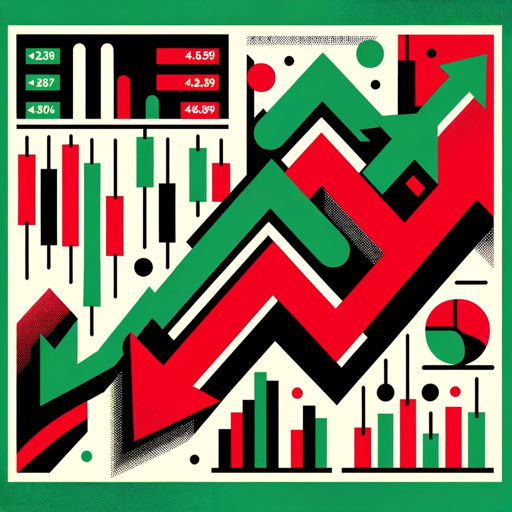
원본과 같은 내용을 전혀 다르게 글쓰기
AI-powered content rephrasing tool

GPT Finder - Search Best のGPTs
Find the best AI-powered solutions.

- Academic Research
- Project Planning
- Workflow Optimization
- Business Management
- Training Documentation
Common Questions About Process Mapper
What is Process Mapper?
Process Mapper is a tool designed to help users create detailed and accurate process maps, aiding in the visualization and optimization of workflows.
Do I need a subscription to use Process Mapper?
No, you can start with a free trial at aichatonline.org without needing to log in or subscribe to ChatGPT Plus.
Can Process Mapper integrate with other tools?
Yes, Process Mapper offers integrations with various project management and collaboration tools to enhance your workflow.
What are the primary use cases for Process Mapper?
Process Mapper is ideal for project planning, workflow optimization, academic research, business process management, and training documentation.
How user-friendly is Process Mapper?
Process Mapper is designed with an intuitive interface that allows users of all levels to easily create and customize process maps.