Process Model Generator-AI-powered process modeling
AI-powered Process Visualization Made Easy
Related Tools
Load More
Flowchart Generator
Expert in multilingual generation of sequence diagrams, Gantt charts, class diagrams, state diagrams, and flowcharts ^_^

Automate ANY Process (Bot Instruction Generator)
I take a list of prompts and turn them into instructions for your AI. - Video: https://youtu.be/ut7JDti0-d4

Process Pro Plus
Intelligent business process analysis. Expert in BPMN 2.0 diagrams, business process description, DMN (DRD)'s creation. Let’s delve into creating BPMN XML code for these algorithmic steps

Flow Diagram Producer
Specializes in precise flow diagrams.

Template Creator
Creates project management templates for procedures and spreadsheets.

Detailed Process Diagram Generator
Creates detailed process diagrams
20.0 / 5 (200 votes)
Introduction to Process Model Generator
The Process Model Generator (PMG) is a sophisticated tool designed to create visual models of various processes or theories. By taking user-provided elements and decision pathways, PMG constructs detailed, easy-to-read diagrams that represent the flow of a process from start to finish. These models help users visualize complex workflows, identify decision points, and understand the consequences of different actions. For example, a business analyst could use PMG to map out a company's operational procedures, highlighting key decision points and outcomes.

Main Functions of Process Model Generator
Process Visualization
Example
Creating a flowchart for a customer service process.
Scenario
A customer service manager uses PMG to design a flowchart that illustrates the steps taken when a customer contacts support, including decision points for resolving the issue, escalating it, or closing the ticket.
Decision Path Mapping
Example
Mapping out decision paths in a software development lifecycle.
Scenario
A project manager maps out the decision paths in a software development lifecycle, such as branching options for feature development, bug fixing, and deployment strategies, to ensure that all possible outcomes are considered and planned for.
Educational Diagram Creation
Example
Illustrating a scientific process for educational purposes.
Scenario
A biology teacher uses PMG to create a diagram of the process of photosynthesis, detailing each step and decision point, which is then used as a teaching aid to help students understand the concept more clearly.
Ideal Users of Process Model Generator
Business Analysts
Business analysts benefit from PMG by using it to visualize and optimize business processes, identify inefficiencies, and communicate complex workflows to stakeholders through clear and detailed diagrams.
Educators
Educators can use PMG to create visual aids that simplify complex theories and processes for students, making it easier for them to grasp difficult concepts through step-by-step illustrations.
Project Managers
Project managers use PMG to map out project workflows, decision points, and potential outcomes, ensuring that all team members are aligned and aware of the project’s direction and contingency plans.

Using Process Model Generator
1
Visit aichatonline.org for a free trial without login, also no need for ChatGPT Plus.
2
Gather the elements of the theory or process you want to model. This includes identifying decision points, pathways, and outcomes.
3
Describe how the process flows, specifying how 'yes' and 'no' decisions lead to different branches.
4
Use the provided tools (Graphviz or NetworkX) to create a visual representation of your process. Ensure that arrows and text are clear and properly formatted.
5
Generate the model, review it for accuracy, and make any necessary adjustments. Export and save the final model as a high-resolution PNG file.
Try other advanced and practical GPTs
Biography Assistant
AI-Powered Biographies Made Easy
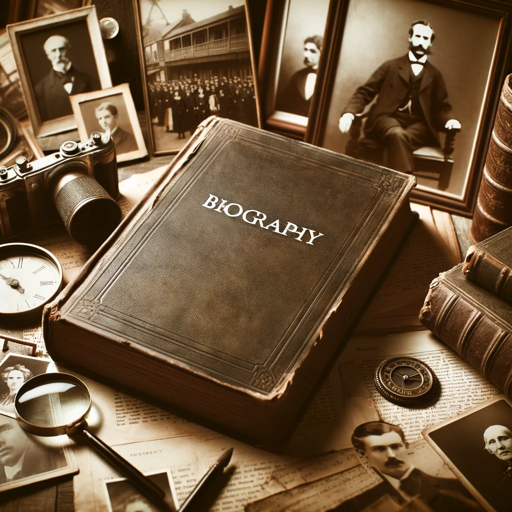
Network Buddy - IOS XE
AI-Powered Cisco Network Management

Easy JP Tweet Summarizer&Visualizer
AI-powered summarization and visual creation for engaging tweets.

ComponentGPT
AI-driven React components, ready to deploy

Recruiter Assistant Pro | Review CV & Job
AI-Powered Job Candidate Evaluation

Find a Job
AI-powered job search and application optimization

GPT Navigator
Your AI-powered guide to finding the best GPTs

Learning Objective Writer for Instructional Design
AI-powered learning objective creation

🖥️ C# .NET Azure Wizard
AI-powered assistance for .NET and Azure

Meme Generator
Create and Customize Memes Effortlessly with AI
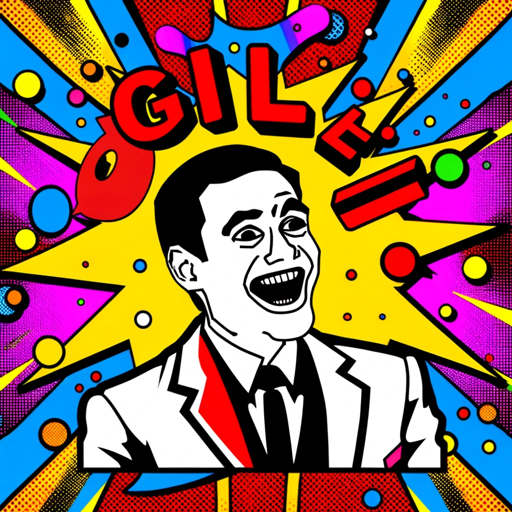
FOAMer Tutor
AI-powered OpenFOAM Assistance

Ask Occam
AI-powered simplicity for complex queries.
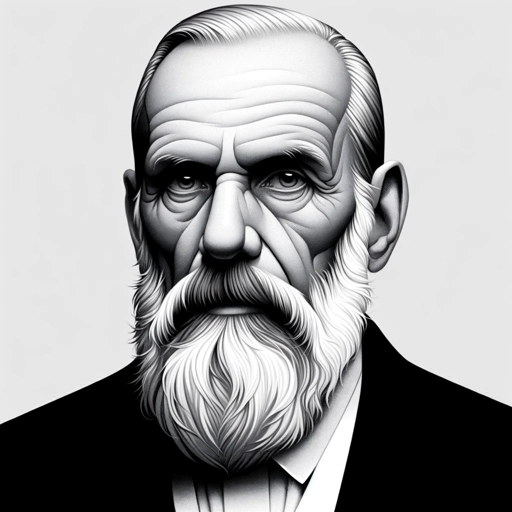
- Research
- Education
- Business
- Analysis
- Planning
Q&A About Process Model Generator
What is Process Model Generator?
Process Model Generator is a tool designed to help users create detailed and visually appealing models of theories or processes using decision points and pathways.
What are the prerequisites for using this tool?
No special prerequisites are needed. Simply visit the provided website, gather your process elements, and follow the steps to create your model.
How does Process Model Generator ensure accuracy in models?
Users specify each element and decision pathway, and the tool uses advanced visualization libraries to create accurate and clear models.
Can I customize the appearance of my process model?
Yes, you can customize text size, colors, and connector styles to enhance readability and visual appeal.
What are common use cases for Process Model Generator?
Common use cases include academic research, business process mapping, decision analysis, educational tool development, and project planning.