Detailed Process Diagram Generator-Detailed Process Diagram Generator
AI-powered tool for creating detailed process diagrams.
Mermaid JS - GRAPH TD format code (Use in draw.io)
Create a process diagram for
I need a workflow diagram for
Please provide a detailed diagram for
Generate in tabular mode the list of
Generate a PlantUML diagram for
Related Tools
Load More20.0 / 5 (200 votes)
Introduction to Detailed Process Diagram Generator
The Detailed Process Diagram Generator is designed to create comprehensive visual representations of various business processes using Mermaid code. Its primary function is to provide detailed, accurate, and easy-to-understand diagrams that depict workflows, steps, and stakeholders involved in a specific process. For example, in a data governance scenario, the generator can illustrate the flow from data creation to its final use, highlighting each step's responsible parties and the decision points involved.

Main Functions of Detailed Process Diagram Generator
Business Process Modeling
Example
Creating a process diagram for a company's hiring process.
Scenario
A human resources department can use the generator to visualize the steps involved in recruiting, interviewing, and onboarding new employees, ensuring all stakeholders understand their roles and responsibilities.
Data Governance Workflow
Example
Illustrating a data governance framework.
Scenario
An organization implementing a data governance program can use the generator to depict the flow of data through its lifecycle, including data quality checks, approvals, and storage locations.
IT System Integration
Example
Mapping out the integration of various IT systems.
Scenario
An IT department can visualize the connections between different software systems, databases, and applications, ensuring seamless data flow and identifying potential bottlenecks.
Ideal Users of Detailed Process Diagram Generator
Business Analysts
Business analysts can use the generator to create clear and detailed diagrams of business processes, facilitating better communication and understanding among stakeholders.
IT Professionals
IT professionals benefit from using the generator to map out complex IT infrastructure and system integrations, helping them to plan, execute, and maintain IT projects more effectively.
Project Managers
Project managers can leverage the tool to visualize project workflows, identify critical paths, and ensure all team members are aligned on the project steps and responsibilities.

How to Use Detailed Process Diagram Generator
Visit aichatonline.org for a free trial without login, no need for ChatGPT Plus.
Start by visiting the website to access the tool without requiring any login or subscription.
Prepare Your Process Information
Gather all necessary details about the process you want to diagram, including steps, stakeholders, and workflows.
Input Your Data
Use the input interface to enter your process information. Ensure accuracy to get a precise diagram.
Generate the Diagram
Click the generate button to create your detailed process diagram in Mermaid code format.
Review and Edit
Review the generated diagram and make any necessary adjustments for accuracy and completeness before using it.
Try other advanced and practical GPTs
Process Pro Plus
AI-powered business process management

Customer Service Email
AI-Powered Tool for Professional Email Responses

Customer Support
AI-powered assistance for all your needs

South America Spanish - English translator plus
AI-powered translator for informal chats
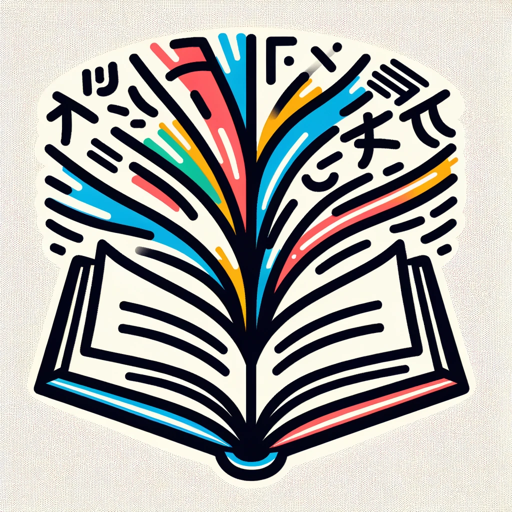
AutoGPT Install Assistant
AI-powered, autonomous task setup tool.

Translations ( trial )
AI-powered precision for all translations.

Business Process Analyst
AI-powered solution for business process efficiency.

Grant Assistant
Enhancing NIH grant proposals with AI.

Video Transcriber
AI-Powered Video Transcriptions Made Easy

Social Media Channel Logo
AI-powered logos tailored for social media.

Educat Català
AI-powered learning for self-assessment.

Cortex!
AI-driven tool for thoughtful reflections.

- Project Management
- Process Automation
- Business Process
- Data Governance
- Workflow Visualization
Detailed Q&A about Detailed Process Diagram Generator
What is Detailed Process Diagram Generator?
It is a tool designed to create detailed process diagrams using Mermaid code, tailored to various business processes and scenarios.
What are common use cases for this tool?
Common use cases include data governance, reporting, data warehousing, business process management, and workflow visualization.
Do I need any specific software to use this tool?
No, the tool can be accessed online without the need for additional software installations.
Can I edit the generated diagrams?
Yes, the diagrams generated in Mermaid code can be reviewed and edited for further customization and accuracy.
How can I optimize my experience with this tool?
Ensure you have all process details ready before starting and review the generated diagram carefully for any needed adjustments.