Video Transcriber-AI-powered video transcription
AI-Powered Video Transcriptions Made Easy
Upload a video for transcription
Transcribe this video's audio
Related Tools
Load More
Video to Text
A video-to-text transcription assistant.

Transcript Video to Text
Transcript Video to Text is designed to turn video transcripts into detailed text, facilitating access to information without the need to view the videos. Supports multiple languages, responding in the language of the transcript or one chosen by the user.

Video & Audio Transcription Processor
We help you process files with the transcription of a video or audio in SRT, ASS, VTT formats...

Video Transcriber, Translator, and Analyzer 🎥🔍📝
Get video transcription, summary and analysis in any language

Video Transcript Generator
Transcribes YouTube videos from the link provided

YT transcriber
this transcribes a YT video from a single id
20.0 / 5 (200 votes)
Introduction to Video Transcriber
Video Transcriber is a specialized AI tool designed to extract and transcribe spoken content from video files. Its primary purpose is to convert audio dialogue into written text, offering accurate and timestamped transcriptions. This tool is particularly useful in contexts where precise documentation of spoken content is necessary, such as in legal, educational, or media environments. For example, a legal professional might use Video Transcriber to transcribe court proceedings, ensuring every word is accurately documented. Similarly, educators can transcribe lecture videos for students who prefer or require written notes. The design of Video Transcriber focuses on clarity and precision, making it a reliable tool for professional transcription needs.

Main Functions of Video Transcriber
Accurate Transcription with Timestamps
Example
A journalist transcribing an interview video to ensure quotes are captured accurately.
Scenario
A journalist records an interview with a public figure and needs to produce an article. Using Video Transcriber, they can obtain a precise transcript with timestamps, making it easy to reference specific parts of the interview for direct quotes and detailed reporting.
Speaker Identification
Example
A corporate meeting transcription where multiple participants' contributions are labeled.
Scenario
During a board meeting, various executives contribute to the discussion. Video Transcriber identifies and labels each speaker in the transcript, allowing the company to review who said what, ensuring accountability and clarity in meeting minutes.
Context-Based Guessing for Unclear Audio
Example
Transcribing a lecture where some parts are inaudible due to background noise.
Scenario
In a recorded lecture, certain sections are obscured by background noise. Video Transcriber uses context-based guessing to fill in the gaps, providing a coherent transcript that still conveys the lecturer's main points despite the audio challenges.
Ideal Users of Video Transcriber Services
Legal Professionals
Lawyers, paralegals, and court reporters who require precise transcriptions of legal proceedings, depositions, and client interviews. They benefit from the tool’s accuracy and the ability to reference exact timings in their documentation.
Educational Institutions
Teachers, students, and academic researchers who need written records of lectures, seminars, and conferences. Video Transcriber aids in creating accessible educational materials, supporting students with disabilities, and facilitating easier review and study.

How to Use Video Transcriber
Visit aichatonline.org for a free trial without login, also no need for ChatGPT Plus.
Access the main website to start using the Video Transcriber without any sign-up or subscription requirements.
Upload Your Video File
Choose the video file from your device that you wish to transcribe. Supported formats include MP4, AVI, and MOV.
Select Transcription Options
Customize your transcription settings. Choose to include timestamps, speaker labels, and non-verbal sound descriptions as needed.
Start Transcription Process
Initiate the transcription process. The AI will process the audio from your video and generate the text transcription.
Download or Review Transcription
Once the transcription is complete, you can review it online or download it in your preferred format such as TXT or DOCX.
Try other advanced and practical GPTs
Grant Assistant
Enhancing NIH grant proposals with AI.

Business Process Analyst
AI-powered solution for business process efficiency.

Detailed Process Diagram Generator
AI-powered tool for creating detailed process diagrams.

Process Pro Plus
AI-powered business process management

Customer Service Email
AI-Powered Tool for Professional Email Responses

Customer Support
AI-powered assistance for all your needs

Social Media Channel Logo
AI-powered logos tailored for social media.

Educat Català
AI-powered learning for self-assessment.

Cortex!
AI-driven tool for thoughtful reflections.

Universal
AI-Powered Assistance for Every Need

Write My Essay Pro
AI-powered academic writing assistant

Write Assist
AI-powered writing and tone adjustment.
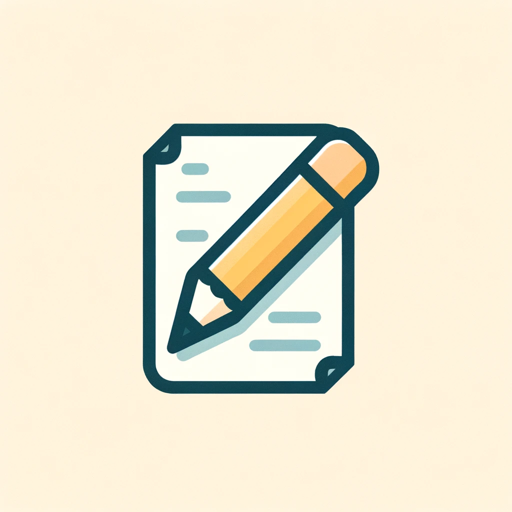
- Academic Writing
- Content Creation
- Meeting Minutes
- Podcast Transcription
- Legal Transcription
Frequently Asked Questions about Video Transcriber
What video formats are supported by Video Transcriber?
Video Transcriber supports a wide range of formats including MP4, AVI, MOV, and more. Ensure your video is in one of the supported formats for optimal results.
Can I include timestamps in my transcription?
Yes, you can choose to include timestamps in your transcription. This option helps in identifying specific segments of the video with corresponding text.
Is it possible to differentiate between speakers in the transcription?
Yes, Video Transcriber can include speaker labels to differentiate between multiple speakers in your video, enhancing the clarity of the transcription.
How accurate is the transcription provided by Video Transcriber?
The accuracy of the transcription depends on the audio quality of the video. Video Transcriber uses advanced AI to ensure high accuracy, but clear audio will yield the best results.
Are there any limitations on video length for transcription?
There might be some limitations on video length based on the free trial or subscription plan. Typically, longer videos might take more time to process but can still be transcribed effectively.