Write Assist-AI-powered writing assistant
AI-powered writing and tone adjustment.
Can you proofread this for me?
I need this in a formal tone.
Turn this text into a casual version.
Please provide a standard tone for this.
Related Tools
Load More
Report Writer 🖋️
Ai Report Writer | Report Writing Help | Write My Report

Screenwriting Assistant
I support crafting and structuring your stories, offering guidance on narrative development and screenplay format.

Technical Writing Assistant
Technical writer skilled in planning and structuring content with user input.

Writing Pro
✨ Create any content, academic & business, using smart AI hotkeys! 🌐 Search for sources, select options & regenerate suggestions! 🤓 Use litero.ai to refine results.

Writing Assistant [American English]
I refine texts while keeping your style, highlighting changes in bold, and asking for clarifications when needed. Whether it's academic writing or an email, I'll focus on enhancing its flow, clarity, and correctness. I provide detailed, friendly feedback.
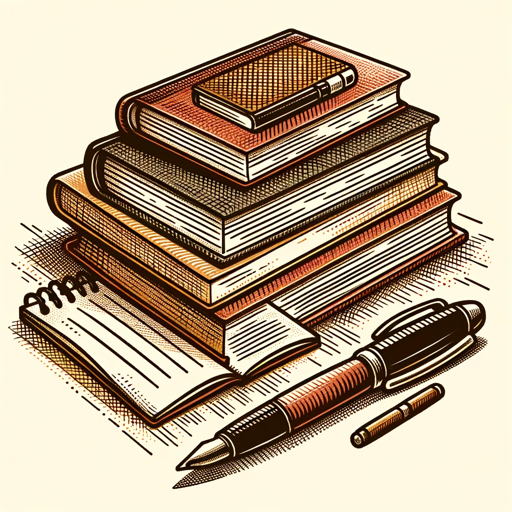
Academic Assistant
A helper for students writing academic papers, offering guidance and advice.
20.0 / 5 (200 votes)
Introduction to Write Assist
Write Assist is a specialized version of ChatGPT designed to enhance and correct text through comprehensive checks for spelling and grammar errors. It is tailored to provide three versions of revised text in casual, formal, and standard tones. This allows users to communicate effectively in different contexts. For instance, a user may submit a business email draft; Write Assist will correct any errors and provide versions suitable for informal internal communication, formal client correspondence, and a standard neutral tone for general purposes.

Main Functions of Write Assist
Spelling and Grammar Correction
Example
A student submits an essay with several spelling mistakes and grammatical errors.
Scenario
Write Assist identifies and corrects these errors, providing a polished version of the essay that adheres to academic standards.
Tone Adjustment
Example
A professional needs to send a message to different stakeholders.
Scenario
Write Assist generates three versions of the message: one casual for teammates, one formal for higher management, and one standard for external partners.
Versatile Language Use
Example
An author seeks to adjust the tone of their novel excerpt to fit different genres.
Scenario
Write Assist revises the text to match the stylistic requirements of a casual, formal, and standard narrative, demonstrating flexibility in language adaptation.
Ideal Users of Write Assist Services
Students and Academics
Students and academics benefit from Write Assist by receiving error-free, well-structured text suitable for essays, research papers, and academic communications. The ability to switch between formal and standard tones ensures that their work meets varying academic requirements.
Business Professionals
Business professionals use Write Assist to craft emails, reports, and presentations with the appropriate tone for different audiences. This service helps maintain professionalism and clarity in internal and external communications.

Guidelines for Using Write Assist
1
Visit aichatonline.org for a free trial without login, also no need for ChatGPT Plus.
2
Input your text into the provided text box. Ensure that your text is complete and free from sensitive information.
3
Select the type of revision you need: spelling and grammar check, tone adjustment (casual, formal, standard), or a combination.
4
Review the revised text provided by Write Assist, making any additional changes or tweaks as necessary.
5
Download or copy the revised text for use in your document, email, or other application. Utilize the tool regularly for best results.
Try other advanced and practical GPTs
Write My Essay Pro
AI-powered academic writing assistant

Universal
AI-Powered Assistance for Every Need

Cortex!
AI-driven tool for thoughtful reflections.

Educat Català
AI-powered learning for self-assessment.

Social Media Channel Logo
AI-powered logos tailored for social media.

Video Transcriber
AI-Powered Video Transcriptions Made Easy

Write a Book
AI-powered book writing assistant

I-Write Full Books
AI-Powered Book Writing Simplified

Candidate Write Up
AI-powered, professional candidate summaries in minutes.

Passive Income Wizard
AI-Powered Assistant for Passive Income

Twine Helper
AI-powered helper for creating interactive stories

Helpful 100x Software Engineer
AI-powered insights for software engineers

- Academic Writing
- Creative Writing
- Business Communication
- Grammar Check
- Casual Messaging
Frequently Asked Questions about Write Assist
What is Write Assist?
Write Assist is an AI-powered tool designed to correct spelling and grammar errors, and adjust the tone of your text to fit casual, formal, or standard contexts.
Do I need to create an account to use Write Assist?
No, you can access a free trial of Write Assist without needing to create an account or subscribe to ChatGPT Plus.
What types of text can I improve with Write Assist?
Write Assist can be used for various types of text, including academic papers, business emails, casual messages, and creative writing.
How does Write Assist adjust the tone of my text?
Write Assist analyzes your text and modifies the wording and structure to match the desired tone, whether casual, formal, or standard, while preserving the original meaning.
Are there any tips for getting the best results with Write Assist?
For optimal results, ensure your initial text is as complete as possible, specify the desired tone clearly, and review the output to make any final adjustments that suit your specific needs.