Video to Text-AI video transcription tool
AI-powered video transcription made easy
How do I transcribe this video?
Can you convert this video's audio to text?
I need a transcript of this video.
Help me with transcribing this video's dialogue.
Related Tools
Load More
Video Summarizer
💯 Free YouTube Video Summarizer: Saves a lot of screen time by summarizing YouTube videos of multiple languages with timestamps. (YT Summarizer)
Text-to-Video
Sora transforms text prompts into detailed video scenes, simulating real-world dynamics.

Transcript Video to Text
Transcript Video to Text is designed to turn video transcripts into detailed text, facilitating access to information without the need to view the videos. Supports multiple languages, responding in the language of the transcript or one chosen by the user.
Video AI Genie - Create video from text.
Bring your creative ideas to life with Video Ginnie : Describe your vision in text and let us craft it into captivating videos, perfect for platforms like YouTube, Instagram, and TikTok.

Video Transcript Generator
Transcribes YouTube videos from the link provided

Text to Video AI by Shimmer
Create AI generated videos with text, images, or videos in ChatGPT
20.0 / 5 (200 votes)
Introduction to Video to Text
Video to Text is a specialized transcription assistant designed to convert spoken content from videos into accurate and readable text. Its primary purpose is to enhance accessibility, support content creation, and improve documentation by providing high-quality transcriptions. This service is adept at handling various accents and dialects, ensuring clarity and accuracy in the transcriptions. Video to Text prioritizes user privacy and confidentiality, making it suitable for sensitive content. Examples of its application include transcribing educational lectures, business meetings, interviews, and video content for social media. These transcriptions can then be used for creating subtitles, enhancing SEO, or generating written records of spoken content.

Main Functions of Video to Text
Accurate Transcription
Example
Converting a recorded lecture into text format
Scenario
A university professor uploads a video of a lecture. Video to Text transcribes the lecture accurately, including technical terms and jargon, making it easier for students to review the material in written form.
Subtitle Creation
Example
Generating subtitles for a YouTube video
Scenario
A content creator on YouTube uses Video to Text to transcribe their video. The transcription is then formatted into subtitles, improving the accessibility of the video for viewers with hearing impairments or those who prefer reading along.
Multilingual Support
Example
Transcribing a business meeting held in multiple languages
Scenario
A multinational company has a recorded meeting where participants speak different languages. Video to Text processes the video, recognizing and transcribing each language accurately. This transcription helps in creating a comprehensive meeting report for all participants.
Ideal Users of Video to Text
Educational Institutions
Universities, schools, and online learning platforms benefit from Video to Text by transcribing lectures, seminars, and instructional videos. This service aids in creating accessible learning materials, supporting students who need text versions of audio content for better understanding and study purposes.
Content Creators
YouTubers, podcasters, and social media influencers can use Video to Text to transcribe their audio and video content. This enhances accessibility for their audience, improves search engine optimization (SEO), and allows for the creation of derivative content such as blogs or social media posts based on the transcribed text.

How to Use Video to Text
Step 1
Visit aichatonline.org for a free trial without login, also no need for ChatGPT Plus.
Step 2
Upload your video file in a common format like MP4, AVI, or MOV.
Step 3
Select the language and accent preferences if applicable to ensure accurate transcription.
Step 4
Adjust settings for subtitle formatting and timing as needed for your specific use case.
Step 5
Click 'Transcribe' and wait for the process to complete, then download the text file or subtitle format of your choice.
Try other advanced and practical GPTs
URL2Blog
Transform any URL into a compelling blog using AI.

A股情绪周期交易模型
AI-powered market sentiment tracking.

Beautify Me
AI-powered photo enhancements made easy.

Security GPT
AI-driven cybersecurity guidance

VIN Decoder
AI-powered vehicle identification decoding.
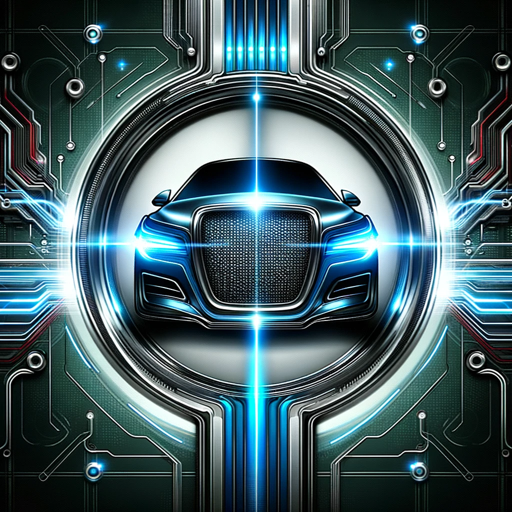
Web Search Engine
AI-driven summaries for better online research

Literature Recommender
AI-powered personalized book discovery
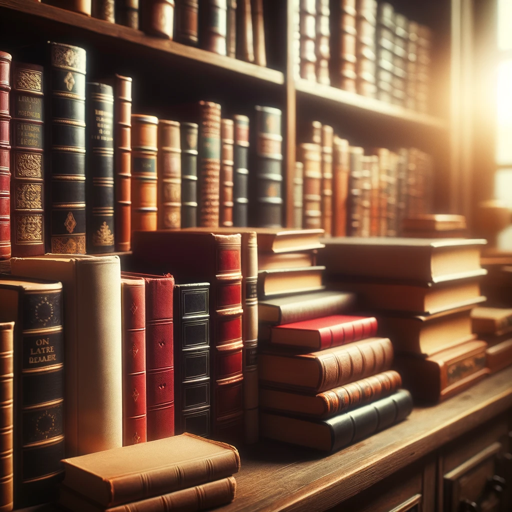
Essay Paraphraser
AI-driven text rephrasing made simple.
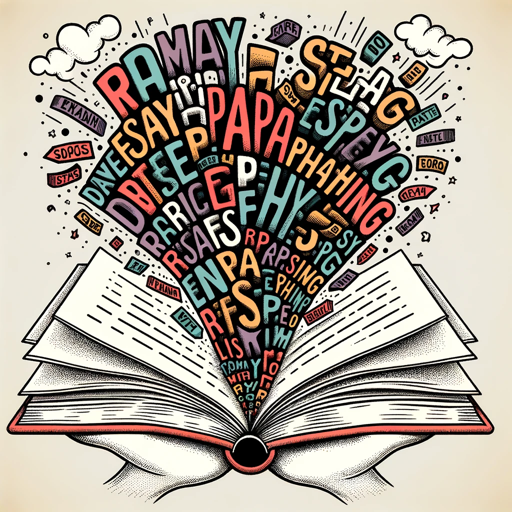
Web Search
AI-Powered Web Search for In-Depth Information

Methodology Generator
AI-powered research methodology advice
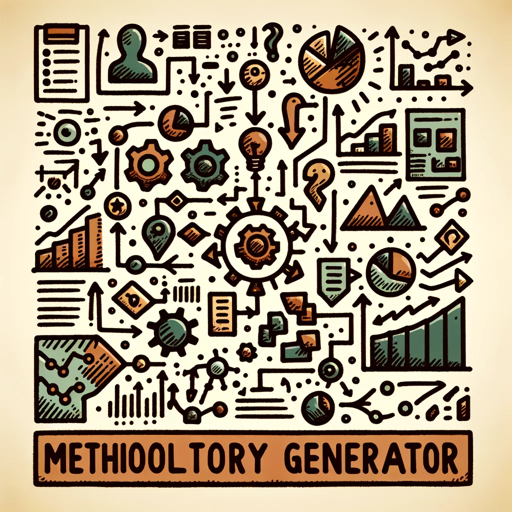
Brainstorm Generator
AI-Powered Ideas for Your Projects

Advisory Board v. 1.1
Your Virtual Council of Experts

- Content Creation
- Academic Research
- Media Production
- Legal Transcriptions
- Medical Transcriptions
Frequently Asked Questions about Video to Text
What types of video formats does Video to Text support?
Video to Text supports a wide range of video formats including MP4, AVI, MOV, and more, making it versatile for various needs.
Can Video to Text handle multiple languages and accents?
Yes, Video to Text is designed to accurately transcribe videos in multiple languages and can accommodate various accents and dialects.
Is there a limit to the length of videos that can be transcribed?
While there are no strict limits, longer videos might take more time to process. For optimal performance, it's recommended to keep videos under 2 hours.
How secure is my data with Video to Text?
Video to Text prioritizes user privacy and confidentiality, ensuring that all uploaded content is securely processed and not stored permanently.
Can I customize the subtitle formatting in Video to Text?
Yes, Video to Text allows you to adjust subtitle formatting and timing to suit your specific requirements, ensuring a polished final product.