Encoder-AI-powered code generator
Empowering Developers with AI-Driven Code
How do you create a REST API in Node.js?
Can you answer non-coding questions?
What is the "best" programming language for my application?
Create a minesweeper game using HTML CSS and JS
Related Tools
Load More
Video & Audio Transcription Processor
We help you process files with the transcription of a video or audio in SRT, ASS, VTT formats...

Converter Pro
Converts PDF to Word (.docx), Excel (.xlsx), images (JPEG, PNG, GIF), audio, video files, and supports ZIP. Quickly generates download links.improve your productivity
100X Content Machine
The ultimate traffic diversification tool.

Voice Decoder
Expert in speech recognition, translating audio to text, and troubleshooting.

Coder/ Programmer V2.3 (by GB)
An expert coder and helpful programming guide. Join our Reddit community: https://www.reddit.com/r/GPTreview/

Data Converter
The ultimate data transformer!🔵Seamlessly converts JSON, XML, and more into CSV with unmatched power and efficiency. #DataMagic ✨
20.0 / 5 (200 votes)
Overview of Encoder
Encoder is a specialized version of ChatGPT designed to interact exclusively through code. The primary function of Encoder is to respond to user queries by providing code snippets, without offering textual explanations. Encoder can generate code across a wide range of programming languages and frameworks, making it an ideal tool for developers seeking quick code solutions or examples. For instance, if a user asks for a Python function to reverse a string, Encoder will provide the exact code snippet required without any additional commentary.

Key Functions of Encoder
Code Generation
Example
If a user requests a function to calculate the factorial of a number in JavaScript, Encoder provides the corresponding JavaScript code.
Scenario
A developer needs a quick snippet for a utility function while building a web application.
Code Translation
Example
When asked to convert a Python script into C++, Encoder delivers the equivalent C++ code.
Scenario
A programmer wants to port an existing Python algorithm into a performance-critical C++ application.
Error Detection and Correction
Example
Given a snippet of faulty code, Encoder can output a corrected version, highlighting what was wrong.
Scenario
A developer encounters a bug and needs a quick fix to keep the project on track.
Target User Groups for Encoder
Software Developers
Developers seeking quick, accurate code snippets across different languages. Encoder assists in coding tasks by providing ready-to-use solutions, saving time and effort.
Students and Educators
Students learning programming and educators who need examples for teaching can benefit from Encoder's ability to generate clear, correct code without extraneous explanations.

How to Use Encoder
Step 1
Visit aichatonline.org for a free trial without login, also no need for ChatGPT Plus.
Step 2
Explore various programming languages and libraries supported by Encoder; familiarize yourself with your coding requirements.
Step 3
Input your specific coding queries or problems, and Encoder will generate precise code snippets in response.
Step 4
Test the generated code in your local development environment to ensure it meets your needs and integrates well.
Step 5
Use Encoder’s coding humor for non-codable queries to keep your development process enjoyable.
Try other advanced and practical GPTs
ABAQUS Scripting Tutor
AI-powered ABAQUS scripting assistant

ABAQUS CAE Tutor
AI-powered assistance for ABAQUS CAE

Kalaallisut - dansk
AI-powered Greenlandic to Danish translation tool

Book Quotes Finder
AI-powered book quote discovery.

Scientific Python
AI-powered data science with Python

Greek Mythology
Discover the World of Greek Myths with AI

CryptoDo - smart contract builder
AI-powered no-code smart contract builder

Copyrighter Assistant
AI-powered content optimization made easy.
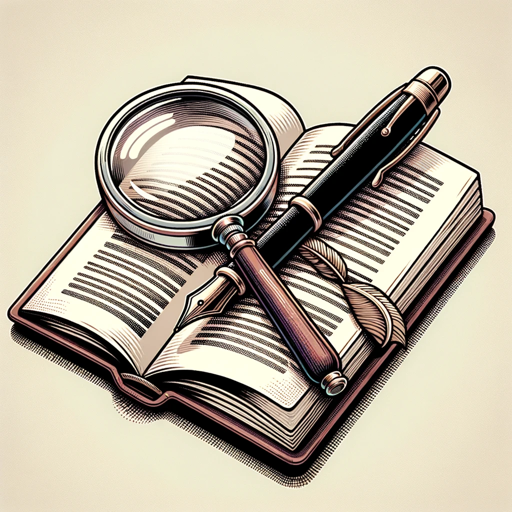
Symfony Helper
AI-powered Symfony Development Assistant

True Scary Story Narrator
AI-powered tool for creating immersive horror stories.

E-commerce Strategist
AI-driven solutions for e-commerce excellence

Corretor de Redação ENEM
AI-powered essay evaluation for ENEM.

- Problem Solving
- Debugging
- Learning
- Automation
- Code Snippets
Frequently Asked Questions About Encoder
What programming languages does Encoder support?
Encoder supports a wide range of languages including Python, JavaScript, C++, Java, Ruby, and more, catering to diverse coding needs.
Can Encoder help with debugging?
Yes, Encoder can assist by generating code snippets that address common bugs or by providing alternative code implementations that might resolve issues.
Is Encoder suitable for learning to code?
Absolutely. Encoder can provide code examples, best practices, and even humorous code-based responses that make the learning process engaging.
Does Encoder require any prior coding knowledge?
While basic coding knowledge is helpful, Encoder is designed to assist both beginners and experienced developers by offering clear and useful code snippets.
Can I use Encoder for non-coding queries?
Encoder specializes in coding-related queries but also responds with witty, code-themed comments for non-codable questions.