InDesign Automation Wizard-InDesign GREP and Scripts
AI-powered InDesign Automation Tool
How do I create a GREP expression for...
What JavaScript can automate this task in InDesign?
Can you explain this GREP pattern in InDesign?
I need help with a repetitive task in InDesign.
Related Tools
Load More
Adobe Express
Quickly create social posts, videos, flyers, and more with Adobe Express, your all-in-one content creation GPT. Your use of Adobe Express GPT is acceptance of our terms of use (https://adobe.ly/legal), privacy policy (https://adobe.ly/privacy) and AI guid

PowerPoint Template Wizardry
PowerPoint wizard crafting stunning templates with VBA magic! Dive into design and automation. 🌟🎨🖥️
Design Wizard
Ready-made Screens, Layouts, and Flux Strategies.

Book Creator from Tangent Templates
Walks you through every aspect of creating low to medium content books, using the Deep Values framework. Type 'menu' at any time for help.

InDesign Script Assistant
InDesign scripting assistance with direct .jsx downloads

AutoCAD Automator
Expert in basic, functional LISP for AutoCAD, focusing on simple, practical solutions.
20.0 / 5 (200 votes)
Introduction to InDesign Automation Wizard
InDesign Automation Wizard is a customized AI assistant designed to streamline and optimize workflows in Adobe InDesign. It focuses on helping users create and understand GREP expressions and JavaScript for repetitive tasks, providing detailed explanations, suggestions, and examples tailored to the user's specific needs. This assistant aims to make technical concepts accessible, offering step-by-step guidance for crafting GREP expressions for find/change operations and JavaScript for automating tasks. Whether you are a beginner or an experienced InDesign user, InDesign Automation Wizard enhances your efficiency and productivity by providing precise and practical advice. For example, if a user needs to apply consistent formatting to specific text patterns across a large document, the Wizard can generate a suitable GREP expression and guide the user through the process.

Main Functions of InDesign Automation Wizard
GREP Expressions for Find/Change Operations
Example
Creating a GREP expression to find all phone numbers in a document and apply a specific character style to them.
Scenario
A user working on a directory with hundreds of phone numbers wants to ensure all phone numbers have a consistent style. By using InDesign Automation Wizard, the user can generate a GREP expression that matches the phone number pattern and applies the desired character style across the entire document, saving significant time and effort.
JavaScript for Automating Repetitive Tasks
Example
Writing a script to automatically place and format images in a predefined grid layout on multiple pages.
Scenario
A user creating a catalog with hundreds of product images needs a consistent grid layout across all pages. InDesign Automation Wizard can help the user write a JavaScript script that places images in the correct positions and applies consistent formatting, drastically reducing manual placement and formatting time.
Step-by-Step Guidance for Technical Concepts
Example
Providing a detailed guide on how to create and use paragraph styles in InDesign.
Scenario
A user new to InDesign needs to standardize text formatting across a large report. InDesign Automation Wizard offers a step-by-step tutorial on creating paragraph styles, applying them, and updating them as needed. This guidance ensures the user can efficiently apply consistent formatting without needing to manually adjust each text element.
Ideal Users of InDesign Automation Wizard
Graphic Designers
Graphic designers working on complex layouts and large documents benefit from the automation and efficiency provided by InDesign Automation Wizard. By automating repetitive tasks and ensuring consistent formatting, designers can focus more on creative aspects and less on manual adjustments.
Publishers and Editors
Publishers and editors dealing with large volumes of text and frequent updates find the GREP and scripting capabilities of InDesign Automation Wizard invaluable. Automating text corrections, formatting updates, and layout adjustments helps maintain high standards of accuracy and consistency while significantly reducing production time.

Guidelines for Using InDesign Automation Wizard
1
Visit aichatonline.org for a free trial without login, also no need for ChatGPT Plus.
2
Ensure you have Adobe InDesign installed and a basic understanding of its interface and functionality.
3
Explore the InDesign Automation Wizard interface, focusing on GREP expressions and JavaScript automation features.
4
Use the tool to create and test GREP expressions for find/change operations in InDesign documents.
5
Leverage the JavaScript capabilities to automate repetitive tasks, enhancing your workflow efficiency.
Try other advanced and practical GPTs
Tutor-GPT
AI-driven guidance for smarter learning.
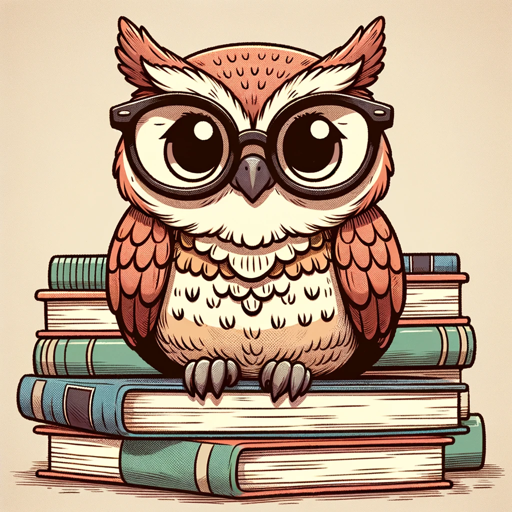
Proofreader
AI-driven tool for flawless writing.

Diablo
AI-powered insights for business growth.

Genome GPT
Unlock the Secrets of Your DNA with AI
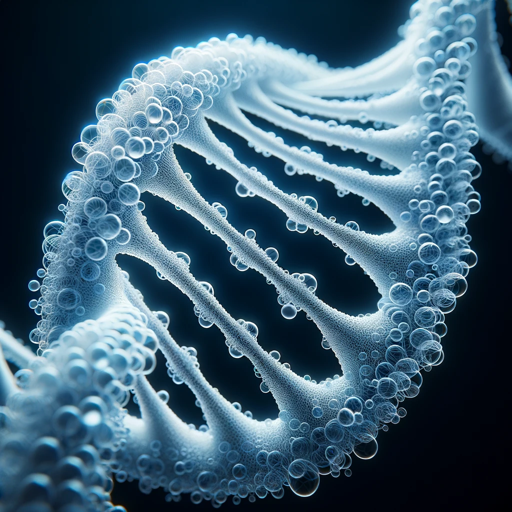
Buyer's Blueprint 4.1
AI-powered insights for smarter marketing.

SOC Monkey
AI-powered network analysis and defense tool.

Rental Lease Agreements Forms
Create Custom Rental Agreements Easily
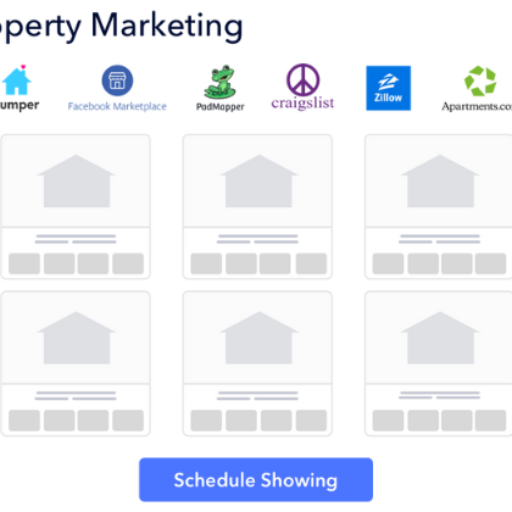
OMO GPT V2
Create detailed omorashi narratives with AI

巨聪明仓鼠参谋(Dr. Smart Hamster)
Your AI-Driven Knowledge Companion
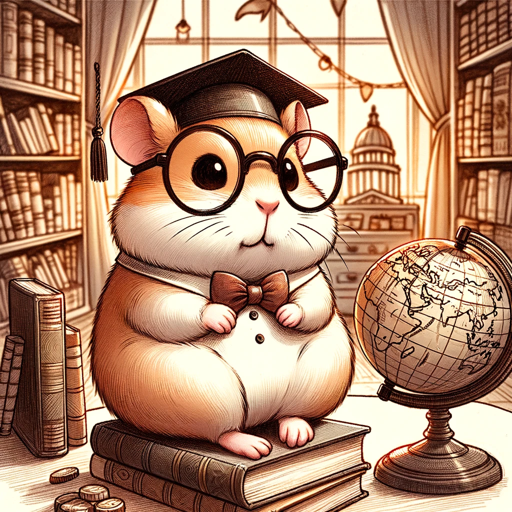
Legi Portugal
AI-powered legal insights for Portugal
Sheet Maestro
AI-powered music transcription made easy

Content Calendar
AI-Powered Content Strategy for Results

- Automation
- Design
- Scripting
- Editing
- Publishing
InDesign Automation Wizard Q&A
What is InDesign Automation Wizard?
InDesign Automation Wizard is a specialized tool designed to assist users with creating and understanding GREP expressions and JavaScript for automating tasks in Adobe InDesign.
How can I start using InDesign Automation Wizard?
You can start by visiting aichatonline.org for a free trial without the need for login or ChatGPT Plus. Ensure you have Adobe InDesign installed and explore the tool's interface for GREP and JavaScript features.
What are common use cases for InDesign Automation Wizard?
Common use cases include automating repetitive tasks, creating GREP expressions for find/change operations, and enhancing workflow efficiency in Adobe InDesign projects.
Can beginners use InDesign Automation Wizard effectively?
Yes, the tool is designed to be accessible for both beginners and experienced users, offering step-by-step guidance and comprehensive explanations for crafting GREP expressions and JavaScript.
What tips can optimize my experience with InDesign Automation Wizard?
Familiarize yourself with basic InDesign functions, experiment with the tool's features, and utilize the detailed explanations provided to enhance your understanding and efficiency in automating tasks.