Content Calendar-AI-powered content calendar tool.
AI-Powered Content Strategy for Results
Get Started
Related Tools
Load More
Calendar GPT
I'm here to help you prepare for your day! Powered by Zapier's AI Actions. 🧡

Social Media Calendar
Just One-Click Social Media Calendar

Content Calendar & Strategy Planner
30-Days of Tailored, Engaging Social Media Content Startegy and Calendar for Facebook, Instagram, LinkedIn, X (Twitter), Blog , TikTok and YouTube To Captivate Your Audience! Want me to build you a chatbot or a winning marketing campaign? Contact me at: c

LINHAS EDITORIAIS
Vou criar um planejamento de conteúdo para você.

Content calender
Assists with content calendar creation and management.

EchoCraft - Instagram Content Calendar Planner
Optimize your Instagram strategy with personalized planning.
20.0 / 5 (200 votes)
Introduction to Content Calendar
Content Calendar is a specialized tool designed to help entrepreneurs, thought leaders, and business professionals strategically plan and execute their LinkedIn content. Its core purpose is to assist users in building a strong personal brand, establishing authority in their field, and generating high-value leads through a mix of content types tailored to different stages of the buyer's journey. The Content Calendar is structured around key content pillars that reflect the user's expertise, combining these with various content formats (e.g., text posts, carousels, videos) and strategic timing to maximize engagement and impact. For instance, an entrepreneur might use Content Calendar to plan a month-long campaign where they alternate between sharing industry insights, personal stories, and product offers, each designed to move their audience from awareness to conversion.

Main Functions of Content Calendar
Strategic Content Planning
Example
Planning content around five key pillars that align with the user's expertise, such as leadership, innovation, personal growth, industry trends, and product insights.
Scenario
A leadership coach uses the Content Calendar to map out posts that demonstrate their expertise, share client success stories, and provide actionable tips. Each week, they alternate between different content pillars to keep their audience engaged and informed.
Content Mix Optimization
Example
Mixing Top of the Funnel (TOF), Middle of the Funnel (MOF), and Bottom of the Funnel (BOF) content throughout the month to guide followers through the buyer's journey.
Scenario
An entrepreneur offers free resources like e-books (TOF), shares case studies (MOF), and finally presents a direct call-to-action to book a consultation (BOF). The Content Calendar ensures these posts are spread out effectively over the month.
Engagement and Relationship Building
Example
Integrating personal stories with professional content to build trust and connect on a deeper level with the audience.
Scenario
A startup founder shares their journey of overcoming challenges on Mondays and follows up with insights into how those experiences shaped their business practices. This approach helps the audience relate to the founder personally while appreciating their expertise.
Ideal Users of Content Calendar Services
Entrepreneurs and Small Business Owners
These users benefit from Content Calendar by strategically planning their LinkedIn content to build their personal brand and generate leads. By consistently posting a mix of educational, inspirational, and promotional content, they can establish themselves as thought leaders in their industry and attract potential clients or partners.
Thought Leaders and Industry Experts
Content Calendar helps this group maintain a strong online presence by providing a framework for regular content that showcases their expertise. By organizing their posts around key content pillars, they can continuously engage their audience with valuable insights, personal experiences, and offers, reinforcing their authority in their niche.

How to Use Content Calendar
Step 1
Visit aichatonline.org for a free trial without login, no need for ChatGPT Plus.
Step 2
Identify your core content pillars. These are the key themes or topics you want to focus on for your content strategy.
Step 3
Plan out a posting schedule. Determine the frequency of your posts (e.g., 5 days a week) and assign specific days for different types of content (e.g., personal stories on Mondays).
Step 4
Create and organize your content by matching each post with its corresponding content pillar, target audience segment, and type of post (e.g., text post, carousel).
Step 5
Monitor and adjust. Track the performance of your posts and refine your content strategy based on what resonates most with your audience.
Try other advanced and practical GPTs
Sheet Maestro
AI-powered music transcription made easy

Legi Portugal
AI-powered legal insights for Portugal
巨聪明仓鼠参谋(Dr. Smart Hamster)
Your AI-Driven Knowledge Companion
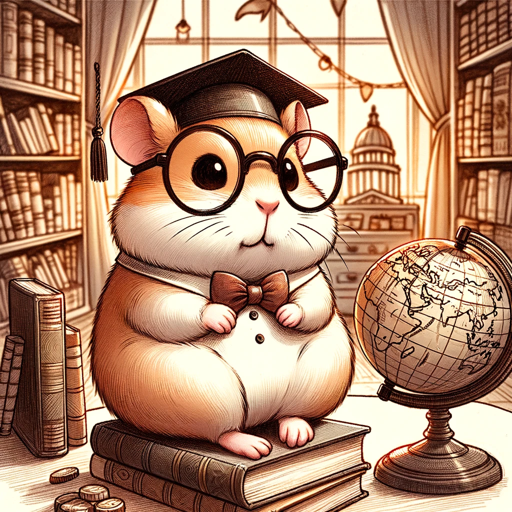
OMO GPT V2
Create detailed omorashi narratives with AI

Rental Lease Agreements Forms
Create Custom Rental Agreements Easily
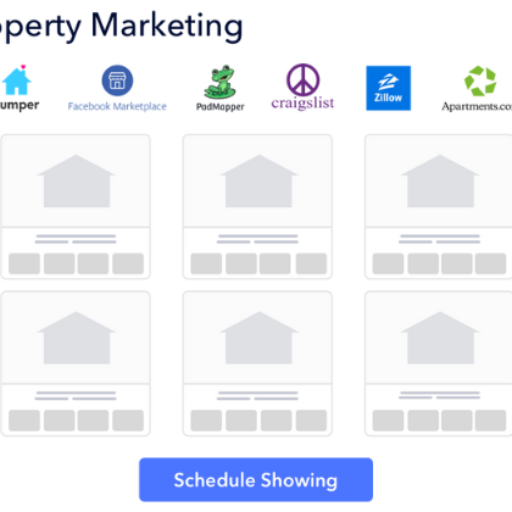
InDesign Automation Wizard
AI-powered InDesign Automation Tool

***Elucid Coder***
AI-powered code optimization and learning.

Verse Poetry Companion
AI-powered Poetry Inspiration and Feedback

Math Solver 🤖
AI-Powered Solutions for Math Problems

PowerShift™ Oracle
AI-powered decentralized governance and management.

Self-Awareness Assistant
AI-powered insights for deeper self-awareness.
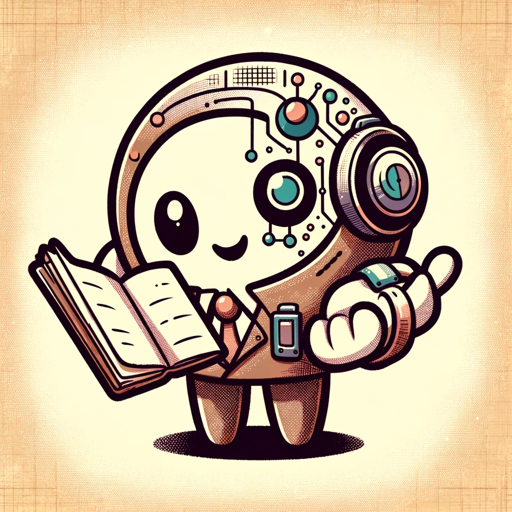
Digital Marketing Copywriter Pro
AI-powered marketing copy, perfected.
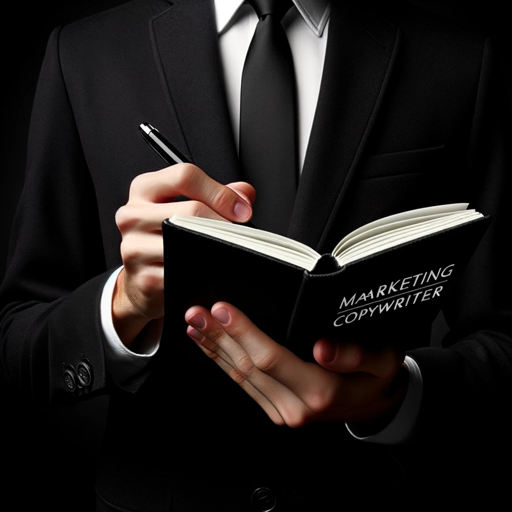
- Social Media
- Lead Generation
- Marketing Strategy
- Content Planning
- Brand Building
Frequently Asked Questions about Content Calendar
What is the primary purpose of the Content Calendar?
The Content Calendar is designed to help users systematically plan and execute a content strategy that aligns with their business goals, ensuring consistent and effective communication with their target audience.
Can I customize the content calendar to fit my specific needs?
Yes, the Content Calendar is highly customizable. You can define your content pillars, adjust the posting frequency, and choose different content formats to suit your brand’s voice and goals.
How does the Content Calendar help in lead generation?
By mixing top-of-the-funnel, middle-of-the-funnel, and bottom-of-the-funnel content, the Content Calendar strategically guides your audience through the customer journey, enhancing engagement and driving lead generation.
What types of posts can I schedule using the Content Calendar?
You can schedule a variety of posts, including personal stories, expertise posts, educational content, and promotional offers. The tool also supports different formats like text posts, carousels, videos, and polls.
How do I measure the effectiveness of my content strategy using the Content Calendar?
To measure effectiveness, you should track key performance metrics such as engagement rates, follower growth, and lead generation. The tool helps you adjust your strategy based on these insights.