Data Converter-AI Data Conversion
AI-Powered Data to CSV Transformation
Convert JSON to CSV 🔄
Format XML into CSV ✨
Adjust CSV delimiter 🛠️
Handle CSV special characters 🔥
Related Tools
Load More
Converter 👉🏼 Convert Anything
Convert anything into anything. Works with PDF, excel, csv, images, audio, video, documents and many more. It handles individual or batch uploads, supports ZIPs, and provides a download link.

Converter Pro
Converts PDF to Word (.docx), Excel (.xlsx), images (JPEG, PNG, GIF), audio, video files, and supports ZIP. Quickly generates download links.improve your productivity
File Converter 📁
Converts all kind of files into the requested new file format

つくるロボ
つくるロボがプロンプトを受け取ってあなたのために働くロボ(エージェント)を作ります。プロンプと最終的にお作りいたします!

Code Converter
Translates code between programming languages, focusing on accuracy and efficiency.

File Convert
I convert files to any format. Just upload a file and let me know what format you want it back in!
20.0 / 5 (200 votes)
Introduction to Data Converter
Data Converter is a specialized tool designed to transform data from various formats such as JSON, XML, and others into well-structured CSV files. Its primary purpose is to streamline the process of data conversion, ensuring accuracy and adherence to user-specific requirements. This includes handling delimiters, encoding, column order, and special characters. By automating these conversions, Data Converter helps users save time and reduce errors that might occur during manual data processing. For example, a user might have a large JSON file containing customer data and needs to convert it into a CSV format for use in a spreadsheet application. Data Converter can perform this task efficiently, ensuring that the data is accurately transferred and formatted according to the user's specifications.

Main Functions of Data Converter
Data Transformation
Example
Converting JSON data into CSV format.
Scenario
A marketing team needs to analyze customer data stored in JSON format. Data Converter can transform this data into a CSV file, making it compatible with their analysis tools such as Excel or Google Sheets.
Customization of CSV Output
Example
Setting custom column order, delimiters, and value encapsulation.
Scenario
A data analyst requires a CSV file with columns in a specific order and uses semicolons as delimiters for import into a particular database. Data Converter allows the user to specify these details, ensuring the output file meets their exact needs.
Handling Special Characters and Encoding
Example
Properly encoding data to handle special characters and line breaks.
Scenario
A researcher working with multilingual datasets needs to ensure that special characters (e.g., accents, umlauts) are correctly encoded in the CSV file. Data Converter handles these characters appropriately, maintaining data integrity.
Ideal Users of Data Converter Services
Data Analysts
Data analysts benefit from using Data Converter as it simplifies the process of preparing data for analysis. By converting and customizing data formats quickly, analysts can focus more on data interpretation and less on data preparation.
Researchers
Researchers dealing with diverse datasets can utilize Data Converter to standardize data formats, ensuring consistency and accuracy in their work. This is particularly useful in fields requiring precise data handling, such as scientific research or social sciences.
Marketing Teams
Marketing teams can leverage Data Converter to transform customer and sales data into actionable insights. By converting data into CSV format, teams can use various analysis tools to track and optimize marketing strategies effectively.

Detailed Guidelines for Using Data Converter
1
Visit aichatonline.org for a free trial without login, also no need for ChatGPT Plus.
2
Prepare your data in its original format, such as JSON or XML, ensuring it is well-structured and complete.
3
Specify your preferences for the CSV output, including column order, delimiter, and value encapsulation.
4
Upload your data to the Data Converter tool, along with your specified preferences.
5
Download the converted CSV file and review it for accuracy, ensuring it meets your requirements.
Try other advanced and practical GPTs
Stronk Coder
AI-Powered Roblox Development Support

Prompt Bug Buster
AI-powered prompt engineering for perfect results

Financial Accounting GPT
AI-Powered Financial Accounting Simplified

Math and Accounting Tutor
AI-powered tutoring for math and accounting mastery.

Story Image Creator
Transform Stories into Stunning Visuals with AI

Scholarship Essay Assistant
AI-Powered Scholarship Essay Writing

Library of Babel
Discover Your Next Read with AI
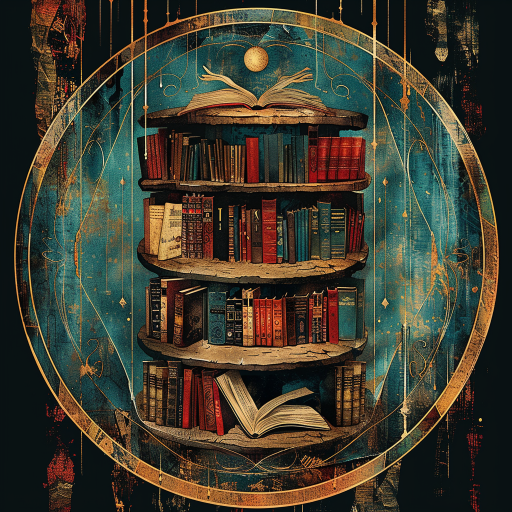
🌟 Imersão em Data Science Dr. Data Pro🌟
AI-powered expert in Data Science and IoT
Proxmox Guru
AI-powered guidance for Proxmox VE.

DSPy Guide v2024.2.7
AI-powered NLP pipeline automation
Fastgen Code Companion
AI-powered code optimization and integration.

Tatoo Master
AI-powered tattoo design inspiration.

- Data Preparation
- Data Conversion
- CSV Export
- Custom Delimiters
- Special Characters
Common Questions About Data Converter
What formats can Data Converter handle?
Data Converter can process various data formats, including JSON, XML, and more, converting them into well-structured CSV files.
Can I customize the CSV output?
Yes, you can specify the column order, delimiter, and value encapsulation to tailor the CSV output to your needs.
Do I need an account to use Data Converter?
No, you can use Data Converter for free without creating an account. Just visit aichatonline.org and start your free trial.
Is there a limit to the amount of data I can convert?
While the free trial provides robust functionality, there may be limitations on data size. For large-scale conversions, consider upgrading to a premium plan.
How do I handle special characters in my data?
Data Converter is designed to properly handle special characters and line breaks. Ensure you specify any specific requirements when setting your preferences.