Code Converter-AI-Powered Code Conversion
AI-Powered Code Translation Made Easy
Translate this Python code to Java
How would this JavaScript function look in C++?
Convert this Ruby script to PHP
Show me this SQL query in Python syntax
Related Tools
Load More
Converter Pro
Converts PDF to Word (.docx), Excel (.xlsx), images (JPEG, PNG, GIF), audio, video files, and supports ZIP. Quickly generates download links.improve your productivity

Coding Cheatsheet
直接高效的编程帮手

Code Generator
A versatile code generation assistant for all levels.

Data Converter
The ultimate data transformer!🔵Seamlessly converts JSON, XML, and more into CSV with unmatched power and efficiency. #DataMagic ✨

ONLY CODE
A GPT tailored for coders. Default Behavior: Only code. Use preprompts for different behavior.

UI to Code
Turn UI to HTML/CSS with Absolute Precision & Unsplash Placeholders
20.0 / 5 (200 votes)
Introduction to Code Converter
Code Converter is designed to facilitate the translation of code from one programming language to another, ensuring that the functionality of the source language is accurately preserved in the destination language. Unlike simple transpilers that may produce code that is syntactically correct but not necessarily idiomatic or human-readable, Code Converter focuses on creating well-commented, clear, and efficient translations that are tailored to reflect the intent and functionality of the original code. This makes it a powerful tool for developers who need to port applications across different platforms or who work in multilingual codebases. For instance, a developer might use Code Converter to translate a Python script into JavaScript to integrate into a web application, ensuring that the translated code not only works but is also maintainable and easy to understand by other developers.

Main Functions of Code Converter
Language Translation
Example
Translating a Python data processing script to R for statistical analysis.
Scenario
A data scientist working in a team that uses R for their main analytics needs but has a library of Python scripts they want to integrate without losing the readability and efficiency of the original code.
Porting Applications
Example
Converting an Android application written in Java to iOS using Swift.
Scenario
A mobile app developer tasked with making an Android app available on iOS, ensuring the app functions the same way on both platforms while adhering to the conventions and best practices of the target platform.
Maintaining Code Quality
Example
Translating legacy C++ code to modern C# for better maintainability and integration with .NET applications.
Scenario
A software engineer aiming to update a legacy system by rewriting critical components in a more modern, maintainable language without losing the original logic and functionality.
Ideal Users of Code Converter
Software Developers
Software developers who need to translate code between languages to maintain cross-platform compatibility, integrate different systems, or modernize legacy applications. They benefit from Code Converter's ability to produce idiomatic, maintainable code that respects the conventions of the target language.
Data Scientists
Data scientists who often need to use different languages for different tasks, such as Python for data manipulation and R for statistical analysis. Code Converter helps them translate scripts between these languages, ensuring they can leverage their existing codebase in new environments without extensive rewrites.

How to Use Code Converter
Visit aichatonline.org for a free trial without login, also no need for ChatGPT Plus.
Access the platform to start using Code Converter immediately without the need for a login or subscription to ChatGPT Plus.
Prepare Your Source Code
Ensure your source code is clean, well-documented, and formatted properly. This will help in achieving an accurate and efficient conversion.
Select Source and Target Languages
Specify the programming language of your source code and the target language you want to convert it to.
Paste Your Code and Execute
Copy and paste your source code into the provided input field and initiate the conversion process with a single click.
Review and Optimize
Examine the converted code for accuracy and readability. Make any necessary tweaks or optimizations to ensure it meets your standards and works as intended.
Try other advanced and practical GPTs
Angy Fact Check at Fake News
AI-Powered Accuracy and Bias Analysis

Code Crafter
AI-driven tool for coding and content.

2121 Team Trials
AI-powered role-play for future adventurers
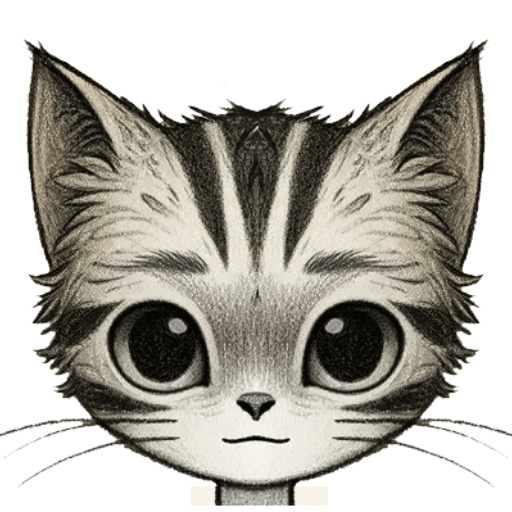
Kingfisher X
AI-Powered Crypto Market Insights

Macroeconomics: The Definitive AI-Powered Guide
AI-Powered Macroeconomics Learning Hub

LaTeX helper
AI-powered LaTeX assistance made easy.

Free Grammar Checker
AI-powered grammar correction for academic writing.

GPT Game Dev
AI-powered Unity game development support.

All-in-One Social Post
AI-powered social media content creation
DealDog
AI-powered deal discovery for smarter shopping

SEO-Optimized Content Creator
AI-Powered Content Creation Made Easy
Cat GPT
AI-powered virtual cat companion

- Web Development
- Game Development
- Data Science
- Mobile Apps
- Embedded Systems
Code Converter Q&A
What programming languages are supported by Code Converter?
Code Converter supports a wide range of programming languages, including Python, Java, C++, JavaScript, Ruby, and more. The list is continuously updated to include new languages based on user demand.
How accurate is the conversion?
The conversion accuracy is very high, ensuring that the logic and functionality of the source code are preserved. However, users are encouraged to review the output for any language-specific nuances and make adjustments as needed.
Can I convert entire projects or just single files?
Code Converter is designed to handle both single files and entire projects. For larger projects, it is recommended to convert in smaller sections for better manageability and accuracy.
Is there a limit to the size of the code I can convert?
There are no strict size limits, but for very large codebases, it may be beneficial to break down the code into smaller sections to ensure efficient and accurate conversion.
How do I ensure the converted code works correctly?
It is important to have a suite of tests for your original code. After conversion, run these tests on the new code to verify its functionality. Make necessary adjustments and optimizations based on test results.