Gradle Expert-Gradle build configuration assistant
AI-powered Gradle build configurations.
How do I integrate Gradle with my CI/CD pipeline?
What's the best way to handle dependency conflicts in Gradle?
Can you guide me through setting up a Gradle project in IntelliJ?
How can I improve the build speed of my Gradle project?
Related Tools
Load More
Android Studio GPT
GPT expert in Kotlin & Java.

Kotlin Expert
Expert in Kotlin programming, offering tailored advice and solutions.

Android Studio Developer
⭐️ 4.4ㆍYour personal Kotlin, Jetpack Compose, and XML Layouts copilot and project generator, with a focus on responsive, beautiful, and scalable apps. Write clean code and become a much faster developer.
Spring Master
Expert in Spring and Spring Boot projects, code, syntax, issues, optimizations and more.

Android Ninja
A professional sophisticated Android dev expert in Kotlin and clean architecture.

Jira Madmin
Your go-to expert for Jira Software Cloud, covering setup, workflow, and more.
20.0 / 5 (200 votes)
Introduction to Gradle Expert
Gradle Expert is a specialized tool designed to assist developers with Gradle build configurations, offering comprehensive support that ranges from basic setup guidance to advanced troubleshooting. Its primary purpose is to simplify the process of managing Gradle builds by providing expert advice, code snippets, best practices, and detailed troubleshooting steps. Gradle Expert is particularly focused on ensuring that the build configurations are compatible with Gradle’s configuration cache, which is essential for optimizing build performance. For example, in scenarios where a developer needs to configure a complex multi-project build, Gradle Expert can guide them in structuring their build scripts effectively, ensuring that tasks are optimized for incremental builds and caching.

Main Functions of Gradle Expert
Build Configuration Guidance
Example
A developer is setting up a new Java project and needs to configure dependencies, plugins, and tasks in their `build.gradle.kts` file. Gradle Expert provides precise guidance on how to declare dependencies, apply plugins, and configure tasks for optimal performance.
Scenario
This function is crucial when initializing a project or when upgrading to a new Gradle version that introduces changes in plugin management or task configuration.
Advanced Troubleshooting
Example
A developer encounters a build failure due to a misconfigured task or incompatible plugin. Gradle Expert helps diagnose the issue by analyzing the build logs and suggesting corrective actions, such as updating the plugin version or modifying the task configuration.
Scenario
This function is particularly useful during continuous integration (CI) builds where quick resolution of build issues is essential to maintain the development pipeline's efficiency.
Optimizing Build Performance
Example
A team working on a large multi-module project is experiencing slow build times. Gradle Expert recommends enabling the configuration cache, setting up a build cache, and optimizing task configuration to reduce build times significantly.
Scenario
This function is applied in environments where build speed is critical, such as large-scale enterprise projects with frequent code commits and deployments.
Ideal Users of Gradle Expert
Software Developers
Individual developers working on JVM projects (Java, Kotlin, Groovy, etc.) who need to set up, maintain, and optimize their Gradle builds. They benefit from using Gradle Expert to streamline the build configuration process, resolve build issues efficiently, and enhance build performance.
DevOps Engineers
DevOps teams responsible for maintaining CI/CD pipelines that involve Gradle builds. Gradle Expert assists them in ensuring that the build configurations are optimized for speed and reliability, which is critical in automated build and deployment environments.

How to Use Gradle Expert
Visit aichatonline.org for a free trial without login, also no need for ChatGPT Plus.
Start by accessing Gradle Expert through the aichatonline.org website. No account creation or subscription is needed to begin your trial.
Identify Your Gradle-Related Query or Task
Before interacting with Gradle Expert, have a clear idea of the specific Gradle-related task or issue you want to address, such as build configuration, plugin usage, or performance optimization.
Interact with Gradle Expert Using Clear and Detailed Queries
Type your query in natural language, providing as much context as possible for precise assistance. Gradle Expert supports a wide range of Gradle topics, from basic setup to advanced troubleshooting.
Review the Detailed Response and Code Snippets Provided
Gradle Expert will return comprehensive answers, including code snippets and best practices. Review these carefully to apply them correctly in your project.
Iterate and Clarify as Needed
If you need further clarification or have additional questions, continue the conversation with follow-up queries. Gradle Expert is designed to handle iterative discussions for deeper understanding.
Try other advanced and practical GPTs
Job Coach
AI-powered assistance for job seekers
Nihongo Buddy
AI-powered Japanese language tutor

Blueprint Architect
AI-powered tool for designing custom GPTs
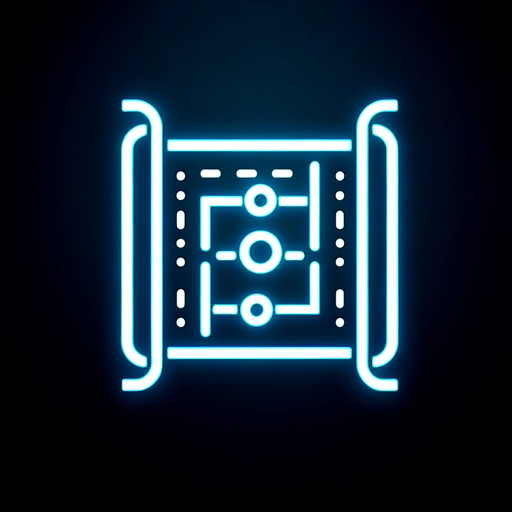
Alpha Notes
AI-Powered Personalized Learning Guides
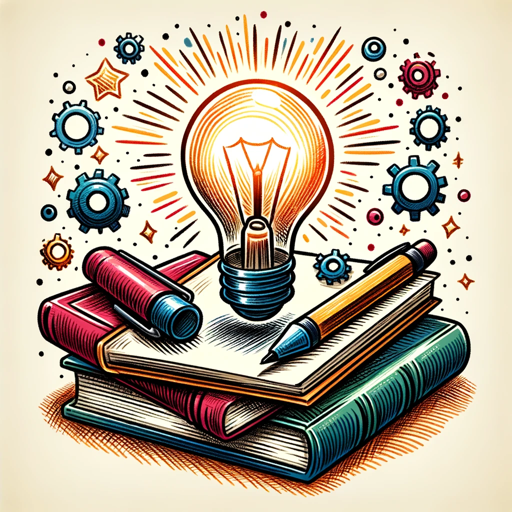
Python GPT by Whitebox
AI-powered Python coding assistant
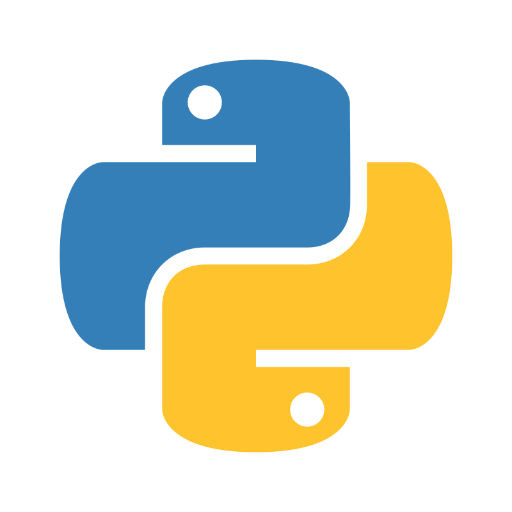
AILC History
AI-powered history learning companion

Logo Maker - Eklipex v1
Crafting Unique Logos with AI Precision

Cancer Clinical Trial Matching - DrArturoAI
AI-driven matching for cancer trials.
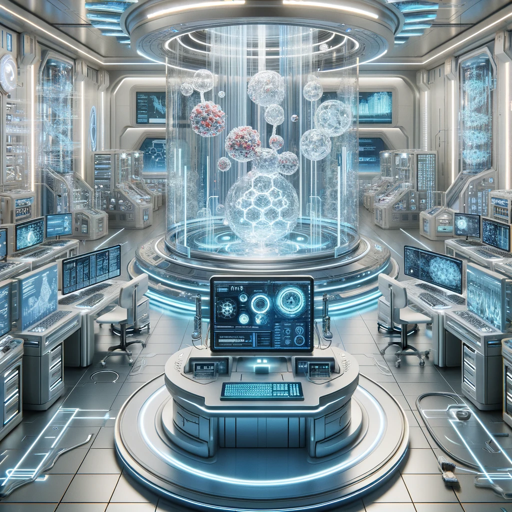
Copilot Investment Banker GPT
AI-Powered Financial Advisory.

JeopardyGPT
Create AI-powered Jeopardy games effortlessly
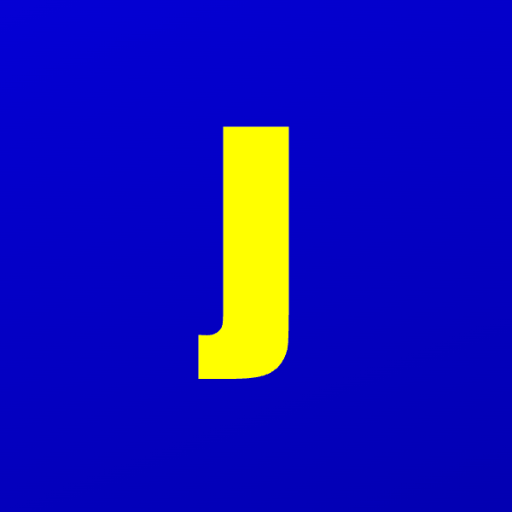
MMOGPT
Craft Your Adventure in a Persistent World

GPT Optimizer
AI-powered custom GPT solutions.

- Plugin Development
- Dependency Management
- Build Optimization
- CI Integration
- Configuration Cache
Gradle Expert: Detailed Q&A
What is Gradle Expert designed to assist with?
Gradle Expert is specifically designed to help developers with Gradle build configurations, offering support ranging from basic setup guidance to advanced troubleshooting. It provides actionable advice, including code snippets and best practices.
Can Gradle Expert help with plugin development?
Yes, Gradle Expert can assist with developing custom Gradle plugins, offering guidance on design, implementation, testing, and publishing. It ensures compatibility with Gradle's latest features and best practices.
How does Gradle Expert ensure compatibility with the configuration cache?
Gradle Expert provides code examples and best practices that are optimized for compatibility with Gradle's configuration cache, ensuring that your builds are as efficient and repeatable as possible.
Does Gradle Expert support both Groovy and Kotlin DSL?
Yes, Gradle Expert supports both Groovy and Kotlin DSL. However, it assumes Kotlin as the default unless otherwise specified by the user.
How can Gradle Expert assist with improving build performance?
Gradle Expert can guide you through optimizing build times by leveraging incremental builds, build caching, and parallel execution. It also helps in diagnosing and solving common build performance issues.