Blueprint Architect-AI tool for custom GPTs
AI-powered tool for designing custom GPTs
How should my GPT greet users?
What tone should my GPT have?
What should my GPT avoid doing?
Can you help me refine my GPT's role?
Related Tools
Load More
API Builder 👉🏼 OpenAPI Schema
Highly sophisticated and complete agent for generating APIs, perfect for GPT Actions. Can create an OpenAPI schema.

Blueprint Intent
For B2B Sales: This chatbot will help you search through 15M jobs to find the companies that need you now and what to say to them.

Blueprint Architect
Expert in creating visual floor plans from architectural renderings.

Business Blueprint GPT
I help refine business ideas and develop plans.

Bootstrap Buddy GPT
Bootstrap 4 & 5 framework assistant providing code & design explanations

Prototype Designer
Generates a design for your prototype based on a short description. Ex. Bicycle umbrella
20.0 / 5 (200 votes)
Blueprint Architect: An In-depth Overview
Blueprint Architect is designed to assist users in conceptualizing, designing, and refining their GPT projects. It acts as an interactive assistant that guides users through the process of building custom AI systems tailored to specific needs, behaviors, and functionalities. The main purpose is to help users define how a GPT (AI system) behaves, interacts, and delivers on their specific requirements. This includes shaping personality, guiding conversation flow, defining custom capabilities, and ensuring alignment with user goals. For example, imagine a user wants to create a GPT that helps small businesses automate customer service responses. Blueprint Architect would guide the user through defining how the AI responds, its tone (friendly, professional, casual), the types of information it should access (FAQs, past customer interactions), and its ability to escalate complex queries to human representatives.

Core Functions of Blueprint Architect
Conceptualizing GPT Design
Example
A company wants to build a custom GPT for internal team collaboration. Blueprint Architect helps users define specific behaviors for the GPT—such as prioritizing tasks based on deadlines, automatically pulling project data from spreadsheets, and managing daily team updates.
Scenario
In a project management scenario, Blueprint Architect enables a business to design an AI assistant that keeps track of deadlines, reminds team members of upcoming deliverables, and provides daily status updates.
Refining GPT Personality and Behavior
Example
A therapist might want a calm, empathetic AI assistant to help clients with mental health exercises between sessions. Blueprint Architect assists in shaping the AI’s tone, ensuring that responses are empathetic and supportive.
Scenario
For mental health professionals, Blueprint Architect could help design an AI that offers meditation suggestions, tracks mood changes, and communicates in a warm, patient manner.
Customizing GPT Functionality and Integration
Example
A real estate agent needs a GPT to respond to client inquiries, provide property recommendations, and schedule viewings. Blueprint Architect would guide the user to customize the GPT's ability to access the agency’s database and synchronize with the scheduling system.
Scenario
In a real estate business, the AI could be designed to fetch property details based on specific criteria (price, location), answer common buyer questions, and seamlessly integrate with the calendar to arrange viewings.
Who Benefits Most from Blueprint Architect?
Small Business Owners and Entrepreneurs
Small businesses often need AI tools tailored to niche use cases. Entrepreneurs can benefit from Blueprint Architect by designing GPT systems that automate processes like customer inquiries, product recommendations, or appointment scheduling. By customizing these tools, they can save time and resources, allowing them to focus on growth.
Developers and Technical Enthusiasts
Developers and tech-savvy users who want to experiment with or deploy custom AI systems benefit greatly from Blueprint Architect. It allows them to fine-tune AI behavior, integrate APIs, and create highly specific tools that align with advanced user needs, such as AI-driven analytics or voice-command integrations.

How to Use Blueprint Architect
Visit aichatonline.org for a free trial without login, no need for ChatGPT Plus.
Start by navigating to aichatonline.org, where you can access Blueprint Architect instantly, without creating an account or requiring any premium subscriptions like ChatGPT Plus.
Define your GPT's purpose clearly.
Before diving into the tool, have a clear idea of what type of GPT you're building. Whether it's for a personal project, business, or education, understanding your GPT's purpose will streamline the process.
Use the template and customization options.
Blueprint Architect provides a set of customizable templates and behavior settings. Tailor your GPT's personality, response styles, and interaction types to suit your specific needs.
Test your GPT frequently during development.
After making adjustments, run test conversations or interactions. This helps ensure your GPT responds as intended and meets the goals of your project.
Iterate based on feedback and refine.
Gather user feedback after deploying the GPT and make further tweaks to improve performance, efficiency, or interaction quality.
Try other advanced and practical GPTs
Alpha Notes
AI-Powered Personalized Learning Guides
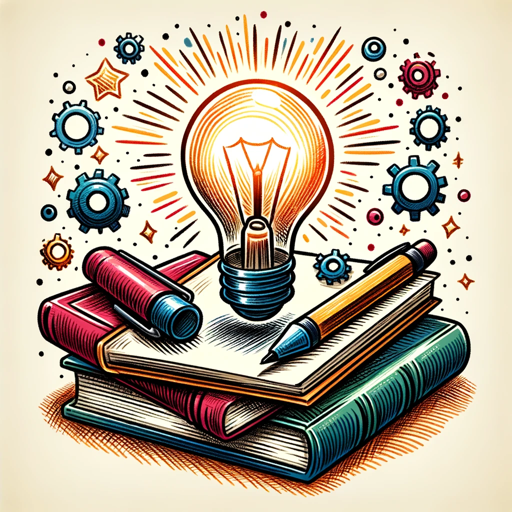
Python GPT by Whitebox
AI-powered Python coding assistant
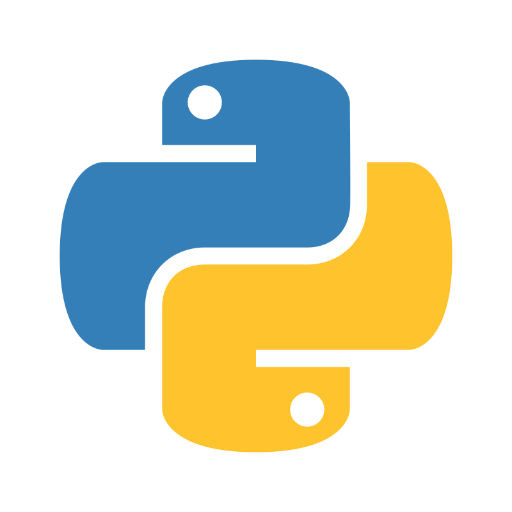
AILC History
AI-powered history learning companion

作文煉金師
AI-powered tool to enhance writing quality.

CEO Business Plan Creator
AI-powered business plans, simplified

Botize GPT
Automate with AI-Powered Precision

Nihongo Buddy
AI-powered Japanese language tutor

Job Coach
AI-powered assistance for job seekers
Gradle Expert
AI-powered Gradle build configurations.

Logo Maker - Eklipex v1
Crafting Unique Logos with AI Precision

Cancer Clinical Trial Matching - DrArturoAI
AI-driven matching for cancer trials.
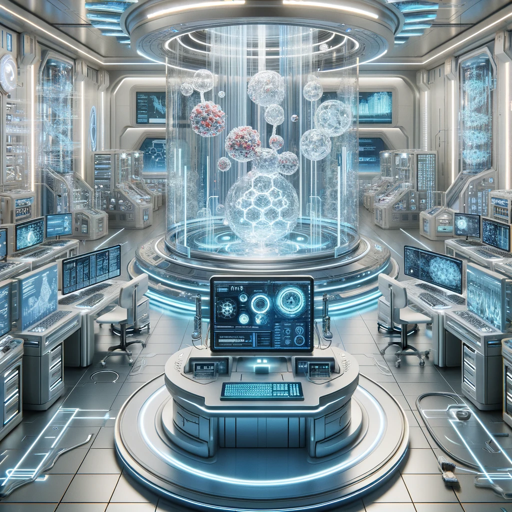
Copilot Investment Banker GPT
AI-Powered Financial Advisory.

- Content Creation
- Project Planning
- Customer Service
- Business Automation
- Education Support
Common Questions about Blueprint Architect
What is the primary function of Blueprint Architect?
Blueprint Architect is a tool for designing custom GPTs tailored to specific use cases. It allows users to define the personality, functionality, and behavior of their AI without needing advanced programming knowledge.
Do I need technical knowledge to use Blueprint Architect?
No, Blueprint Architect is designed for both technical and non-technical users. It provides an intuitive interface that makes it easy to customize and deploy GPTs without writing any code.
Can I build GPTs for multiple use cases?
Yes, Blueprint Architect supports a wide range of use cases such as academic writing, customer service, creative projects, and more. You can build multiple GPTs, each tailored to different needs.
How do I test the GPTs I create?
Once you define your GPT's behavior, you can run real-time tests within Blueprint Architect. This allows you to interact with your GPT to ensure it behaves as expected before deployment.
What are some common uses for Blueprint Architect?
Common use cases include building customer support bots, academic assistants, content creators, personal productivity tools, and interactive learning aids. The platform is versatile and can be adapted to various fields.