Botize GPT-AI task automation tool
Automate with AI-Powered Precision
¿Cuál es tu número de caso?
Dime en qué puedo ayudarte con Botize hoy.
¿Necesitas ayuda con alguna tarea automática?
¿Qué vídeo tutorial de Botize te gustaría ver?
Related Tools
Load More
Create a GPT
Assists in GPT model creation

GPT Builder Builder
Your guide to creative GPT building.

Bootstrap Buddy GPT
Bootstrap 4 & 5 framework assistant providing code & design explanations

Better GPT Builder
Guides users in creating GPTs with a structured approach. Experimental! See https://github.com/allisonmorrell/gptbuilder for background, full prompts and files, and to submit ideas and issues.

GPT to Ban GPT
Need to ban chatGPT in your organization?

DevOps GPT
DevOps tips, examples, and quiz Q&A
20.0 / 5 (200 votes)
Introduction to Botize GPT
Botize GPT is a specialized version of the ChatGPT model developed by OpenAI, designed to assist users with automation tasks on the Botize platform. Its primary function is to guide users through various features, automate repetitive tasks, and provide detailed insights based on user queries. For example, Botize GPT can suggest specific video tutorials relevant to a user's needs or retrieve detailed information on automated tasks using a case number. The platform is tailored for users who want to enhance their productivity by automating interactions between different applications like Telegram, WhatsApp, Facebook, and Google Sheets.

Main Functions of Botize GPT
Task Automation Guidance
Example
A user interested in automating Telegram bot interactions can be guided step-by-step on how to set up their bot, connect it to Botize, and automate tasks like forwarding messages or publishing content.
Scenario
For instance, a business wants to automatically forward customer inquiries from a Telegram bot to a support channel. Botize GPT can suggest the correct tutorial and provide instructions to set up the process efficiently.
Detailed Task Information Retrieval
Example
Botize GPT can fetch detailed information on the steps involved in a user’s automated task by retrieving data associated with a specific case number.
Scenario
A user needs to verify the specific steps and history of an automated task that publishes posts from Facebook to a Telegram channel. By providing the case number, Botize GPT can retrieve and explain the process and activity logs.
Video Tutorial Recommendations
Example
Botize GPT can recommend video tutorials based on the user's specific needs, such as automating content publication from Google Sheets to a Telegram channel.
Scenario
An entrepreneur wants to post product updates from Google Sheets to Telegram. Botize GPT can recommend a relevant video tutorial, such as 'Envía textos e imágenes desde Google Sheets a un CANAL de TELEGRAM,' and guide them through the setup process.
Ideal Users of Botize GPT
Small Business Owners
These users benefit from Botize GPT by automating their social media and communication tasks, saving time and ensuring consistent engagement with their audience. For example, a small business can automate the process of sharing product updates from a Google Spreadsheet to various social media platforms.
Digital Marketers
Digital marketers who manage multiple social media accounts can use Botize GPT to streamline content publication across platforms like Facebook, Twitter, and Telegram. The ability to automate and customize tasks according to marketing campaigns can greatly enhance productivity and campaign effectiveness.

How to Use Botize GPT
Visit aichatonline.org for a free trial.
Start by visiting aichatonline.org, where you can access a free trial of Botize GPT without needing to log in or subscribe to ChatGPT Plus.
Define your automation needs.
Determine the specific tasks or processes you want to automate using Botize GPT. This could range from managing social media accounts to integrating various APIs.
Create and customize tasks.
Use the Botize interface to create tasks that meet your automation needs. You can select pre-built templates or start from scratch to design custom workflows.
Test and refine your tasks.
Run your tasks in a test environment to ensure they work as expected. Make adjustments as needed to improve performance or accuracy.
Deploy and monitor.
Once your tasks are ready, deploy them to production. Continuously monitor their performance and make any necessary tweaks for optimal results.
Try other advanced and practical GPTs
Hackathon Victory and Grade Architect
AI-Powered Strategies for Hackathon Winners
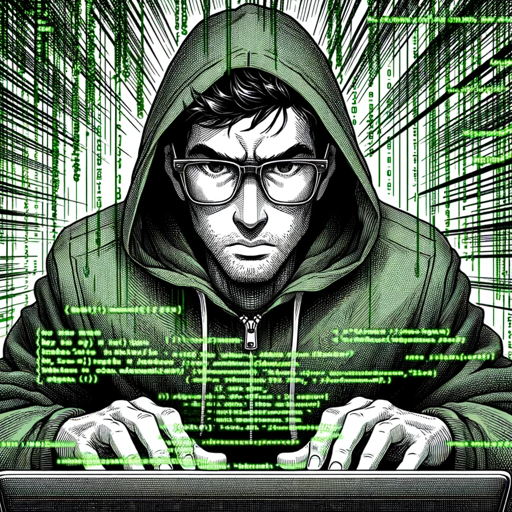
Player Bits: Your Digital Wingman
AI-Powered Dating Coach for Men

Prank Call Emulator
AI-powered prank call simulator for fun.

BetterGPT
AI-Powered Solutions for Every Task.

Content Creator Pro
AI-powered solutions for digital content success

👨🔥 Pickup Artist 👨🔥
AI-Powered Social Skills and Flirting Guide

CEO Business Plan Creator
AI-powered business plans, simplified

作文煉金師
AI-powered tool to enhance writing quality.

AILC History
AI-powered history learning companion

Python GPT by Whitebox
AI-powered Python coding assistant
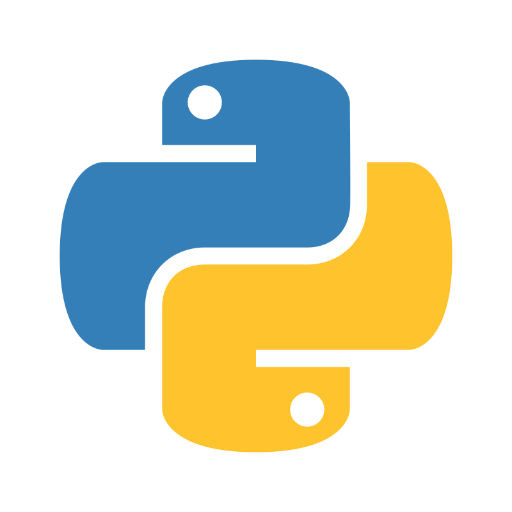
Alpha Notes
AI-Powered Personalized Learning Guides
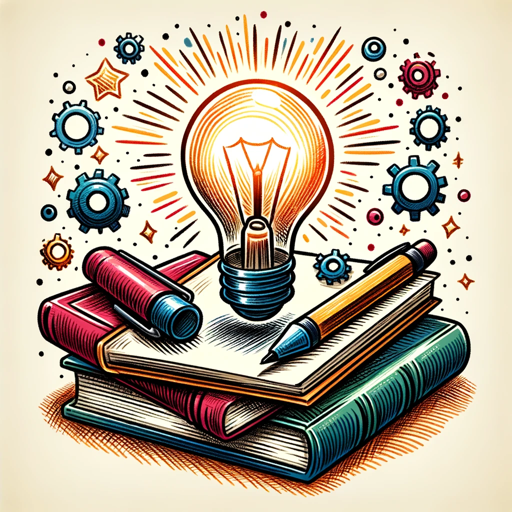
Blueprint Architect
AI-powered tool for designing custom GPTs
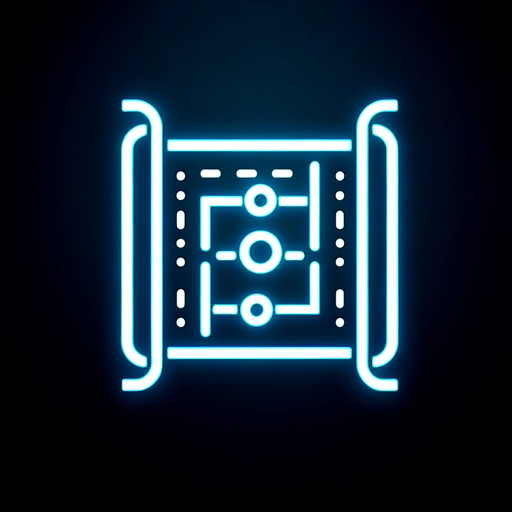
- Social Media
- Customer Support
- API Integration
- Data Scraping
- Content Automation
Botize GPT Q&A
What is Botize GPT?
Botize GPT is an AI-powered tool designed to automate tasks and processes by integrating with various APIs, platforms, and applications. It simplifies complex workflows, making it easier for users to manage digital tasks efficiently.
How can I get started with Botize GPT?
You can get started by visiting aichatonline.org, where you can access a free trial. No login or ChatGPT Plus subscription is required. Simply define your automation needs and begin creating tasks.
What are common use cases for Botize GPT?
Common use cases include automating social media management, integrating with APIs, managing customer communications, scraping data from websites, and automating content generation or scheduling tasks.
Do I need programming skills to use Botize GPT?
No, Botize GPT is designed to be user-friendly and does not require programming skills. The platform offers a range of templates and intuitive tools to help users create and customize tasks easily.
Can I monitor the performance of my tasks in real-time?
Yes, Botize GPT provides real-time monitoring and analytics for your tasks. This allows you to track performance, identify issues, and make adjustments to optimize your workflows.