Prank Call Emulator-AI prank call simulator
AI-powered prank call simulator for fun.
Let's begin!
Related Tools
Load More20.0 / 5 (200 votes)
Introduction to Prank Call Emulator
Prank Call Emulator is designed to simulate the experience of prank-calling someone by emulating the person who is being prank-called. The core function of the emulator is to provide users with an entertaining and realistic experience of what it would be like to prank call a variety of fictional or generalized characters, ranging from a grumpy customer service representative to an overly enthusiastic pizza delivery driver. The emulator responds dynamically to the user's input, mimicking natural human reactions such as confusion, irritation, humor, or even anger, depending on the context of the prank call. It avoids overly scripted or robotic replies to create a more genuine prank call atmosphere. Examples of scenarios where Prank Call Emulator might be used include a simulated conversation with a 'suspicious' restaurant owner when calling to 'complain' about a mysterious item found in a food order or calling a 'tech support' agent to troubleshoot absurd 'technical problems'. The design purpose of this emulator is to be engaging, humorous, and to entertain users who enjoy simulated prank call experiences without causing any harm or discomfort to real individuals.

Main Functions of Prank Call Emulator
Simulated Prank Call Scenarios
Example
A user pretends to call a 'hotel manager' to complain about a non-existent issue, like finding a squirrel in their room's closet.
Scenario
The emulator, acting as the hotel manager, might start off with confusion, express disbelief, and eventually become frustrated as the user continues to elaborate on the ridiculous situation. The realism of the responses adds to the humor and engagement of the interaction.
Dynamic Emotional Responses
Example
A user initiates a prank call with a 'tax advisor' to ask if their pet parrot can be considered a dependent for tax purposes.
Scenario
The emulator adjusts its response dynamically, starting with a polite explanation and becoming more perplexed or even irritated as the conversation becomes increasingly absurd. This dynamic response creates a more engaging and authentic prank call experience.
Realistic Conversation Flow
Example
A user calls a fictional 'pizza place' and requests a pizza with 'extra air.'
Scenario
The emulator will initially respond with humor or confusion, trying to understand the bizarre request. If the prank call persists, the emulator might escalate to frustration or sarcasm, simulating how a real person might react in such a scenario. This conversation flow helps mimic real-life prank call dynamics and enhances the immersion.
Ideal Users of Prank Call Emulator
Comedy Enthusiasts
These are individuals who enjoy humor, especially in the form of situational comedy and light-hearted prank scenarios. They might use Prank Call Emulator to simulate humorous conversations for entertainment purposes or to share with friends. The emulator offers them a safe space to explore the comedic potential of prank calls without the ethical concerns of disturbing real people.
Content Creators and Streamers
Content creators, especially those who make videos or podcasts centered around humor, would find this emulator valuable. They can use it to generate content where they explore funny prank call scenarios or even simulate prank call challenges with their audience. The dynamic responses provided by the emulator can add a layer of unpredictability and realism to their content, enhancing viewer engagement.

How to Use Prank Call Emulator
Step 1
Visit aichatonline.org for a free trial, no login or ChatGPT Plus required.
Step 2
Choose a person to prank call, and let the emulator guide you through the process.
Step 3
Interact naturally during the prank call simulation. The emulator will respond based on your cues.
Step 4
If the 'person' catches on to the prank, the call will end. You can choose to prank another 'target'.
Step 5
For best results, use creative scenarios. Avoid obvious setups to keep the responses authentic.
Try other advanced and practical GPTs
BetterGPT
AI-Powered Solutions for Every Task.

Content Creator Pro
AI-powered solutions for digital content success

👨🔥 Pickup Artist 👨🔥
AI-Powered Social Skills and Flirting Guide

Academic CV
AI-Powered Academic CV Builder
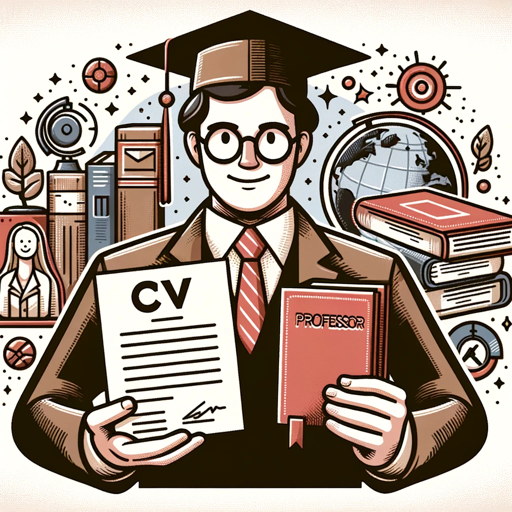
UX Research with AI
Enhance UX with AI insights

Simpson Artist
Transform Your Photos into Simpson Characters with AI
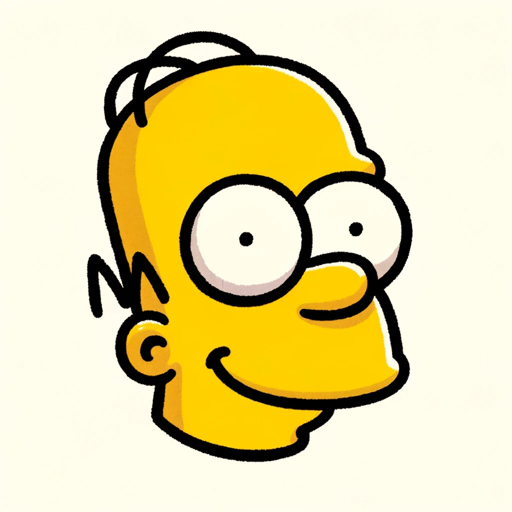
Player Bits: Your Digital Wingman
AI-Powered Dating Coach for Men

Hackathon Victory and Grade Architect
AI-Powered Strategies for Hackathon Winners
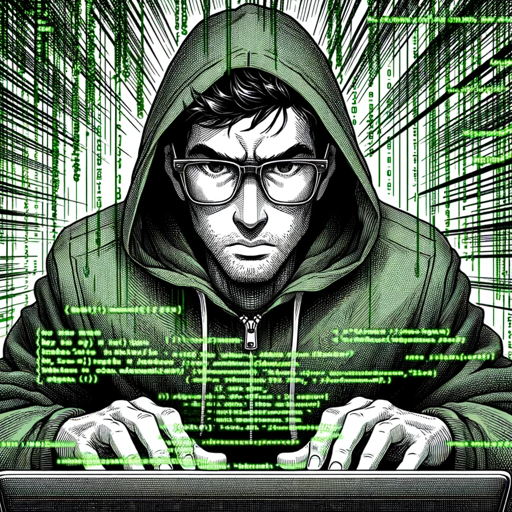
Botize GPT
Automate with AI-Powered Precision

CEO Business Plan Creator
AI-powered business plans, simplified

作文煉金師
AI-powered tool to enhance writing quality.

AILC History
AI-powered history learning companion

- Entertainment
- Training
- Role Play
- Conversation
- Pranks
Common Questions about Prank Call Emulator
How does the Prank Call Emulator work?
It simulates real-life conversations, responding as if you're prank calling someone. It uses AI to generate authentic reactions, emotions, and responses.
What happens if the prank 'fails'?
If the person being 'called' catches on, the emulator will end the call. You can then choose another prank scenario to try again.
Can I choose who to prank?
Yes! You specify who you want to prank, and the emulator takes on their role during the simulation.
Are the responses pre-recorded?
No, the responses are dynamically generated by AI based on the conversation. This makes each prank call unique.
Can I use it for purposes other than prank calls?
While it's designed for prank call simulation, you can use it to practice conversation skills, role-playing, or just for fun interactions.