Bootstrap Buddy GPT-Bootstrap design helper
AI-Powered Bootstrap Design Assistance
Create a Bootstrap navbar...
Explain the design behind a Bootstrap card...
Show me a Bootstrap dropdown code...
Generate a Bootstrap contact page section...
Related Tools
Load More20.0 / 5 (200 votes)
Introduction to Bootstrap Buddy GPT
Bootstrap Buddy GPT is a specialized assistant designed to help users working with the Bootstrap framework, versions 4 and 5. It provides guidance and code for creating various Bootstrap components, such as cards, buttons, and info areas. The assistant is aimed at both beginners and experienced developers, offering tailored advice and explanations to make the Bootstrap framework more accessible and easier to use. By asking specific project-related questions, Bootstrap Buddy GPT can generate complex sections and blocks composed of multiple elements, ensuring a streamlined development process.

Main Functions of Bootstrap Buddy GPT
Component Generation
Example
Creating a responsive Bootstrap card with an image, title, and description.
Scenario
A developer needs a card to showcase a product on an e-commerce website. Bootstrap Buddy GPT provides the HTML and CSS code, ensuring the card is responsive and visually appealing.
Section and Block Creation
Example
Generating a testimonial section with multiple cards for customer feedback.
Scenario
A business owner wants to add a testimonials section to their website. Bootstrap Buddy GPT delivers the code for a section that includes multiple cards, each displaying customer feedback, ensuring consistency and ease of integration.
Design Explanations and Customization Tips
Example
Explaining how to customize the color and size of Bootstrap buttons.
Scenario
A user wants to match their website's buttons with their brand colors. Bootstrap Buddy GPT provides detailed instructions and code snippets to customize the buttons' appearance, ensuring they align with the overall design aesthetic.
Ideal Users of Bootstrap Buddy GPT
Beginner Developers
Novice developers who are new to Bootstrap can benefit from Bootstrap Buddy GPT by receiving clear, step-by-step guidance on creating various components and sections. This helps them learn the framework more efficiently and build their projects with confidence.
Experienced Developers
Seasoned developers can use Bootstrap Buddy GPT to save time and streamline their workflow. By quickly generating code for complex components and sections, they can focus on higher-level design and functionality, ensuring their projects are completed more efficiently.

Using Bootstrap Buddy GPT
1
Visit aichatonline.org for a free trial without login, also no need for ChatGPT Plus.
2
Once on the site, access the Bootstrap Buddy GPT section to start your session.
3
Define your project requirements or specific Bootstrap elements you need help with.
4
Interact with Bootstrap Buddy GPT by asking detailed questions or requesting specific code snippets.
5
Review the provided code and explanations, and implement them into your project for optimal results.
Try other advanced and practical GPTs
セラピスト(Diagnosis of Thought (DoT))
AI-Powered Cognitive Insight and Clarity

French Real Estate Agent
AI-powered real estate data assistant.

Bao Image OCR
AI-powered OCR for quick, precise text extraction
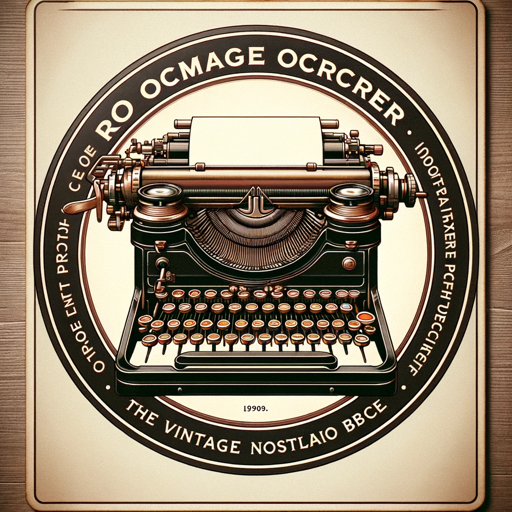
リアルタイム翻訳機
AI-powered real-time translation for English and Japanese.

ToDo Task and Project Manager
AI-powered task and project management

Consistent Style Illustrator
AI-powered consistent illustration tool

激詰め!学会予演会GPT
AI-Powered Academic Questioning Tool

Virtual Buddy
AI-powered virtual pet companion.

Video Summary Assistant
AI-powered video content summarizer
Learn Japanese
AI-powered Japanese learning assistant

Copywrite Genius
AI-Powered Copywriting for Marketers
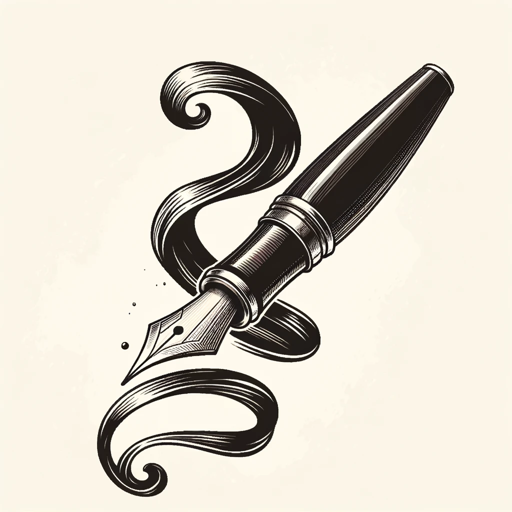
NeurIPS GPT
Unlock Scholarly Insights with AI-Powered Precision.

- Web Design
- Responsive Design
- Code Snippets
- UI Development
- Bootstrap 5
Bootstrap Buddy GPT Q&A
What is Bootstrap Buddy GPT?
Bootstrap Buddy GPT is a specialized AI assistant designed to help you create and manage Bootstrap elements like cards, buttons, and info areas, providing both code and design explanations.
Do I need any prior coding knowledge to use Bootstrap Buddy GPT?
While some basic understanding of HTML and CSS can be helpful, Bootstrap Buddy GPT provides comprehensive explanations making it accessible for beginners as well.
Can Bootstrap Buddy GPT help with complex Bootstrap sections?
Yes, Bootstrap Buddy GPT can generate complex sections and blocks made of multiple elements such as info areas, testimonials, headers, team areas, and blog posts sections.
Is there a cost associated with using Bootstrap Buddy GPT?
Bootstrap Buddy GPT can be accessed for free on aichatonline.org without the need for a ChatGPT Plus subscription.
What are some common use cases for Bootstrap Buddy GPT?
Common use cases include creating responsive layouts, designing user interfaces, generating code snippets for Bootstrap components, and providing design explanations for better understanding.