Consistent Style Illustrator-Consistent Style Illustration
AI-powered consistent illustration tool
Please tell me the details of how to use it.
Please tell me more about the 4 templates.
URL for detailed instructions on how to use.
Let's generate cute picture book characters.
Related Tools
Load More
Consistent Characters
I maintain character consistency + attire & items <upload an image & alter variables>

Consistency Crafter 2024
Efficient image sheet creator

Illustrator AI +
A guide for learning and using Adobe Illustrator effectively.
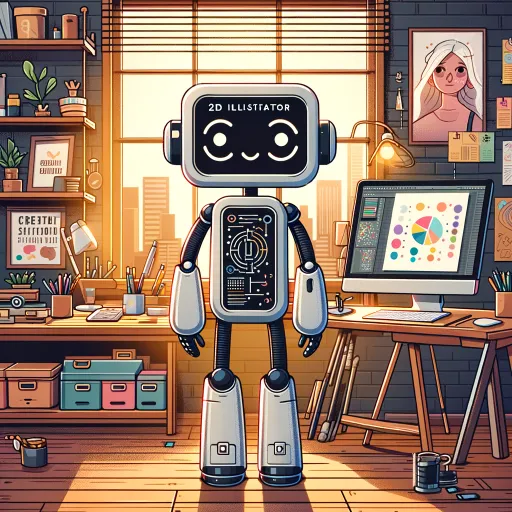
2D Illustrator
I create detailed 2D flat cartoon-style illustrations.

Consistant Character Crafter
Guides in creating visually consistent characters, adapting to user's style.

Consistent Style ✦
Unify the style of your DALL-E creations, resulting in visually stunning and unified masterpieces.
20.0 / 5 (200 votes)
Introduction to Consistent Style Illustrator
Consistent Style Illustrator is a specialized AI tool designed to assist users in generating consistent and visually cohesive illustrations, primarily for picture books. The main goal of this GPT is to ensure that the images produced maintain a uniform style and character appearance throughout the book, enhancing the overall aesthetic and storytelling experience. By using predefined templates, the AI can create images that match the user’s specific requirements, ensuring consistency across all illustrations. For instance, if a user is creating a children's picture book, they can define the style, main character appearance, and scene details once, and the AI will generate all images to match these specifications. This ensures that the main character looks the same on every page and that the overall visual style remains uniform.

Main Functions of Consistent Style Illustrator
Basic Picture Book Template
Example
A user defines the overall style of a picture book, such as 'Japanese anime style' with 'soft pastel colors'.
Scenario
This template is used at the beginning of the book creation process to set the visual tone. All subsequent images generated will adhere to this style, ensuring that the entire book has a cohesive look.
Main Character Template
Example
A user specifies the main character as a 7-year-old girl with curly red hair, freckles, and wearing a blue dress.
Scenario
This template helps in maintaining a consistent appearance of the main character throughout the book. Whether the character is in different poses or scenes, she will always look the same as per the defined characteristics.
Sub-Character Template
Example
A user describes a secondary character, such as an elderly man with a grey beard, glasses, and a tweed jacket.
Scenario
This template is used when introducing new characters into the story. By defining the sub-characters, the tool ensures that these characters are also consistently depicted in all relevant scenes.
Picture Book Scene Template
Example
A user describes a specific scene where the main character is playing in a park with a background of trees and a playground.
Scenario
Each scene can be detailed to include background elements, ensuring that the environment looks consistent and matches the story’s context. This is useful for maintaining continuity in the narrative.
Ideal Users of Consistent Style Illustrator
Children’s Book Authors
Authors who write and illustrate children’s books will find this tool particularly useful. By defining characters and scenes early, they can ensure that the illustrations throughout their book remain consistent, which is crucial for young readers who rely heavily on visual storytelling.
Educational Content Creators
Creators of educational materials, such as textbooks or interactive learning apps, can use this tool to maintain a consistent visual style. This is important for creating a professional look and feel, and helps in keeping students engaged with uniform and predictable visual cues.
Indie Publishers and Illustrators
Independent publishers and freelance illustrators can leverage this tool to streamline their workflow. By using predefined templates, they can reduce the time and effort required to produce high-quality, consistent illustrations, allowing them to focus more on the creative aspects of their work.

Guidelines for Using Consistent Style Illustrator
Step 1
Visit aichatonline.org for a free trial without login, also no need for ChatGPT Plus.
Step 2
Familiarize yourself with the four templates: Basic Picture Book, Main Character, Sub-Character, and Picture Book Scene templates.
Step 3
Input the necessary information into the relevant templates to ensure consistency throughout your project.
Step 4
Generate images based on the templates and adjust the details as needed to match your vision.
Step 5
Review the generated images, make any necessary revisions, and proceed to the next scene or finalize your project.
Try other advanced and practical GPTs
中文图像识别增强 📖
AI-powered Chinese OCR tool

Esperanto Helpanto
AI-powered tool for Esperanto language and culture.

API and Assistants Code Specialist
AI-powered API schema builder and optimizer

Predicting Football Scores
AI-Powered Football Score Predictions

Thematic Keyword Clustering Tool (PPC)
AI-powered thematic keyword clustering.

FREE AI VOICE GENERATOR ONLINE
AI-Powered Voice Conversion

ToDo Task and Project Manager
AI-powered task and project management

リアルタイム翻訳機
AI-powered real-time translation for English and Japanese.

Bao Image OCR
AI-powered OCR for quick, precise text extraction
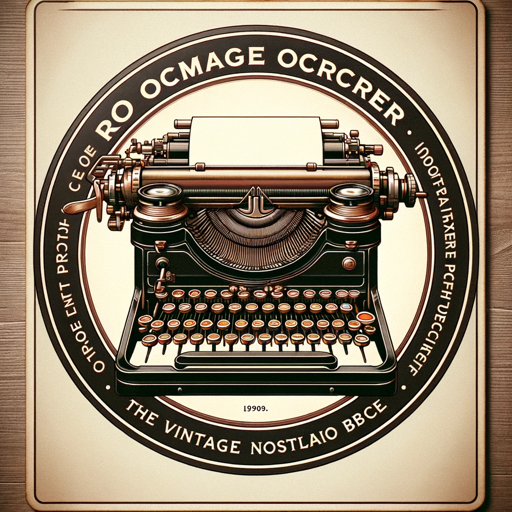
French Real Estate Agent
AI-powered real estate data assistant.

セラピスト(Diagnosis of Thought (DoT))
AI-Powered Cognitive Insight and Clarity

Bootstrap Buddy GPT
AI-Powered Bootstrap Design Assistance

- Character Design
- Picture Books
- Visual Consistency
- Story Scenes
- Illustration Projects
Frequently Asked Questions about Consistent Style Illustrator
What is the primary function of Consistent Style Illustrator?
The primary function is to generate consistent and unified illustrations for picture books using predefined templates.
Do I need any prior experience to use Consistent Style Illustrator?
No, the tool is designed to be user-friendly and intuitive, even for those with no prior experience in illustration or design.
Can I customize the templates during the project?
Yes, you can modify the templates at any time to better suit your project's needs and ensure consistency throughout.
What types of styles can be generated using this tool?
Consistent Style Illustrator supports a variety of styles, such as Japanese anime, soft images, and more, depending on your preferences and project requirements.
Is there a limit to the number of images I can generate?
There is no specific limit to the number of images you can generate. You can create as many as needed to complete your picture book.