ToDo Task and Project Manager-AI task and project manager
AI-powered task and project management
List my projects
List my tasks due today
List my past due tasks
List all my tags
Related Tools
Load More
Task Management Assistance
I assist in organizing and prioritizing tasks with structured, detailed plans. Begin the workflow by providing a list of tasks with !start [list of tasks].

Tasktacular ADHD Procrastination Helper
This is a voice-based task guidance helper thats meant to help deal with procrastination and ADHD.

Project Manager GPT
Drafts project charters, work breakdown structures, and timelines from high-level projects.

Plan GPT
Your expert planning assistant.

Task Project Management
Connect to your Jira and Confluence to expedite your workflow using natural language. 1.18.2 (2024-03-06) Create and update issue enhancements, epic/parent linking and unlinking support.

Construction Project Manager
Manages multifaceted construction projects, coordinating teams and ensuring regulatory, budget, and schedule adherence.
20.0 / 5 (200 votes)
Introduction to ToDo Task and Project Manager
ToDo Task and Project Manager is a specialized assistant designed to help users manage their tasks and projects efficiently using ToDoist or TickTick platforms. Its primary function is to facilitate the organization, tracking, and completion of tasks through structured and intuitive interfaces. The design purpose is to enhance productivity by providing users with tools to plan, prioritize, and execute their tasks effectively. For example, a busy professional can use this tool to categorize their daily work tasks, set deadlines, and receive reminders, ensuring nothing falls through the cracks.

Main Functions of ToDo Task and Project Manager
Task Creation and Management
Example
Users can create tasks with detailed descriptions, due dates, and priority levels.
Scenario
A project manager can create a task list for an upcoming project, assigning deadlines and priority levels to ensure timely completion of each phase.
Project Organization
Example
Users can create projects to group related tasks, providing a clear overview of all tasks within a specific project.
Scenario
A student can create separate projects for each of their courses, organizing tasks such as assignments, readings, and exam preparations within each project.
Reminders and Notifications
Example
The tool can set reminders for tasks to ensure users receive timely notifications.
Scenario
A sales representative can set reminders for follow-up calls with clients, ensuring they never miss a crucial engagement.
Ideal Users of ToDo Task and Project Manager
Professionals
Busy professionals who manage multiple projects and tasks can benefit from the structured organization and reminders, ensuring they stay on top of their work and meet deadlines.
Students
Students can use the tool to organize their coursework, manage assignment deadlines, and schedule study sessions, helping them balance their academic responsibilities effectively.

How to Use ToDo Task and Project Manager
1
Visit aichatonline.org for a free trial without login, also no need for ChatGPT Plus.
2
Sign up or log in to your preferred task management service, either ToDoist or TickTick.
3
Connect your ToDoist or TickTick account to the ToDo Task and Project Manager tool for seamless integration.
4
Create, manage, and organize your projects and tasks using the intuitive interface, making use of features like labels, due dates, and priorities.
5
Utilize AI-powered suggestions and automation to optimize your workflow, ensuring tasks are completed efficiently.
Try other advanced and practical GPTs
Consistent Style Illustrator
AI-powered consistent illustration tool

中文图像识别增强 📖
AI-powered Chinese OCR tool

Esperanto Helpanto
AI-powered tool for Esperanto language and culture.

API and Assistants Code Specialist
AI-powered API schema builder and optimizer

Predicting Football Scores
AI-Powered Football Score Predictions

Thematic Keyword Clustering Tool (PPC)
AI-powered thematic keyword clustering.

リアルタイム翻訳機
AI-powered real-time translation for English and Japanese.

Bao Image OCR
AI-powered OCR for quick, precise text extraction
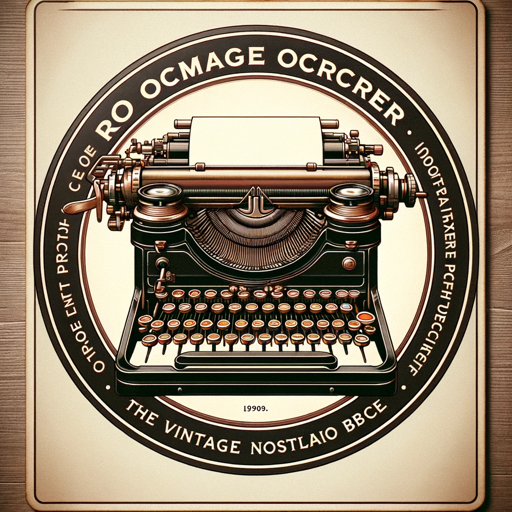
French Real Estate Agent
AI-powered real estate data assistant.

セラピスト(Diagnosis of Thought (DoT))
AI-Powered Cognitive Insight and Clarity

Bootstrap Buddy GPT
AI-Powered Bootstrap Design Assistance

激詰め!学会予演会GPT
AI-Powered Academic Questioning Tool

- Academic Writing
- Event Planning
- Shopping Lists
- Personal Tasks
- Work Projects
Q&A About ToDo Task and Project Manager
What is ToDo Task and Project Manager?
ToDo Task and Project Manager is an AI-powered tool designed to help users efficiently manage tasks and projects by integrating with services like ToDoist and TickTick.
How does ToDo Task and Project Manager improve productivity?
By offering AI-driven suggestions, automated task sorting, and seamless integration with popular task management platforms, the tool streamlines task organization and prioritization.
Can I use ToDo Task and Project Manager with both ToDoist and TickTick?
Yes, you can integrate the tool with either ToDoist or TickTick, allowing you to manage your tasks from either platform in one place.
What kind of tasks can I manage with ToDo Task and Project Manager?
You can manage a wide range of tasks including personal errands, work projects, academic assignments, and more, using features like labels, due dates, and priority settings.
Are there any costs associated with using ToDo Task and Project Manager?
You can start with a free trial available at aichatonline.org, and there's no need for a ChatGPT Plus subscription to access basic functionalities.