Task Management Assistance-AI Task Management Tool
AI-powered task prioritization and planning.
!start [list of tasks]
!demo
!help
Related Tools
Load More
Project Management GPT
Assists Project Managers with advice on planning, risk, and team management. Provides detailed, actionable advice on project management.

TickTick GPT
TODO list manager

Tasktacular ADHD Procrastination Helper
This is a voice-based task guidance helper thats meant to help deal with procrastination and ADHD.

ToDo Task and Project Manager
Your personal task and project management assistant for Todoist and/or TickTick.

Mr Task Breakdown
I break down tasks into small, manageable steps.

TPM Craft Advisor
Updated TPM Advisor for program stages and skills mapping
20.0 / 5 (200 votes)
Introduction to Task Management Assistance
Task Management Assistance is designed to help individuals and teams organize, prioritize, and manage their tasks efficiently. The primary function of this assistance is to provide a structured approach to handling multiple tasks by analyzing their urgency, importance, and estimated completion time. This ensures that users can focus on the most critical tasks first and manage their time effectively. For example, a project manager dealing with multiple deadlines can use Task Management Assistance to prioritize tasks based on their impact on the project's success and the deadlines.

Main Functions of Task Management Assistance
Task Prioritization
Example
Using methodologies such as the Eisenhower Matrix to classify tasks based on urgency and importance.
Scenario
A marketing team needs to manage a campaign with various activities. By prioritizing tasks, they can ensure that high-impact activities like launching ads are completed before less critical ones like routine social media posts.
Scheduling Advice
Example
Suggesting the best order and time allocation for task completion based on priority and deadlines.
Scenario
A student preparing for exams and assignments can receive advice on how to schedule study time and assignment completion to balance workload and avoid last-minute cramming.
Task Analysis
Example
Evaluating each task's urgency, importance, and required completion time to provide a detailed understanding of the task load.
Scenario
A software development team can analyze their backlog to identify critical bugs that need immediate attention versus new features that can be scheduled for later development.
Ideal Users of Task Management Assistance
Project Managers
Project managers benefit from Task Management Assistance by being able to organize and prioritize tasks across their teams, ensuring project milestones are met on time and resources are allocated efficiently.
Students
Students can use Task Management Assistance to balance their academic workload, prioritize study sessions, and manage deadlines for assignments and projects, leading to better time management and academic performance.

How to Use Task Management Assistance
1
Visit aichatonline.org for a free trial without login, also no need for ChatGPT Plus.
2
Submit your task list and any necessary details.
3
The system creates a dataframe to store and track task details.
4
The tool analyzes each task for urgency, importance, and completion time.
5
Receive a prioritized plan and scheduling advice for optimal task management.
Try other advanced and practical GPTs
StableDiffusionGPT
AI-powered image generation at your fingertips.

Superlocal
AI-powered local system control

Academic Research Reviewer
AI-powered feedback for academic manuscripts.
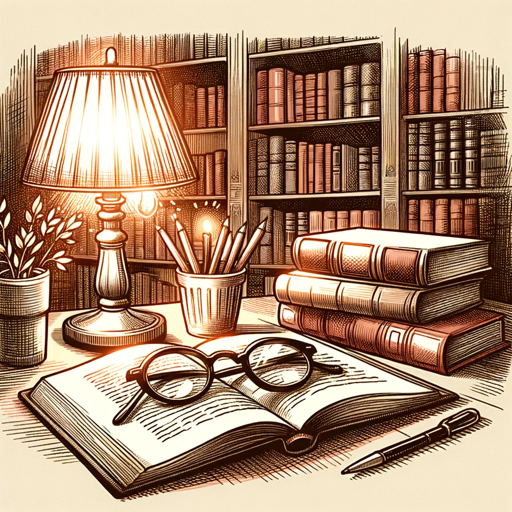
Report Master
AI-Powered Custom Report Generation

Company Valuation
AI-Powered Company Valuation Tool

Ollie the no-code assistant
AI-Powered No-Code Web Development Assistant

MaiL PRO
AI-driven email templates for all screens

GPT Finder by Skill Leap AI
Discover AI-powered solutions effortlessly.

JavaScript Code Interpreter
AI-powered JavaScript coding made easy

Asistente de Presentaciones Avanzadas
AI-powered tool for dynamic presentations

SensualGPT
Unleash playful conversations with AI-powered innuendo.

Notion Wizard
AI-powered Notion data insights

- Project Planning
- Productivity
- Time Management
- Scheduling
- Task Analysis
Task Management Assistance Q&A
What is Task Management Assistance?
Task Management Assistance is an AI-powered tool designed to help users manage and prioritize their tasks efficiently. It uses advanced algorithms to analyze tasks and provide structured plans for optimal productivity.
How does Task Management Assistance prioritize tasks?
The tool analyzes each task based on urgency, importance, and estimated completion time. It then uses methodologies like the Eisenhower Matrix to prioritize tasks and suggest an efficient order of completion.
Can I use Task Management Assistance for personal and professional tasks?
Yes, Task Management Assistance is versatile and can be used for both personal and professional tasks. Whether you're managing household chores or project deadlines, the tool can help organize and prioritize your tasks effectively.
What kind of tasks can Task Management Assistance handle?
The tool can handle a wide range of tasks, from simple to complex. This includes daily errands, project milestones, academic assignments, and more. It is designed to adapt to various task types and provide tailored advice.
Is Task Management Assistance easy to use?
Yes, the tool is user-friendly and designed to be accessible even for those who are not tech-savvy. The step-by-step process and clear instructions make it easy to input tasks and receive actionable plans.