Jewellery Designer Image Generator-AI-powered jewelry design generator
AI-Powered Custom Jewelry Design Made Easy
Sketch a diamond ring...
Create a sapphire necklace...
Illustrate gold hoop earrings...
Design a pearl bracelet...
Generate a ruby brooch...
Devise an emerald tiara...
Render a charm pendant...
Envision a cufflink set...
Related Tools
Load More
Tattoo Designer
The best artistic Tattoo designer. This free creative GPT will brainstorm sketch ideas, design a preview image, and generate advice for aftercare. An AI tool, generator, editor, and artist that will transform any idea, person, face or photo, to create a c

Art Designer
The best AI artwork generator for effortlessly creating highly detailed illustrations or photos without requiring any design expertise. This designer GPT will produce stunning images with just a simple prompt.

Profile Picture Generator
Realistic profile picture creator from descriptions or photos.

ENCODE ジュエリーデザイナー
予算に応じてお好みのジュエリーデザインを作成します。3Dプリンターで造形も可能です。

Product Designer
Describe any product you can imagine, see it come to life.

BraceletGPT by Lucid Beads
Create Your Own Gemstone Bracelets with a Purpose in Live 3D
20.0 / 5 (200 votes)
Introduction to Jewellery Designer Image Generator
The Jewellery Designer Image Generator is a specialized tool that merges the artistic nuances of jewelry design with advanced image generation technology. It is tailored to help designers, jewelers, and enthusiasts visualize intricate jewelry designs with high fidelity. The tool focuses on replicating the fine details of jewelry, such as the way light interacts with metals and gemstones, the texture of materials, and the overall composition of a piece. By generating detailed images based on user descriptions, the tool aids in the conceptualization, marketing, and customization of jewelry. For example, a designer could describe a custom engagement ring with a vintage setting and specific gemstones, and the generator would produce a detailed image that captures the essence of the design, helping to visualize the final product before it is made.

Main Functions of the Jewellery Designer Image Generator
Custom Design Visualization
Example
A jeweler receives a request for a custom necklace featuring a central emerald surrounded by smaller diamonds, set in white gold. The jeweler can input a detailed description of the design into the generator, which then produces a realistic image of the proposed piece.
Scenario
This function is especially useful in client consultations, allowing designers to present a visual concept to clients who may have difficulty imagining the final product based solely on descriptions.
Material and Gemstone Simulation
Example
A designer is experimenting with different gemstone combinations for a new collection. They describe various options, such as sapphire with rose gold and ruby with platinum. The generator creates images showing how each combination would look in real life.
Scenario
This is beneficial during the design phase, where designers can explore different material and gemstone combinations to determine which combinations best match their vision.
Marketing and Presentation
Example
A jewelry brand is launching a new collection and needs high-quality images for their online store. The generator creates detailed images of each piece, highlighting the unique aspects such as the craftsmanship and the play of light on the materials.
Scenario
The tool can generate marketing-ready images that can be used for websites, social media, and promotional materials, providing a cost-effective solution for brands needing visual content.
Ideal Users of the Jewellery Designer Image Generator
Jewelry Designers and Jewelers
These professionals benefit greatly from the ability to visualize and refine their designs before actual production. The tool allows them to experiment with different styles, materials, and settings, providing a virtual prototype that can be adjusted according to client feedback or personal preference.
Jewelry Retailers and Marketers
Retailers and marketers can use the generator to create high-quality images for promotional purposes. This is particularly useful for online stores that require detailed images to attract customers. The ability to quickly generate visuals for new collections or special promotions allows for a more dynamic and responsive marketing strategy.

How to Use Jewellery Designer Image Generator
Step 1
Visit aichatonline.org for a free trial without login, also no need for ChatGPT Plus.
Step 2
Familiarize yourself with the interface and options available, such as selecting different jewelry design styles, materials, and gemstones.
Step 3
Input a detailed description of the jewelry piece you want to design, specifying elements like metal type, gemstone variety, and design complexity.
Step 4
Review the generated image, and if needed, make adjustments by refining your description or using the tool’s editing features to perfect the design.
Step 5
Download your final design in the desired resolution, and use it for presentations, production, or marketing purposes.
Try other advanced and practical GPTs
Python GPT Guru
AI-powered Python solutions, simplified.

Docker Helper
AI-Powered Docker Assistance

Thermo Lecturer
AI-powered Thermodynamics Insights

Ansible
AI-powered IT automation

Angular
AI-powered Angular development made easy

Javascript
AI-powered JavaScript Guide

Stat Master
AI-Powered Statistical Analysis Made Easy

Scholarly Searcher
AI-powered academic research assistant
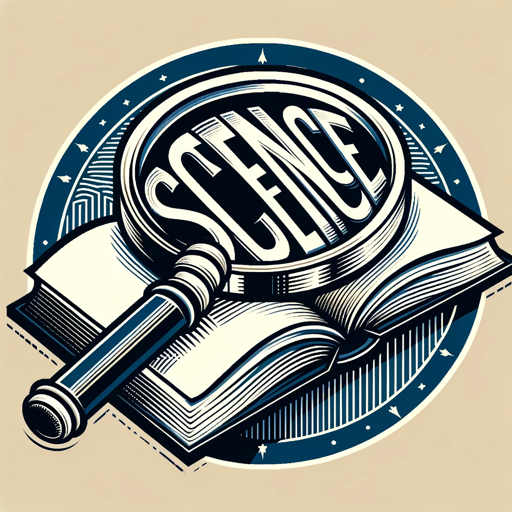
WoS Scopus Searcher
AI-powered search for academic articles.

Skyscanners
AI-powered flight search for cost-effective travel.

Azure DevOps Pipeline Assistant
AI-Powered Pipeline Optimization for Azure DevOps

Dropshipping Winning Product Generator
Generate Winning Product Descriptions with AI

- Educational Tool
- Marketing Material
- Custom Design
- Visual Prototyping
- Client Presentation
Common Questions about Jewellery Designer Image Generator
What types of jewelry designs can I create?
You can create a wide range of designs, including rings, necklaces, earrings, bracelets, and brooches. The tool allows you to specify styles, materials, and gemstones to create anything from simple, minimalist pieces to elaborate, luxurious designs.
Can I specify the types of materials and gemstones in my design?
Yes, you can specify various materials like gold, silver, platinum, and different gemstones such as diamonds, emeralds, rubies, and sapphires. The generator will accurately render these elements in the design.
Is it possible to make adjustments after the initial design is generated?
Absolutely. You can refine your design by adjusting the description or using the tool’s built-in editing features to make changes to the jewelry piece.
How realistic are the generated images?
The images are highly realistic, with detailed textures, light reflections, and shadow play, giving you a true-to-life representation of your jewelry design.
What are common uses for the Jewellery Designer Image Generator?
Common uses include creating custom designs for clients, visualizing ideas before production, marketing and promotional material, academic purposes in jewelry design courses, and more.