Ansible-IT automation tool
AI-powered IT automation
⚡ Build a CI/CD pipeline with Ansible
🚀 Automate cloud provisioning with Ansible
🪲 Find any bug or improvement in my scripts
💡 Teach me a useful skill or trick in Ansible
Related Tools
Load More
DevOps GPT
DevOps specialist that offers expertise in cloud operations, delivering cost-effective and secure solutions. An expert that excels in solving challenges, providing accurate guidance on Bash, AWS, Terraform, Kubernetes (K8S), Open Source, Helm, Linux Shell

PowerShell
⭐️ 4.5ㆍHighly sophisticated PowerShell scripting copilot, with a focus on efficient, scalable and high-quality production code.

DevOps Guru
Expert DevOps en outils open-source

Ansible Guru
Senior DevOps Engineer specializing in Ansible
Devops Guru
Expert in DevOps scripting and automation, specializing in GCP, Terraform, Ansible, and more.

Home Assistant Wizard
Easily create Home Assistant automations.
20.0 / 5 (200 votes)
Introduction to Ansible
Ansible is an open-source automation tool designed for configuration management, application deployment, and task automation. Created by Michael DeHaan and introduced in 2012, Ansible simplifies the automation of complex multi-tier IT systems by managing infrastructure as code. It uses a simple language (YAML) to describe automation jobs, enabling users to manage systems without requiring programming skills. Ansible operates in an agentless manner, meaning no software is installed on remote machines, using SSH to communicate with managed nodes. Scenarios illustrating its use include provisioning servers in a cloud environment, configuring network devices, deploying applications, and managing configurations across multiple environments.

Main Functions of Ansible
Configuration Management
Example
Automating the setup of a web server environment
Scenario
Using Ansible, administrators can define a playbook to install and configure web servers such as Nginx or Apache across multiple servers. This ensures consistent configurations and can include tasks like installing necessary software, deploying configuration files, and starting services.
Application Deployment
Example
Deploying a Python application to a production environment
Scenario
Ansible can automate the process of deploying applications by defining tasks such as copying application files, setting environment variables, installing dependencies, and restarting services. This ensures that application deployments are repeatable and reliable, reducing the risk of human error.
Orchestration
Example
Coordinating multi-tier applications across multiple servers
Scenario
Ansible can manage the orchestration of complex tasks across multiple systems. For instance, deploying a full-stack application might involve setting up database servers, backend application servers, and frontend web servers in a coordinated manner, ensuring dependencies are managed and services are started in the correct order.
Ideal Users of Ansible
DevOps Engineers
DevOps engineers benefit from Ansible by automating infrastructure provisioning, configuration management, and application deployments. It helps streamline the DevOps workflow, enabling continuous integration and continuous deployment (CI/CD) practices. Ansible's simplicity and agentless architecture reduce overhead and make it easier to manage diverse environments.
System Administrators
System administrators use Ansible to automate routine tasks such as software updates, user management, and system monitoring. By defining these tasks in Ansible playbooks, administrators can ensure consistent and reliable system configurations, freeing up time to focus on more strategic tasks and reducing the likelihood of configuration drift.

How to Use Ansible
Step 1
Visit aichatonline.org for a free trial without login, also no need for ChatGPT Plus.
Step 2
Install Ansible by running the command 'pip install ansible' on your terminal. Ensure you have Python installed.
Step 3
Set up your inventory file to define the hosts you want to manage. This can be a static file or dynamically generated.
Step 4
Create playbooks using YAML files. A playbook contains a series of plays that define the tasks to be executed on the hosts.
Step 5
Run your playbooks with the 'ansible-playbook' command to automate configuration management, deployment, and orchestration tasks.
Try other advanced and practical GPTs
Angular
AI-powered Angular development made easy

Javascript
AI-powered JavaScript Guide

Flutter
AI-powered cross-platform app development

Circuit Helper
AI-powered circuit design and simulation guidance.

Viral Video Wizard
AI-Powered Content Creation Simplified

Mind Map Constructor
AI-powered interactive mind mapping

Thermo Lecturer
AI-powered Thermodynamics Insights

Docker Helper
AI-Powered Docker Assistance

Python GPT Guru
AI-powered Python solutions, simplified.

Jewellery Designer Image Generator
AI-Powered Custom Jewelry Design Made Easy

Stat Master
AI-Powered Statistical Analysis Made Easy

Scholarly Searcher
AI-powered academic research assistant
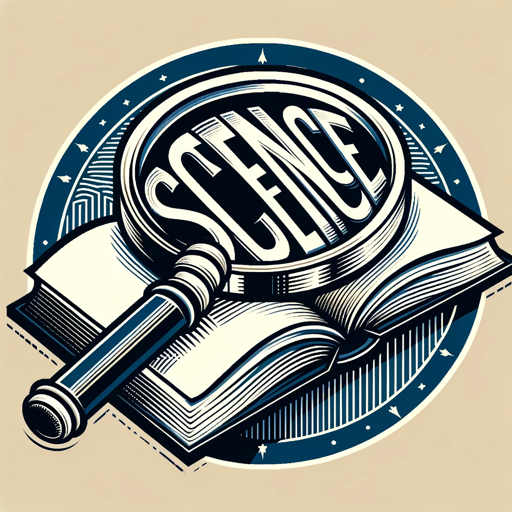
- Task Automation
- Cloud Management
- Configuration Management
- Orchestration
- Application Deployment
Ansible Q&A
What is Ansible?
Ansible is an open-source automation tool used for IT tasks such as configuration management, application deployment, and task automation.
How does Ansible work?
Ansible uses simple, human-readable YAML files to define tasks and configurations, which are executed over SSH without the need for agent software on target machines.
What are the benefits of using Ansible?
Ansible offers simplicity, scalability, agentless architecture, and a strong focus on security. It also integrates well with other tools and platforms.
Can Ansible manage cloud environments?
Yes, Ansible can manage cloud environments and services, including AWS, Azure, and Google Cloud, through various modules and dynamic inventory scripts.
What is Ansible Galaxy?
Ansible Galaxy is a repository for sharing Ansible roles. It allows users to download, share, and use pre-built roles to speed up automation tasks.