Mind Map Constructor-interactive mind mapping tool
AI-powered interactive mind mapping
!start [topic]
!demo
Related Tools
Load More
Mind Map Generator
A GPT that helps users create structured mind maps from their ideas.

Concept Map
Creating detailed concept maps of Solana's blockchain technology, focusing on key concepts, main ideas, and terms.
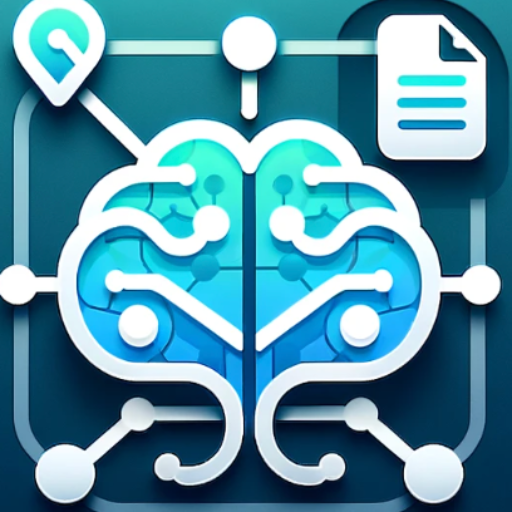
Mind Map Generator
Create Mind Map from Document or URL

Mind Map Maestro
私はあなたのインプット情報を全て構造化データとしてマインドマップ化します。あなたがマインドマップ化したい情報をそのまま直接入力してください!

Mindmap
An innovative GPT designed for self-learning, using real-time mind maps and automatic topic expansion to overcome the linear, disjointed interaction of traditional ChatGPT. [email protected]
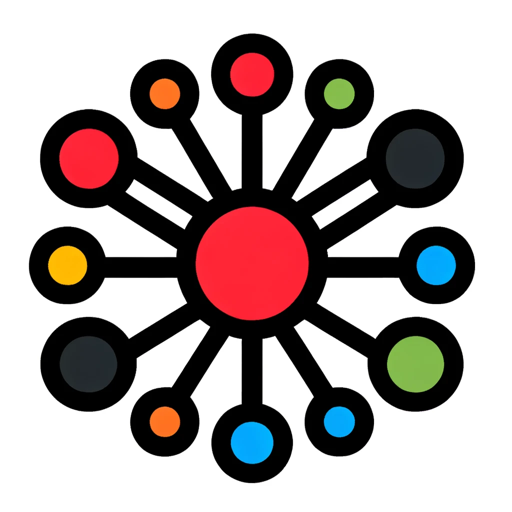
MindMap Maker
I craft a beautiful MindMap for you!
20.0 / 5 (200 votes)
Introduction to Mind Map Constructor
The Mind Map Constructor is an interactive guide designed to help users create comprehensive and detailed mind maps using Markmap syntax. It begins with a user-specified topic or category and iteratively refines and expands the mind map based on user commands. By leveraging a dataframe to manage the hierarchy and details, the Mind Map Constructor ensures organized and dynamic mind map construction, facilitating a collaborative and user-driven experience. For example, a user might start with the topic 'Project Management' and iteratively develop detailed sections on planning, execution, and monitoring.

Main Functions of Mind Map Constructor
Initial Topic Acquisition
Example
A user starts with the topic 'Healthy Living'.
Scenario
The user inputs '!start Healthy Living' to initiate the mind map creation process. The Mind Map Constructor then creates a dataframe to store this initial topic and its hierarchy.
Skeleton Mind Map Creation
Example
Creating a high-level structure for 'Healthy Living'.
Scenario
The system generates a comprehensive wireframe covering key aspects such as Nutrition, Exercise, and Mental Health. This initial skeleton is then presented to the user for further refinement.
Interactive Refinement
Example
Expanding the 'Nutrition' section of the mind map.
Scenario
The user uses the command '!drill Nutrition' to delve deeper into the Nutrition section, expanding it to include subtopics like 'Macronutrients', 'Micronutrients', and 'Diet Plans'.
Ideal Users of Mind Map Constructor
Students and Educators
Students can use Mind Map Constructor to organize their study materials, create detailed notes, and visualize complex topics. Educators can develop comprehensive lesson plans and interactive teaching aids.
Project Managers and Business Professionals
Project managers can outline project plans, workflows, and task breakdowns. Business professionals can organize brainstorming sessions, strategy planning, and team management tasks.

Guidelines for Using Mind Map Constructor
1
Visit aichatonline.org for a free trial without login, also no need for ChatGPT Plus.
2
Enter your main topic or category to initiate the mind map creation process.
3
Review the initial high-level mind map skeleton generated based on your topic.
4
Use commands like !drill [section] to expand and refine specific sections of the mind map iteratively.
5
Finalize and save the completed mind map using the !finalize command.
Try other advanced and practical GPTs
¡Hola! ¿Qué tal?
AI-enhanced Spanish translation and correction.

Salesƒorce Architect Pro
AI-Powered Salesforce Optimization and Guidance

WormGPT
AI-Powered Assistant for All Your Needs

Developer's Wingman
AI-Powered Code Automation for Developers

Big Bro Coach (Flirting Wingman)
AI-Powered Dating and Flirting Coach

Harpa Ai Wingman
Empower Your Browser with AI

Viral Video Wizard
AI-Powered Content Creation Simplified

Circuit Helper
AI-powered circuit design and simulation guidance.

Flutter
AI-powered cross-platform app development

Javascript
AI-powered JavaScript Guide

Angular
AI-powered Angular development made easy

Ansible
AI-powered IT automation

- Research
- Brainstorming
- Visualization
- Planning
- Organization
Frequently Asked Questions about Mind Map Constructor
What is the primary purpose of Mind Map Constructor?
The primary purpose of Mind Map Constructor is to help users create detailed and organized mind maps interactively using Markmap syntax, facilitating brainstorming, planning, and organizing ideas efficiently.
How does the iterative refinement process work?
After generating an initial high-level mind map, users can drill down into specific sections using commands like !drill [section] to expand and add more details, allowing for a dynamic and user-driven development of the mind map.
What are the common use cases for Mind Map Constructor?
Common use cases include academic writing, project planning, brainstorming sessions, organizing research, and visualizing complex ideas or processes.
Do I need any special software to use Mind Map Constructor?
No, you only need access to the AI chat interface provided at aichatonline.org. No additional software or plugins are required.
Can I save and export my completed mind maps?
Yes, once you finalize your mind map using the !finalize command, you can save and export the completed mind map for future reference or sharing.