Mind Map Generator-AI Mind Map Generator
AI-Powered Mind Mapping Tool
How would you organize these ideas into a mind map?
Can you create a mind map from this information?
I need a mind map for my project, can you help?
What would a mind map of these concepts look like?
Related Tools
Load More
Concept Map
Creating detailed concept maps of Solana's blockchain technology, focusing on key concepts, main ideas, and terms.
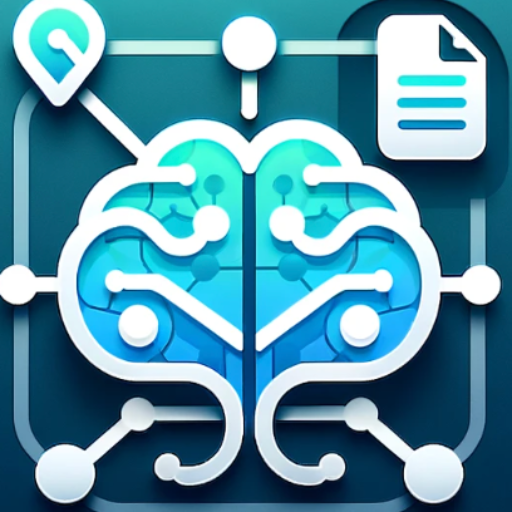
Mind Map Generator
Create Mind Map from Document or URL

Mindmap
An innovative GPT designed for self-learning, using real-time mind maps and automatic topic expansion to overcome the linear, disjointed interaction of traditional ChatGPT. [email protected]
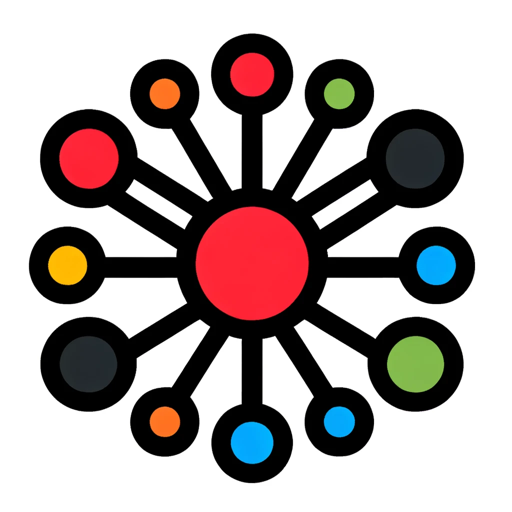
MindMap Maker
I craft a beautiful MindMap for you!

Mindmap
Create a Mindmap from an article or a URL link.
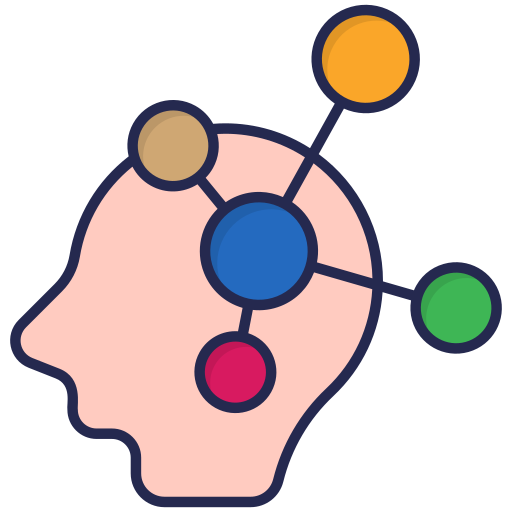
Mindmap | mapamental | خريطة ذهنية |脑图
According to the text you entered or uploaded, draw a pretty mind map. | Según el texto que ingresaste o subiste, dibuja un bonito mapa mental. | رسم خريطة ذهنية جميلة وفقًا للنص الذي أدخلته أو قمت بتحميله.
20.0 / 5 (200 votes)
Introduction to Mind Map Generator
The Mind Map Generator is a specialized tool designed to help users create organized and visually appealing mind maps based on their inputs. It focuses on understanding and structuring information provided by the user into coherent formats that resemble traditional mind maps. This tool is particularly useful for organizing thoughts, brainstorming ideas, and planning projects. For example, a student preparing for an exam can use the Mind Map Generator to outline key topics and subtopics, facilitating better understanding and recall. Similarly, a project manager can map out project tasks and dependencies to streamline project planning and execution.

Main Functions of Mind Map Generator
Information Structuring
Example
Organizing a research paper's main topics and subtopics.
Scenario
A researcher inputs various themes and findings from their study, and the Mind Map Generator structures these into a clear hierarchy, making it easier to visualize connections and gaps in the research.
Idea Brainstorming
Example
Generating new product ideas for a business.
Scenario
During a brainstorming session, team members contribute various ideas. The Mind Map Generator organizes these ideas into categories, helping the team see potential areas for innovation and development.
Project Planning
Example
Mapping out tasks and timelines for a project.
Scenario
A project manager uses the tool to list all project tasks, assign deadlines, and identify dependencies. This visual representation helps in tracking progress and ensuring timely completion of the project.
Ideal Users of Mind Map Generator
Students and Educators
Students can benefit from organizing study materials and creating comprehensive study guides, while educators can use it to design curriculum outlines and lesson plans, facilitating better teaching and learning experiences.
Business Professionals
Professionals in various fields can use the tool for strategic planning, meeting preparation, and idea generation. It helps in organizing complex information into manageable visual formats, enhancing productivity and decision-making.

How to Use Mind Map Generator
Visit aichatonline.org for a free trial without login, also no need for ChatGPT Plus.
Navigate to the website and explore the free trial option available without any login or subscription requirements.
Gather Your Information
Prepare the information you want to organize into a mind map. This can include ideas, concepts, or any form of data you wish to visualize.
Input Your Data
Enter the information into the Mind Map Generator. Ensure clarity and structure in your input for the best results.
Customize Your Mind Map
Utilize the customization options to adjust the layout, colors, and connections to suit your preferences and needs.
Export and Share
Once satisfied with your mind map, export it in your preferred format. Share it with others or integrate it into your projects or presentations.
Try other advanced and practical GPTs
Essay Writer
AI-powered Essay Writing Simplified
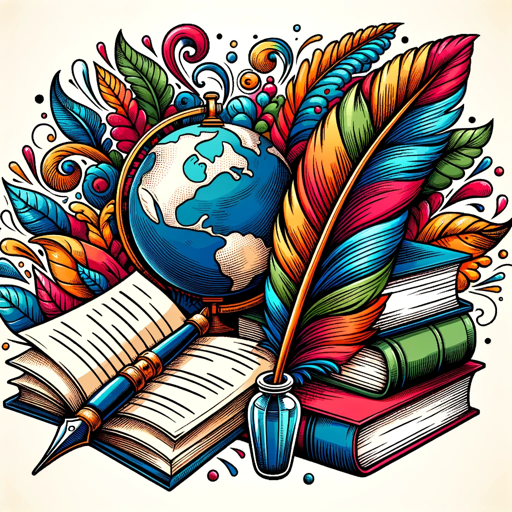
Integral Calculator
AI-Powered Integral Calculator for All
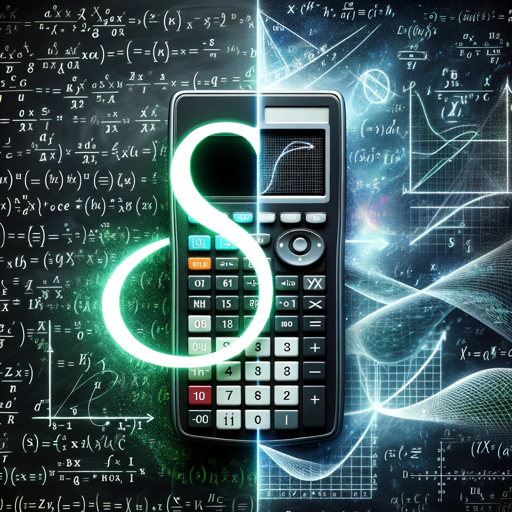
公众号标题党大师
AI-Powered Headlines for Maximum Engagement

Anki Card Creator
AI-Powered Flashcard Generation Tool
CaloriesChecker.com
AI-powered nutritional analysis tool.

Video Editor Copilot
AI-powered editing for educational videos

Midjourney提示词Prompt大师
Unleash Your Creativity with AI-Powered Prompts

文章写作润色大师
AI-Powered Writing Enhancement

Nature 风格润色
Elevate your writing with AI precision

卡通头像生成器
AI-powered cartoon avatar generator

Website UI & UX Review & Suggestions
Enhance Your Website with AI-Powered UI & UX Suggestions

ID Photo Pro
AI-Powered ID Photo Perfection

- Academic Writing
- Project Planning
- Business Strategy
- Learning Aid
- Brainstorming Ideas
Q&A About Mind Map Generator
What is Mind Map Generator?
Mind Map Generator is a tool that helps users organize information visually into mind maps. It simplifies the process of brainstorming and structuring ideas.
Who can benefit from using Mind Map Generator?
Students, educators, business professionals, and anyone needing to organize their thoughts, plan projects, or facilitate learning can benefit from this tool.
Is the Mind Map Generator free to use?
Yes, you can access a free trial on aichatonline.org without needing to log in or subscribe to ChatGPT Plus.
What are the customization options available?
Users can customize the layout, colors, and connections of their mind maps, allowing for a personalized and visually appealing presentation.
Can I export my mind maps?
Yes, you can export your mind maps in various formats to integrate into presentations, reports, or share with others.