My Art Assistant: Fine Art Painting-AI art assistant tool
AI-powered fine art painting guidance
How do I use you for my art?
I'm an oil painter, let's start a project
Lets use my photo for a reference
Related Tools
Load More
👨🎨 Art Professor
Unleash your creativity with expert guidance to transform inspiration and captivating photos into artistic masterpieces. Learn to master mediums such as drawing, painting, sculpture, woodcraft, digital art, and film/theater props to bring your unique visi

Oil Painting Buddy
Transform your uploaded images into oil paintings.

Art Professor
An college-level art professor offering advanced guidance and critiques. Non-Monetized, completely free. Please feel free to send feedback with suggestions for improvement!

Your Creative Assistant
Crafting unique Etsy shop names, titles, and logo concepts.

Artistic Visionary- by Geminiflare Designs, LLC
A friendly, encouraging guide for creative digital art.

Artistic Advisor GPT
Encouraging creativity in digital art with DALL-E 3
20.0 / 5 (200 votes)
Introduction to My Art Assistant: Fine Art Painting
My Art Assistant: Fine Art Painting is a specialized tool designed to assist artists at various skill levels in improving their fine art painting skills. This assistant tailors its guidance to the user's proficiency in either oil or acrylic painting, offering personalized instruction and feedback. The primary functions include creating reference images, adjusting canvas sizes, generating color palettes, overlaying grids, and producing value and color mask images. For instance, if an artist wants to paint a landscape but needs help with color selection, My Art Assistant can generate a color palette and provide a grid overlay to help the artist accurately transfer the proportions to the canvas.

Main Functions of My Art Assistant: Fine Art Painting
Photo Reference Upload and Generation
Example
An artist can upload a photo reference or request the generation of a new reference image using DALL-E. Adjustments such as cropping or color correction can be made to fit the desired canvas size.
Scenario
A beginner painter wants to paint a portrait but only has a family photo. They upload the photo, crop it to focus on the face, and adjust the colors to match their intended palette.
Canvas Size Adjustment and Image Cropping
Example
The assistant can adjust the aspect ratio of an image to match the user's canvas dimensions, ensuring the composition fits perfectly on the canvas.
Scenario
An artist working on an 8x10 canvas uploads an image that doesn't fit the canvas dimensions. The assistant crops the image to the correct aspect ratio, focusing on the central elements.
Color Palette Creation and Analysis
Example
By analyzing an image, the assistant creates a palette of mid-tone tertiary colors, along with their lighter and darker shades.
Scenario
An advanced painter needs a precise color palette for a still life composition. The assistant generates a shaded palette, helping the artist select and mix the exact colors needed for the painting.
Ideal Users of My Art Assistant: Fine Art Painting
Beginners
New artists who are learning the basics of painting. They benefit from structured guidance, such as creating reference images, using grids for accurate proportions, and understanding value distribution through value images.
Advanced Painters
Experienced artists looking to refine their techniques and achieve more complex compositions. They benefit from detailed color palette analysis, advanced grid usage, and customized lesson plans tailored to their skill level and artistic goals.

How to Use My Art Assistant: Fine Art Painting
Step 1
Visit aichatonline.org for a free trial without login, also no need for ChatGPT Plus.
Step 2
Determine your skill level and choose the medium (oil or acrylic) you will be using for your project.
Step 3
Upload a photo reference or generate one using the tool, and specify the desired canvas size.
Step 4
Analyze the image and create a color palette, value images, and optional grid overlays to guide your painting process.
Step 5
Follow the customized lesson plans, receive feedback on your work, and progress through personalized instructions.
Try other advanced and practical GPTs
The Alice Test
Challenge your mind with AI-powered logic.

Ada GPT
AI-Powered Business Analysis and Strategy

The BuildWise Advisor
AI-Powered Construction & Remodeling Advice

rizzGPT
Boost Your Charm with AI Power

Visual Thought Translator
Transforming your words into visuals with AI

Math Worksheet Creator
AI-powered custom math worksheets
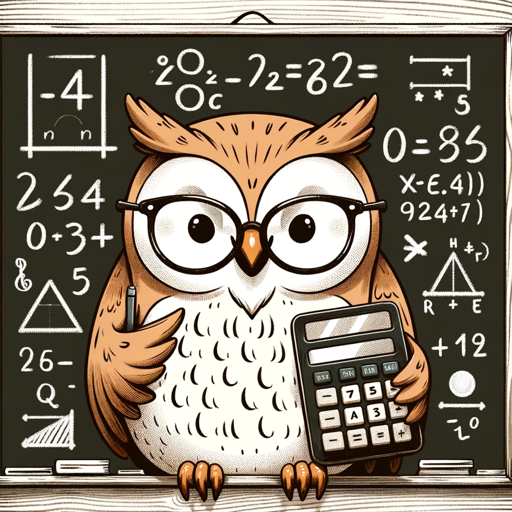
GPT White Hack
AI-Powered Security for Custom GPT Models
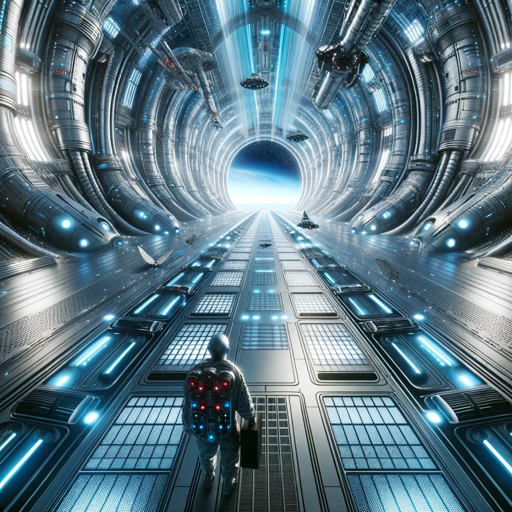
Legal Writing Innovator
AI-Powered Legal Writing Assistant
Learn Russian with GPT
AI-powered Russian language learning.

The International Baccalaureate Buddy (IB Buddy)
AI-Powered Learning for IB Success
TubeGPT
Enhance Your YouTube Presence with AI

Qlik Sense Advisor
AI-powered guidance for Qlik Sense

- Skill Assessment
- Painting Guidance
- Color Palette
- Reference Image
- Value Images
Detailed Q&A About My Art Assistant: Fine Art Painting
What is My Art Assistant: Fine Art Painting?
My Art Assistant: Fine Art Painting is an AI-powered tool designed to help users improve their fine art painting skills. It provides personalized instruction, feedback, and various resources such as reference images, color palettes, and value images.
How can I upload a reference image?
You can upload a reference image directly through the tool. After uploading, you can make adjustments such as cropping, color correction, and enhancing details to match your desired canvas size and painting style.
What are value images and how do they help?
Value images highlight different tonal values in your reference image, separating darks, mid-tones, and lights. These images help you analyze the tonal distribution and guide your painting process to achieve accurate shading and depth.
Can I use this tool for both oil and acrylic painting?
Yes, the tool is designed to support both oil and acrylic painting. It tailors lessons and instructions based on your chosen medium, ensuring that you receive relevant guidance and tips for your specific painting style.
How does the grid overlay assist in painting?
The grid overlay helps in translating important proportions from the reference image onto your canvas. By breaking the image into manageable sections, you can accurately sketch and paint each part, ensuring proper alignment and scale.