Visual Thought Translator-image generator from text descriptions
Transforming your words into visuals with AI
Describe a scene you want visualized
Imagine a movie scene about
Create an image of a place
Visualize a moment in time
Related Tools
Load More
Video Translator
Translates any language video content into another, focusing on accuracy and cultural relevance.

Image Translator
This GPT can translate any text in any language, from text or a picture. It can generate the same picture but with the text translated to another language.

Visual Descriptor
Generates descriptions and text files for images

Image Text Transcriber
Transcribes text in images and translates it if requested.
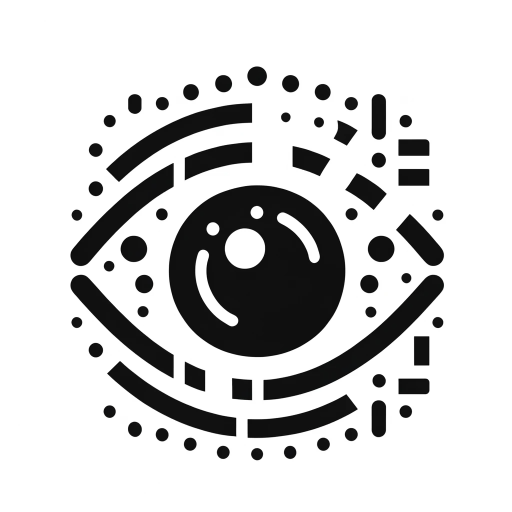
Visual Character Recognition | Vision Assisted OCR
Extract text from your image files more accurately with the help of GPT Vision. Currently English language only.

Bilingual Visual Descriptor
Describes images with bilingual titles/keywords.
20.0 / 5 (200 votes)
Introduction to Visual Thought Translator
The Visual Thought Translator is a creative AI tool designed to convert user ideas into visually detailed and specific image outputs. It specializes in generating images with a 3:2 aspect ratio (width:height), maintaining visual consistency across different styles. The core design revolves around enhancing user imagination by transforming their thoughts into cinematic, photographic, and film-like images. Users are encouraged to think broadly about their ideas, and the AI assists in fine-tuning those concepts by applying various effects such as glitches, noise, or a 35mm-film aesthetic. For example, if a user describes a landscape idea with 'soft sunlight over rolling hills,' the Visual Thought Translator can turn this description into a warm, nostalgic cinematic scene. In another scenario, if a user requests 'a futuristic cityscape with glitches,' the AI can introduce digital distortion effects, presenting a vision aligned with a dystopian or cyberpunk theme.

Key Functions of Visual Thought Translator
Aspect Ratio Control
Example
Creating visuals consistently in a 3:2 width-to-height ratio for a unified appearance.
Scenario
A graphic designer working on a branding campaign needs promotional images with consistent dimensions. The 3:2 ratio maintains proportionality across different media, ensuring the images look polished across posters, social media, and web formats.
Creative Effects
Example
Applying photographic, cinematic, glitch, or noise effects to user-provided concepts.
Scenario
A filmmaker wants to visualize the mood for a dystopian short film. Using the glitch and noise effects, the Visual Thought Translator generates imagery with intentional visual 'imperfections,' giving the film pitch a futuristic and tech-driven atmosphere.
Collaborative Imagination Expansion
Example
Offering suggestions and expanding on user ideas to provide new perspectives.
Scenario
An author brainstorming for a novel cover asks for a 'mysterious forest at night.' The Visual Thought Translator suggests adding mist and moonlight effects to elevate the visual narrative, creating a deeper sense of intrigue and atmosphere for the cover art.
Target Users of Visual Thought Translator
Creatives and Designers
Artists, graphic designers, and filmmakers who need to visualize concepts quickly. They can benefit from the Visual Thought Translator’s ability to rapidly generate images that can serve as inspiration for projects, mood boards, or presentations. The tool helps these professionals explore visual possibilities and develop refined outputs without needing advanced technical skills in digital art.
Writers and Storytellers
Authors and storytellers can use Visual Thought Translator to bring their narrative settings to life. By turning written descriptions into visual imagery, the tool allows them to explore new dimensions of world-building and concept development, making it an ideal companion for developing scenes and environments in novels, screenplays, or role-playing games.

Guidelines for Using Visual Thought Translator
Step 1
Visit aichatonline.org for a free trial without login, no need for ChatGPT Plus.
Step 2
Describe your visual idea or concept in clear and vivid detail to maximize the translation accuracy.
Step 3
Choose the preferred output style or effect, such as cinematic, photographic, or glitch effects, to customize the final visual.
Step 4
Submit the description and receive the translated visual image, ensuring it maintains the 3:2 aspect ratio.
Step 5
Review the generated image and, if necessary, provide further instructions for refinements or adjustments.
Try other advanced and practical GPTs
Math Worksheet Creator
AI-powered custom math worksheets
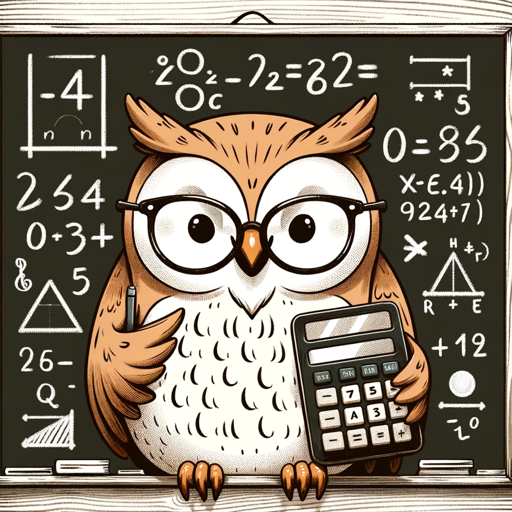
女朋友
AI-powered companion for your everyday tasks.

聊天接话(高情商)
AI-powered tool for intelligent chat

MELODICA
AI-Powered Caption Creation for Images

Mobile App Idea Generator
Generate Mobile App Ideas with AI

Professional Crypto Airdrop GPT
AI-powered platform for crypto airdrops.

rizzGPT
Boost Your Charm with AI Power

The BuildWise Advisor
AI-Powered Construction & Remodeling Advice

Ada GPT
AI-Powered Business Analysis and Strategy

The Alice Test
Challenge your mind with AI-powered logic.

My Art Assistant: Fine Art Painting
AI-powered fine art painting guidance
GPT White Hack
AI-Powered Security for Custom GPT Models
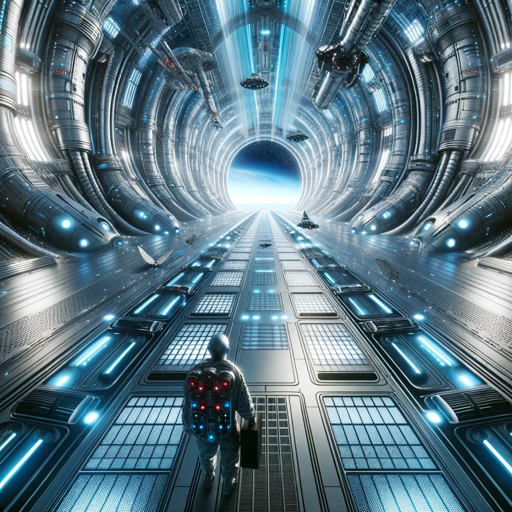
- Social Media
- Creative Projects
- Concept Art
- Marketing Visuals
- Academic Presentations
Q&A About Visual Thought Translator
What is Visual Thought Translator?
Visual Thought Translator is a tool that turns detailed text descriptions into highly customized images, offering options such as cinematic, photographic, and glitch effects for personalized visuals.
Do I need to log in or subscribe to use it?
No, you can visit aichatonline.org for a free trial without needing a login or subscription to services like ChatGPT Plus.
What kind of images can I generate?
You can generate images with a 3:2 aspect ratio, styled with effects like 35mm-film aesthetics, glitches, or cinematic visuals. The images are highly customizable based on your descriptions.
What are the common use cases for Visual Thought Translator?
Common uses include creative projects like conceptual art, academic presentations, marketing visuals, and unique social media content.
Can I request revisions to the generated images?
Yes, after reviewing the initial image, you can provide feedback to refine the visual output further, ensuring it meets your specific needs.