TubeGPT-AI-powered YouTube optimization
Enhance Your YouTube Presence with AI
How does TubeGPT work?
How can I find the video transcript?
Related Tools
Load More
GPT Creator
Better than the GPT builder. Create GPTs that are poised for user engagement.

Pinterest Optimization GPT
Create SEO Optimized Pinterest Pins with a compelling Title, Description, Hashtags and keyword rich search terms.

GPT Roteirista
Especialista em roteiros detalhados e envolventes para YouTube.

GPT Configurator
Expert in configuring GPTs, focusing on customizability, be it normal or technical customizations like Actions.

Video SEO Optimizer - GPT
Optimizes YouTube SEO, crafts engaging Title, Description, Tags, Keywords advises on Thumbnails, and provides JSON.
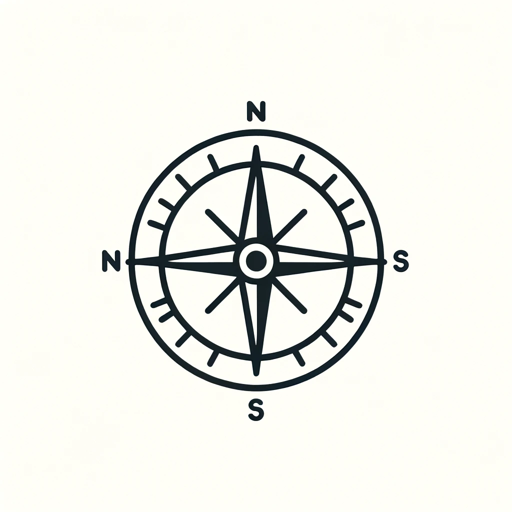
findmeagpt.com
Find the most suitable GPT from a list of 1500+ vetted GPTs. Updated daily.
20.0 / 5 (200 votes)
Introduction to TubeGPT
TubeGPT is a specialized AI model designed to assist YouTube content creators with search engine optimization (SEO) and visual content creation. The primary purpose of TubeGPT is to enhance the visibility and appeal of YouTube videos by optimizing titles, descriptions, hashtags, and keywords. Additionally, TubeGPT can generate compelling thumbnails using AI. By focusing on these key aspects, TubeGPT helps creators attract more viewers and improve engagement on their videos. For instance, a creator struggling with low viewership might use TubeGPT to optimize their video details, resulting in improved search rankings and increased traffic.

Main Functions of TubeGPT
Title Creation
Example
For a video on 'How to Bake a Perfect Cake', TubeGPT generates a clickbait title such as 'Secrets to Baking the Perfect Cake - Tips You Need to Know'.
Scenario
A baking channel looking to increase views on a new tutorial can use TubeGPT to craft a more engaging and searchable title, attracting more clicks from users searching for baking tips.
Description Crafting
Example
For the same baking video, TubeGPT creates a concise description: 'Learn the secrets to baking a perfect cake with these expert tips. From ingredients to baking times, master the art of cake baking today!'
Scenario
A creator can quickly generate an effective and SEO-friendly description that highlights key points of their video, ensuring it appears in relevant search results and engages potential viewers.
Hashtags and Keywords Generation
Example
TubeGPT provides hashtags like #BakingTips #PerfectCake #CakeBaking and keywords such as baking tips, cake baking, perfect cake recipe, baking tutorial.
Scenario
A cooking channel can use these optimized hashtags and keywords to improve the discoverability of their video, reaching a broader audience interested in baking.
Thumbnail Creation
Example
TubeGPT generates a visually striking thumbnail featuring a perfectly baked cake with appealing decorations.
Scenario
A creator without design skills can still have professional-looking thumbnails that catch the eye of potential viewers, increasing the likelihood of clicks.
Ideal Users of TubeGPT
YouTube Content Creators
Creators looking to increase their video's visibility and engagement. They benefit from optimized titles, descriptions, hashtags, and keywords, as well as attractive thumbnails, all of which can drive more traffic to their channel.
Small Businesses and Entrepreneurs
Individuals or small businesses using YouTube as a marketing tool to promote their products or services. TubeGPT helps them create professional, SEO-optimized content that stands out, even if they lack extensive marketing resources.
Marketing Professionals
Marketing teams aiming to enhance their video content strategy can use TubeGPT to streamline the process of optimizing videos for search engines and audience engagement, ensuring their content reaches a wider audience effectively.

Steps to Use TubeGPT
Step 1
Visit aichatonline.org for a free trial without login, also no need for ChatGPT Plus.
Step 2
Enter the topic or transcript of your video. Ensure the content is clear and detailed for better output.
Step 3
Review the generated title, description, hashtags, keywords, and thumbnail. Edit if necessary to better fit your needs.
Step 4
Download the thumbnail image and copy the generated text elements to your video upload page on YouTube.
Step 5
Publish your video with the optimized elements and monitor its performance for insights and adjustments.
Try other advanced and practical GPTs
The International Baccalaureate Buddy (IB Buddy)
AI-Powered Learning for IB Success
Learn Russian with GPT
AI-powered Russian language learning.

Legal Writing Innovator
AI-Powered Legal Writing Assistant
GPT White Hack
AI-Powered Security for Custom GPT Models
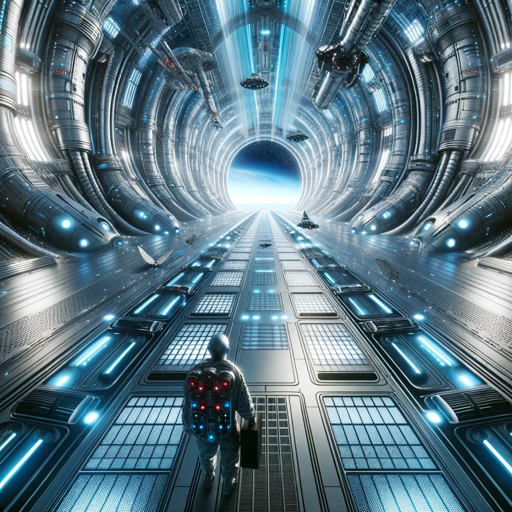
My Art Assistant: Fine Art Painting
AI-powered fine art painting guidance
The Alice Test
Challenge your mind with AI-powered logic.

Qlik Sense Advisor
AI-powered guidance for Qlik Sense

ReliablyME Success Acceleration Coach
AI-driven commitments to reach goals.

長崎そよ
AI-powered support for MyGO!!!!! enthusiasts.

Asmongold
Your no-nonsense guide to gaming, streaming, and life.
Humanizer V2.3 (by GB)
AI-Powered Text Humanization
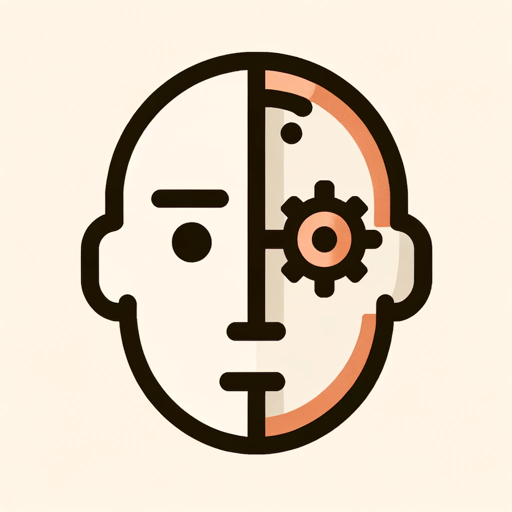
Advanced Meta-Prompt Engineering
Optimize AI responses with advanced prompt engineering.

- Content Optimization
- Thumbnail Design
- Video SEO
- YouTube Growth
- Channel Boost
TubeGPT Q&A
What is TubeGPT?
TubeGPT is an AI-powered tool designed to enhance the visibility and appeal of YouTube videos through optimized titles, descriptions, hashtags, keywords, and thumbnails.
How can TubeGPT help improve my YouTube channel?
TubeGPT helps by generating SEO-friendly titles, descriptions, and keywords, which can increase the discoverability of your videos. It also creates eye-catching thumbnails to attract viewers.
Is there a cost associated with using TubeGPT?
TubeGPT offers a free trial at aichatonline.org without the need for login or ChatGPT Plus. Additional features may be available in paid plans.
What types of videos can TubeGPT optimize?
TubeGPT can optimize any type of video content, including educational, entertainment, vlogs, tutorials, and more. It provides tailored SEO elements based on the video's topic.
Can I customize the generated content from TubeGPT?
Yes, you can review and edit the generated titles, descriptions, hashtags, keywords, and thumbnails to better fit your specific requirements and style.