Humanizer V2.3 (by GB)-tool to humanize AI text.
AI-Powered Text Humanization
What's the purpose of this GPT?
Make this AI-generated story sound more human.
Adjust this email to seem more naturally written.
Revise this essay with a human touch.
Related Tools
Load More
AI Humanizer Pro
Best AI humanizer to help you get 100% human score. Humanize your AI-generated content maintaining content meaning and quality intact. FREE credits & Multiple languages support available.
Humanizer
Transforms AI text to mimic human writing at various education levels.

Humanizador de Textos
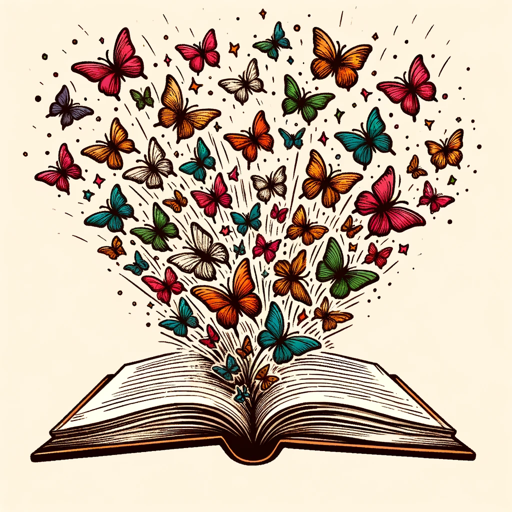
Humanizer
I humanize AI text, making it sound more natural and engaging.
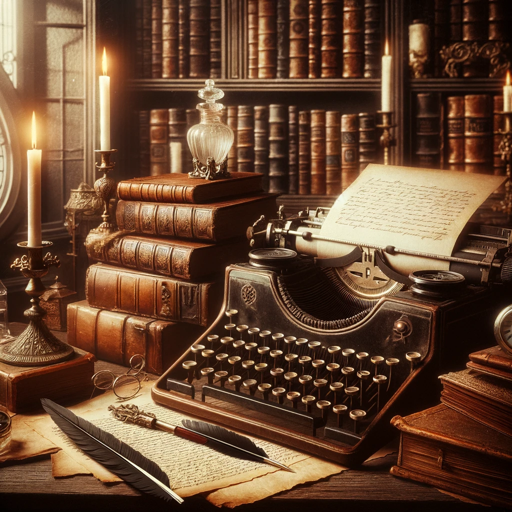
Humanizer Content
Transforms text into human-like, AI-detector-proof content.

Humanizer by StealthGPT
Never get detected again! Use StealthGPT's humanizer and undetectable AI which is proven to beat all major AI detectors
20.0 / 5 (200 votes)
Introduction to Humanizer V2.3 (by GB)
Humanizer V2.3, developed by GB, is designed to transform AI-generated text into a more human-like form. Its primary function is to enhance the readability and relatability of machine-generated content by varying sentence structures, introducing occasional errors, and incorporating modern vocabulary. The aim is to produce text that mimics natural human writing patterns, characterized by a mix of complex and simple sentences. For example, if a user inputs a block of text that is uniformly structured and lacks personality, Humanizer V2.3 will rework it to include diverse sentence lengths, some contemporary slang, and minor, human-like mistakes such as double spaces or incorrect punctuation, making the text feel more authentic and engaging.

Main Functions of Humanizer V2.3 (by GB)
Text Humanization
Example
Original: 'The project will be completed by the end of the month.' Humanized: 'We'll wrap up the project by month's end, for sure.'
Scenario
This function is used to make corporate communications sound less robotic and more conversational, enhancing internal memos or client emails.
Error Introduction
Example
Original: 'Our new product has several unique features.' Humanized: 'Our new product has several unique features.. You will love it!'
Scenario
Ideal for social media posts where a touch of casualness and imperfection can make the brand seem more approachable and human.
Modern Vocabulary Use
Example
Original: 'We are excited about the new update.' Humanized: 'Super stoked about the new update!'
Scenario
Perfect for updating website content or marketing materials to ensure they resonate with a younger, more modern audience.
Ideal Users of Humanizer V2.3 (by GB)
Marketing Teams
Marketing teams can leverage Humanizer V2.3 to create engaging and relatable content for social media, email campaigns, and advertisements. The ability to add a human touch to AI-generated text ensures that marketing messages connect better with the audience.
Corporate Communications
Corporate communications departments can use Humanizer V2.3 to soften the tone of official communications, making them more accessible and personable. This is especially useful for internal communications and employee engagement materials, where a friendly tone can foster better relationships.

Guidelines for Using Humanizer V2.3 (by GB)
Step 1
Visit aichatonline.org for a free trial without login, no need for ChatGPT Plus.
Step 2
Navigate to the Humanizer V2.3 tool page and familiarize yourself with its features and interface.
Step 3
Upload or input the text you wish to humanize. This could be academic papers, casual emails, or any other text.
Step 4
Select the desired settings for perplexity and burstiness to adjust the complexity and variation of the output text.
Step 5
Review the humanized text, make any necessary adjustments, and export or save the final version for your intended use.
Try other advanced and practical GPTs
Asmongold
Your no-nonsense guide to gaming, streaming, and life.
長崎そよ
AI-powered support for MyGO!!!!! enthusiasts.

ReliablyME Success Acceleration Coach
AI-driven commitments to reach goals.

Qlik Sense Advisor
AI-powered guidance for Qlik Sense

TubeGPT
Enhance Your YouTube Presence with AI

The International Baccalaureate Buddy (IB Buddy)
AI-Powered Learning for IB Success
Advanced Meta-Prompt Engineering
Optimize AI responses with advanced prompt engineering.

Vision Weaver for AnimateDiff
AI-powered text prompts for stunning video creation

Universal Video Downloader
AI-powered universal video downloading

Learn Leap
Simplify learning with AI-driven insights.

MAANG Interviewer
AI-powered interview preparation for top tech companies.

Voice Control
Transform ChatGPT with AI-powered voice control.

- Academic Writing
- Content Creation
- Social Media
- Emails
- Reports
Frequently Asked Questions about Humanizer V2.3 (by GB)
What is the primary function of Humanizer V2.3?
Humanizer V2.3 is designed to transform AI-generated text to resemble natural human writing. It does this by varying sentence structures and lengths and occasionally introducing common human writing idiosyncrasies.
Who can benefit from using Humanizer V2.3?
Writers, students, professionals, and anyone who needs their text to appear more human-like and less mechanical can benefit from using Humanizer V2.3.
How does Humanizer V2.3 handle text complexity and variation?
Humanizer V2.3 uses perplexity and burstiness settings to adjust text complexity and sentence variation, emulating the natural flow and structure of human writing.
Is there a cost to use Humanizer V2.3?
Humanizer V2.3 offers a free trial available at aichatonline.org, with no need for login or ChatGPT Plus. Additional features may require a subscription.
Can Humanizer V2.3 be used for professional writing?
Yes, Humanizer V2.3 is suitable for professional writing, including reports, emails, and content creation, making it more engaging and natural.