Humanizer by StealthGPT-AI-driven text rephrasing
AI-powered text humanization tool
Write any paragraph and make it undetectable
Humanize my text:
What does StealthGPT Do?
How do I make a StealthGPT account?
Related Tools
Load More
AI Humanizer Pro
Best AI humanizer to help you get 100% human score. Humanize your AI-generated content maintaining content meaning and quality intact. FREE credits & Multiple languages support available.

Undetectable AI Humanizer
Best free text transformation tool GPT to generate quality content and bypass any AI detection filter. Humanize a post, transform a long article to pass human proof, and write real undetectable human-like paragraph like a pro to avoid robot detectors.
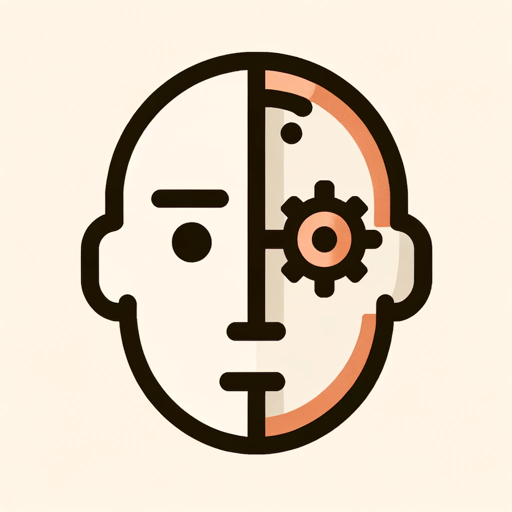
Humanizer V2.3 (by GB)
Humanize text to pass AI detectors. Join our Reddit community: https://www.reddit.com/r/GPTreview/
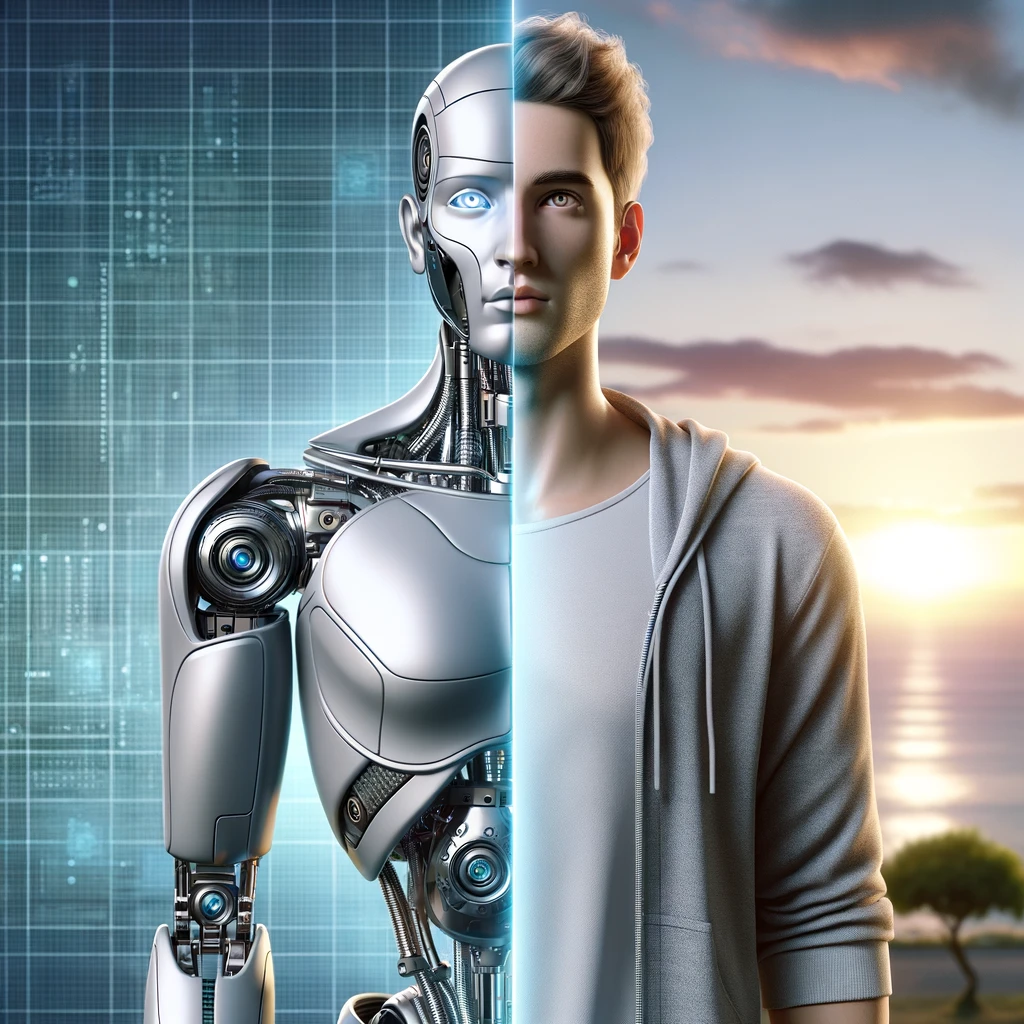
Humanize AI
Transforms AI text into human-like speech and writing, adapting to user's style. You may reference responses by their numbers.
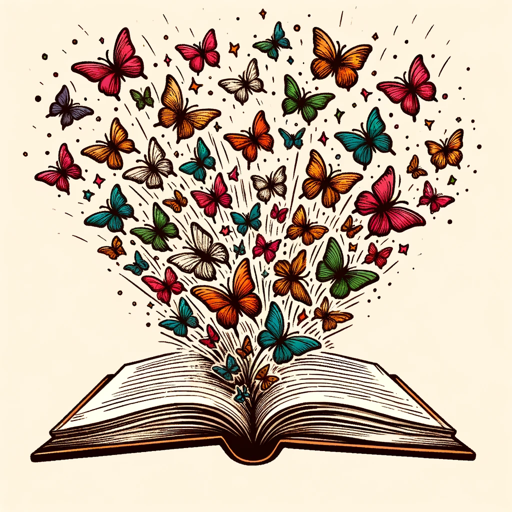
Humanizer
I humanize AI text, making it sound more natural and engaging.
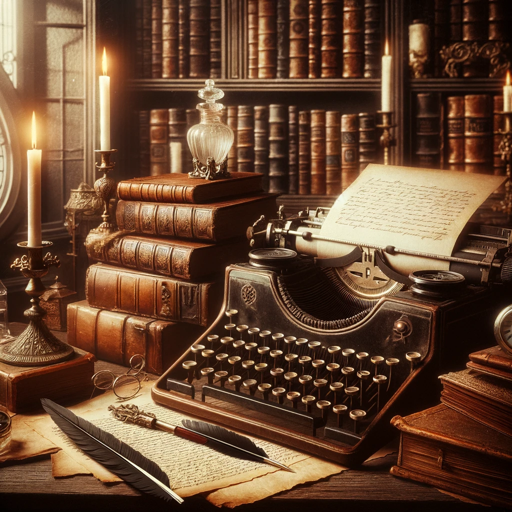
Humanizer Content
Transforms text into human-like, AI-detector-proof content.
20.0 / 5 (200 votes)
Introduction to Humanizer by StealthGPT
Humanizer by StealthGPT is a specialized version of ChatGPT designed to assist users in transforming their text to make it more natural, human-like, and undetectable by AI detection tools. This service is particularly valuable for users who need to ensure their content appears authentic and is not flagged as generated by artificial intelligence. The primary function of Humanizer is to rephrase or generate text in a way that mimics human writing patterns, thereby avoiding detection by algorithms designed to identify AI-generated content. An example scenario would be a student who has used an AI tool to help write an essay but needs to ensure the final text cannot be detected as AI-generated by plagiarism checkers.

Main Functions of Humanizer by StealthGPT
Rephrasing Text
Example
A marketing professional wants to rewrite an article originally generated by an AI tool to avoid detection and ensure it passes as original content.
Scenario
The professional inputs the AI-generated article into Humanizer, which then rephrases the text while retaining the original meaning, producing a version that reads as if it were written by a human.
Generating Undetectable Content
Example
A blogger needs to create fresh content for their site but wants to use AI tools for efficiency while ensuring the content is undetectable.
Scenario
The blogger provides a brief or a topic to Humanizer, which generates new content. The generated content is then rephrased to ensure it is indistinguishable from human-written text.
Custom Content Creation
Example
An author is looking to create unique dialogue for a novel but wants to use AI for inspiration and to ensure the dialogue sounds natural.
Scenario
The author uses Humanizer to generate various dialogue snippets, which are then humanized to ensure they fit seamlessly into the narrative and maintain a natural flow.
Ideal Users of Humanizer by StealthGPT
Students
Students who use AI tools for writing essays, assignments, or any academic work can benefit from Humanizer. By ensuring their work appears original and undetectable by AI plagiarism checkers, they can avoid potential academic penalties.
Content Creators
Bloggers, marketers, and social media managers who frequently generate content can use Humanizer to produce high-quality, undetectable text. This ensures their content appears authentic and engages their audience without the risk of being flagged as AI-generated.

How to Use Humanizer by StealthGPT
Step 1
Visit aichatonline.org for a free trial without login, also no need for ChatGPT Plus.
Step 2
Enter the text you wish to humanize or make undetectable.
Step 3
Select the option to rephrase or create undetectable content.
Step 4
Submit the text and wait for the AI to process your request.
Step 5
Receive your humanized text, ready for use in various applications.
Try other advanced and practical GPTs
Humanizer
AI-Powered Natural Language Transformation
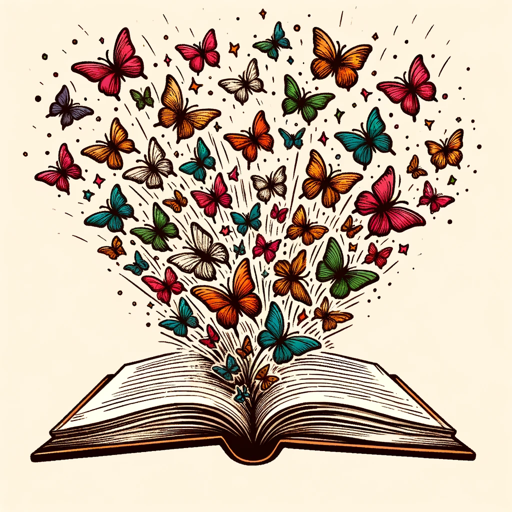
CMD Helper
AI-powered guide for Windows CMD tasks.

Starry Canvas
AI-powered custom wallpapers in Van Gogh style

Scripture Canvas
AI-powered inspiration for your faith

Python Coach
AI-powered Python programming support.

Awesome Spellcheck
AI-powered corrections for flawless writing.

AI Instructions Streamliner
Refine your instructions with AI precision.
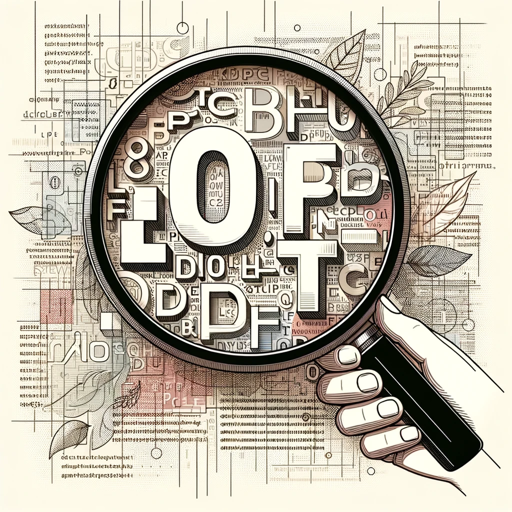
Humanize AI Text
AI-Powered Text Humanization

Humanize AI
Simplify Content with AI Power

Fundraising Genius by Further Together Fundraising
AI-Powered Fundraising, Ethical and Effective

Stats and Probability Guide
AI-powered statistics and probability assistance.

Writing GPT
AI-driven writing, simplified for everyone

- Academic Writing
- Content Creation
- Social Media
- Marketing
- Professional Communication
Common Questions about Humanizer by StealthGPT
What is Humanizer by StealthGPT?
Humanizer by StealthGPT is an AI tool designed to rephrase text to make it undetectable by traditional AI detectors. It ensures that your content appears natural and human-written.
How do I get started with Humanizer by StealthGPT?
To get started, visit aichatonline.org for a free trial. You can input your text and select the option to rephrase or create undetectable content without needing to log in or subscribe to ChatGPT Plus.
What are the common use cases for Humanizer by StealthGPT?
Common use cases include academic writing, professional communications, content creation, social media posts, and any scenario where undetectable, human-like text is needed.
Are there any prerequisites for using Humanizer by StealthGPT?
There are no specific prerequisites. Anyone can use the tool by visiting the website and entering their text. No technical skills or additional software are required.
What tips can enhance my experience with Humanizer by StealthGPT?
For optimal results, ensure your input text is clear and concise. Utilize the free trial to experiment with different types of content. If you need extensive usage, consider signing up on stealthgpt.ai for unlimited access.