Humanizer-AI-powered content humanizer
AI-Powered Natural Language Transformation
How can I make this paragraph sound less robotic?
What's a more natural way to say this?
Can you suggest a human touch for this sentence?
Help me rephrase this to sound more like a human.
Related Tools
Load More
AI Humanizer Pro
Best AI humanizer to help you get 100% human score. Humanize your AI-generated content maintaining content meaning and quality intact. FREE credits & Multiple languages support available.
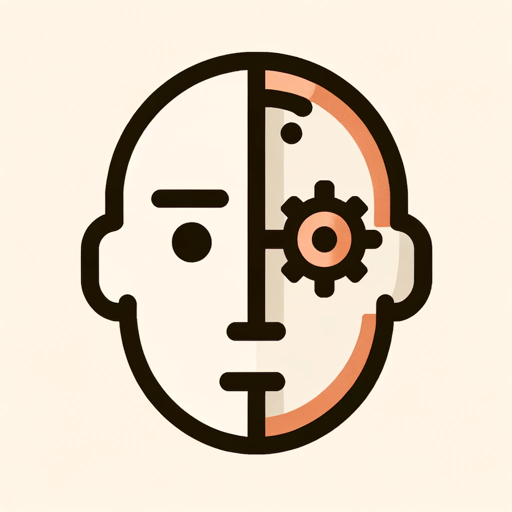
Humanizer V2.3 (by GB)
Humanize text to pass AI detectors. Join our Reddit community: https://www.reddit.com/r/GPTreview/
Humanizer
Transforms AI text to mimic human writing at various education levels.

Humanizador de Textos
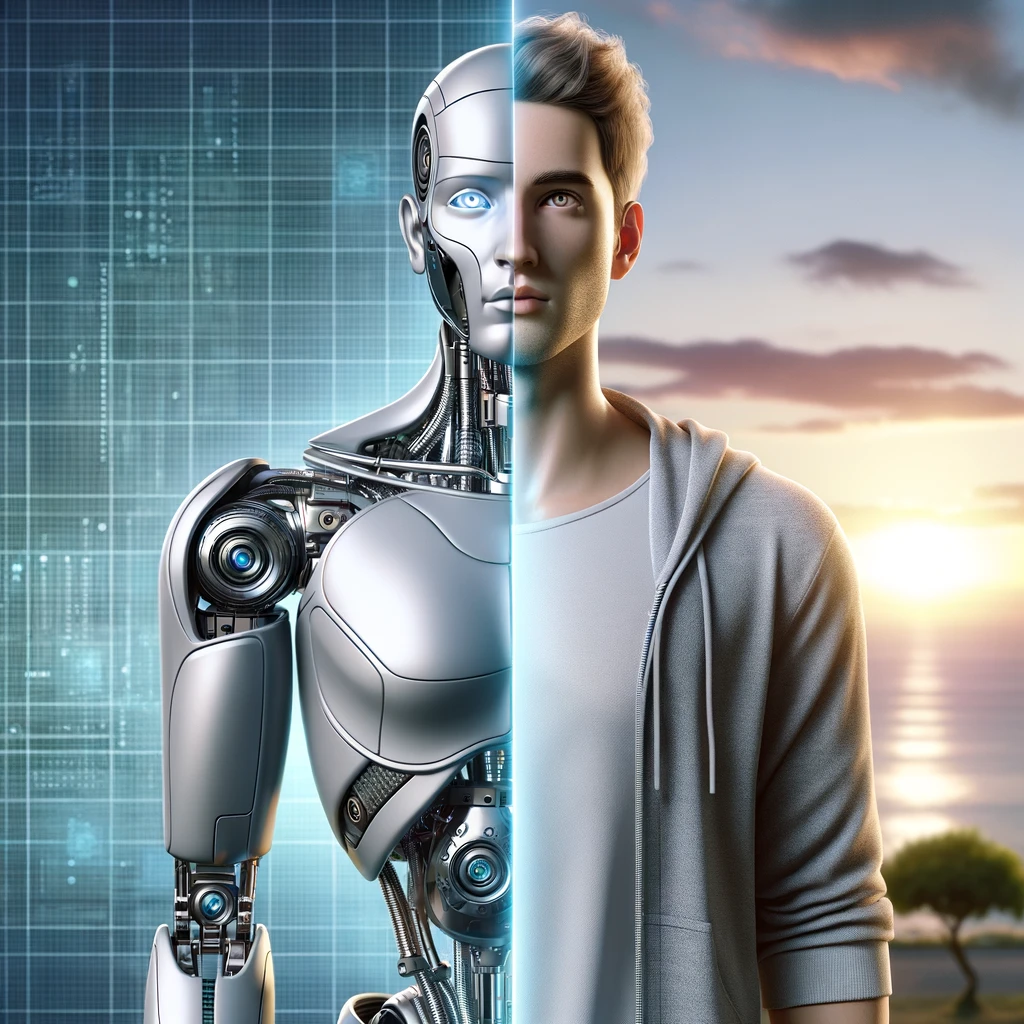
Humanize AI
Transforms AI text into human-like speech and writing, adapting to user's style. You may reference responses by their numbers.
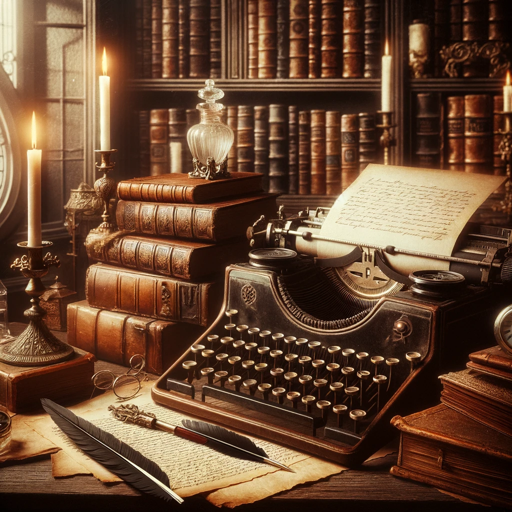
Humanizer Content
Transforms text into human-like, AI-detector-proof content.
20.0 / 5 (200 votes)
Introduction to Humanizer
Humanizer is an advanced AI designed to refine AI-generated content to make it sound more human and natural. Its primary goal is to convert formal or robotic language into a style that's relatable and engaging, without sacrificing clarity or professionalism. Humanizer handles a wide array of content, ranging from formal reports and creative writing to everyday communication. For example, if a user has written a formal business proposal that sounds too stiff, Humanizer can adjust the tone to make it more engaging and easier to read, while retaining the professional edge required. In another scenario, a blog post that feels too technical and dry can be transformed into a more approachable and lively piece.

Main Functions of Humanizer
Tone Adjustment
Example
Changing a formal report's language to be more conversational.
Scenario
A corporate manager has drafted a quarterly report that feels too stiff and formal. Humanizer can adjust the language to make it more engaging, ensuring that it remains professional but also more relatable for the team.
Simplification of Language
Example
Transforming complex jargon into plain language for a wider audience.
Scenario
A scientist needs to present research findings to a non-expert audience. Humanizer simplifies the technical terms and complex sentences, making the content accessible and understandable to everyone.
Editing for Natural Flow
Example
Ensuring dialogue in a novel sounds authentic and natural.
Scenario
An author is writing a novel but finds the dialogue between characters to be awkward and unnatural. Humanizer edits the dialogue to make it sound more like real-life conversation, enhancing the overall reading experience.
Ideal Users of Humanizer
Corporate Professionals
Corporate professionals, including managers, marketers, and executives, can benefit from Humanizer to ensure their reports, emails, and presentations are engaging and clear. By making professional communication more accessible and relatable, it enhances understanding and engagement within teams and with clients.
Content Creators and Writers
Bloggers, novelists, and other content creators can use Humanizer to refine their work, ensuring that their writing is engaging and sounds natural. This helps in creating content that resonates more deeply with their audience, whether they're aiming for an informal blog post or a more polished literary piece.

How to Use Humanizer
Step 1
Visit aichatonline.org for a free trial without login, also no need for ChatGPT Plus.
Step 2
Familiarize yourself with the tool by reading the provided guidelines and examples of AI content transformation.
Step 3
Upload or paste the content you wish to humanize into the designated area on the website.
Step 4
Adjust any settings or preferences to tailor the output to your desired tone and style.
Step 5
Review the humanized content, make any necessary edits, and download or copy the final version for use.
Try other advanced and practical GPTs
CMD Helper
AI-powered guide for Windows CMD tasks.

Starry Canvas
AI-powered custom wallpapers in Van Gogh style

Scripture Canvas
AI-powered inspiration for your faith

Python Coach
AI-powered Python programming support.

Awesome Spellcheck
AI-powered corrections for flawless writing.

Industrial Data Scientist
AI-powered industrial data science solution
Humanizer by StealthGPT
AI-powered text humanization tool

AI Instructions Streamliner
Refine your instructions with AI precision.
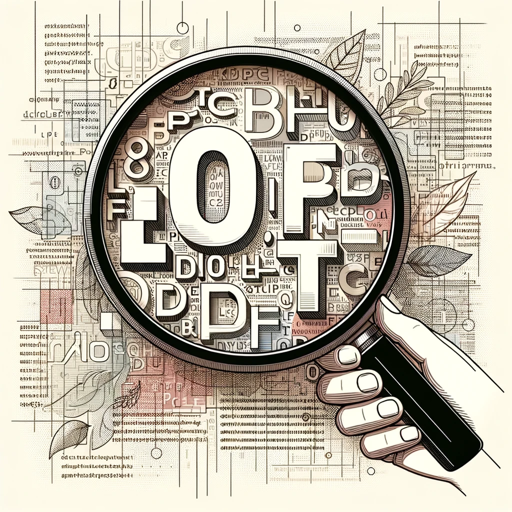
Humanize AI Text
AI-Powered Text Humanization

Humanize AI
Simplify Content with AI Power

Fundraising Genius by Further Together Fundraising
AI-Powered Fundraising, Ethical and Effective

Stats and Probability Guide
AI-powered statistics and probability assistance.

- Academic Writing
- Social Media
- Creative Writing
- Marketing Copy
- Professional Emails
Common Questions About Humanizer
What is Humanizer?
Humanizer is a tool designed to transform AI-generated content into more natural, relatable, and engaging language, making it suitable for various professional and personal uses.
Who can benefit from using Humanizer?
Anyone creating content with AI, including writers, marketers, educators, and professionals, can benefit from Humanizer to ensure their message is clear and engaging.
What types of content can Humanizer improve?
Humanizer can improve a wide range of content, including formal reports, creative writing, emails, social media posts, and more, by making it sound more human and less robotic.
Are there any prerequisites for using Humanizer?
No prerequisites are required. Simply visit the website, and you can start using the tool immediately, without any need for prior registration or subscription.
Can I customize the tone and style of the output?
Yes, Humanizer allows you to adjust settings to match your desired tone and style, ensuring the final output meets your specific needs and preferences.