Download Link Finder-direct download link finder.
AI-powered tool for finding direct downloads.
Find me a download link for latest version of gb Whatsapp .
I need a direct download link for visual studio code
Where can I download the latest Android games?
Provide a download link for a cooking tutorial video.
Related Tools
Load More
Access Link
Access any links on the web and get the information you need.

DOWNLOAD IT
I find legal download links and maintain confidentiality.

Affiliate Program Finder
Finds affiliate programs for any item and start earning. Provides the affiliate link to the program, commissions, easy of access and description.
Video Finder
Find videos from famous website

Data Finder
Specialist in locating specific data types.

Linky Links McLinkFace
Links is my middle name
20.0 / 5 (200 votes)
Introduction to Download Link Finder
Download Link Finder is designed to provide direct download links for a wide variety of files available on the internet. This includes software, books, music, videos, and more. The primary goal is to simplify the process of finding and accessing downloadable content by listing these links in a clear, easy-to-use format. For example, if a user needs to download the latest version of a software program, Download Link Finder can quickly supply a list of reliable sources, allowing the user to choose the most convenient option. Another scenario might involve a student looking for academic papers or e-books; the service can provide direct links to these resources, saving time and effort.

Main Functions of Download Link Finder
Software Downloads
Example
Providing links to download the latest version of popular software like Microsoft Office or Adobe Photoshop.
Scenario
A professional graphic designer needs to update their Adobe Photoshop to the latest version. They use Download Link Finder to quickly locate a direct download link from a reliable source, ensuring they have the most recent updates and features.
E-Book Access
Example
Offering links to download e-books from various genres and academic fields.
Scenario
A university student is working on a research paper and needs access to several academic e-books. Using Download Link Finder, they can find and download these books directly, bypassing the need for extensive searches on multiple library databases.
Multimedia Files
Example
Finding direct download links for music albums, movies, and TV shows.
Scenario
A music enthusiast wants to download the latest album of their favorite artist. They use Download Link Finder to access a direct download link, avoiding the hassle of navigating through numerous websites and ads.
Ideal Users of Download Link Finder
Students and Academics
Students and academics who need quick and reliable access to scholarly articles, research papers, and e-books. They benefit from the service by saving time and effort in locating educational resources necessary for their studies and research.
Professionals and Creatives
Professionals in various fields, such as graphic design, video editing, and software development, who require up-to-date software and multimedia resources. Download Link Finder helps them stay current with the latest tools and media, enhancing their productivity and creativity.

How to Use Download Link Finder
Step 1
Visit aichatonline.org for a free trial without login, also no need for ChatGPT Plus.
Step 2
Input the name or description of the file, software, book, or any media you're searching for. Be as specific as possible for best results.
Step 3
The system will gather and analyze available sources, providing a list of direct download links from various platforms. It will include trusted sources first.
Step 4
Click on the provided links to initiate the download. Ensure that your browser or download manager is configured to handle the file type you are retrieving.
Step 5
For large files or specific formats, consider using a download manager for faster and more stable downloads.
Try other advanced and practical GPTs
Astrology Weaver
AI-powered astrological insights for personal growth.

Astrology / AstrologIA
AI-powered astrology for daily guidance.

Astrology Kundli Guru
AI-powered astrology for personal growth

Tutor
AI-Powered Educational Guidance.
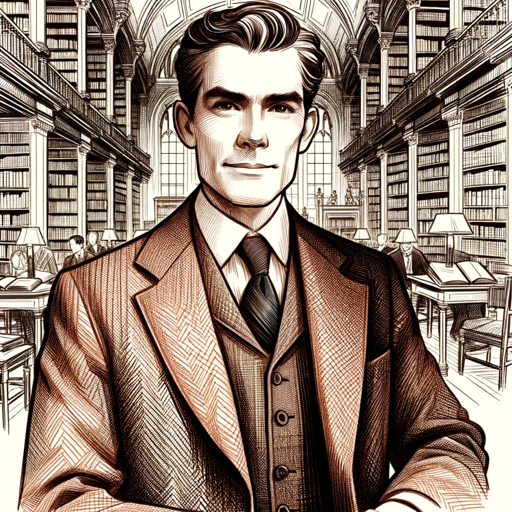
PubMed GPT
AI-Powered Research and Analysis Tool

PubMed, Web of Science, & UPDF Navigator
AI-powered research and data management tool

Create and Download PPT
AI-powered presentation creation tool

Design Social Media Posts
AI-Powered Social Media Design Tool
99% consistent character~ from photo🖼 or text💬
Create consistent characters effortlessly with AI

Consistent Children's Book Illustrations
AI-powered illustrations for your stories.

Drawings and sketch wizard
AI-powered drawing guidance for all skill levels

BOOK ANALYSIS
AI-powered insights from books.
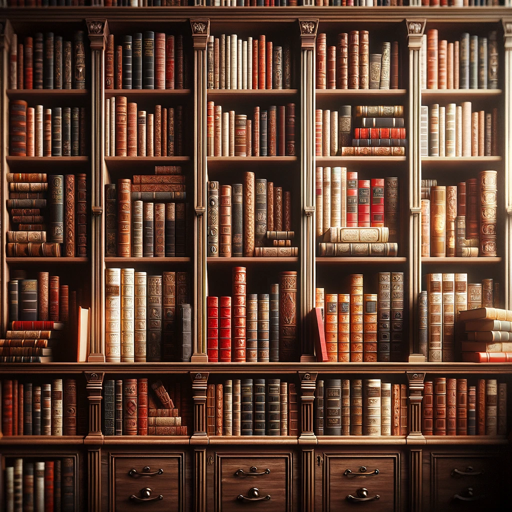
- Document Retrieval
- Digital Books
- File Sharing
- Media Downloads
- Software Access
Q&A for Download Link Finder
What types of files can I download using Download Link Finder?
Download Link Finder supports a variety of files, including software, books, music, videos, and more. The tool aims to find and list direct download links from trusted sources.
Is Download Link Finder free to use?
Yes, it offers a free trial without requiring a login or ChatGPT Plus subscription. You can access its full functionality without paying for initial usage.
Can I download copyrighted material using this tool?
Download Link Finder operates within the framework of available public resources and provides access to legitimate download links. It is the user's responsibility to ensure that they have the right to download specific content.
How accurate are the download links provided?
The tool uses AI-powered algorithms to search across multiple platforms, prioritizing trusted and verified sources. While it aims to provide reliable links, users are encouraged to double-check files before downloading.
What should I do if a link doesn't work?
If a provided link is broken or doesn't work, try alternative sources listed or perform a new search. Additionally, clearing browser cache or disabling ad blockers can sometimes resolve issues.