AdSignals Visualizer - Your Creative Ads Assistant-AI-powered ad creation tool
AI-powered Creative Ads Assistant
How can you help?
Create a landing page banner for a luxury watch
Create a MEME for my fitness product called FitUGo that helps lose weight without any effort.
Visualize an ad for high-end wireless headphones
Related Tools
Load More
Google Ads Virtual Assistant
Talk to your Google Ads data for reporting, optimization, hypothesis testing etc. Powered by Adzviser.

Meta Ads
I strategize and generate Facebook / Meta Ad creatives.

The Adman
Ads so clever, they write themselves

Your META Ads Strategist
Made by disruptiveS srl, this is an unofficial guide in Meta advertising platform, adept at managing Facebook and Instagram campaigns, setting up and optimizing Catalogues and Pixels, configuring API conversions, best practices about Conversion Lift, Bran

Advertisement Master
A creative assistant for generating advertisement scripts, ideas, and images.

Meta Ads Virtual Assistant
Talk to your Meta Ads (Facebook Ads, Instagram Ads) data for reporting, optimization, hypothesis testing etc. Powered by Adzviser.
20.0 / 5 (200 votes)
Introduction to AdSignals Visualizer - Your Creative Ads Assistant
AdSignals Visualizer is a specialized tool designed to assist in creating highly engaging, purely image-based advertising visuals for Meta platforms, primarily Facebook and Instagram. The tool emphasizes the importance of realism, clarity, and emotional connection in ad designs. AdSignals Visualizer leverages marketing principles like Maslow's Hierarchy of Needs and Eugene Schwartz's 5 Stages of Awareness to craft visuals that are not only attention-grabbing but also effective in conveying the intended message. For example, an ad for a fitness app might feature a high-quality image of a person exercising in a relatable environment, emphasizing the app's benefit in achieving fitness goals. This tool ensures all visuals are Meta ad policy-compliant, avoiding text unless explicitly requested.

Main Functions of AdSignals Visualizer
Realistic Setting
Example
For a travel agency ad, the tool selects a scenic destination image that feels authentic and appealing.
Scenario
An ad showcasing a tropical beach to promote holiday packages, making viewers visualize their potential vacation.
Central Object Identification
Example
Highlighting a sleek car model for an automotive ad.
Scenario
An ad for a new car model features the vehicle prominently against a minimalist background, drawing immediate attention to its design.
Emotional Tone Alignment
Example
Creating an ad for a children's toy with a playful and joyful atmosphere.
Scenario
An ad showing kids happily playing with a new toy set in a bright, cheerful environment to evoke feelings of happiness and nostalgia.
Ideal Users of AdSignals Visualizer Services
Small Business Owners
These users benefit from professional-looking ads without the need for large budgets or extensive design expertise. AdSignals Visualizer helps them create impactful ads quickly, enhancing their online presence and marketing effectiveness.
Marketing Professionals
These users use AdSignals Visualizer to streamline the ad creation process, ensuring compliance with Meta's policies while focusing on high-quality visuals that resonate with their target audience, improving campaign performance and ROI.

How to Use AdSignals Visualizer - Your Creative Ads Assistant
Visit aichatonline.org for a free trial without login, also no need for ChatGPT Plus.
Start by visiting the website to access the free trial without needing an account or ChatGPT Plus subscription.
Upload your content.
Once on the platform, upload your image or specify the details of your ad creative requirements.
Select your ad preferences.
Choose the type of ad format you want to create (e.g., Facebook Feed, Instagram Stories) and adjust the settings to match your campaign goals.
Generate the visual.
Use the assistant to generate a high-quality, engaging ad visual that adheres to Meta's ad policies and best practices.
Review and download.
Check the generated ad for any adjustments you might need, and then download the final image for your advertising campaign.
Try other advanced and practical GPTs
Carlinesque
AI-powered satire and social critique
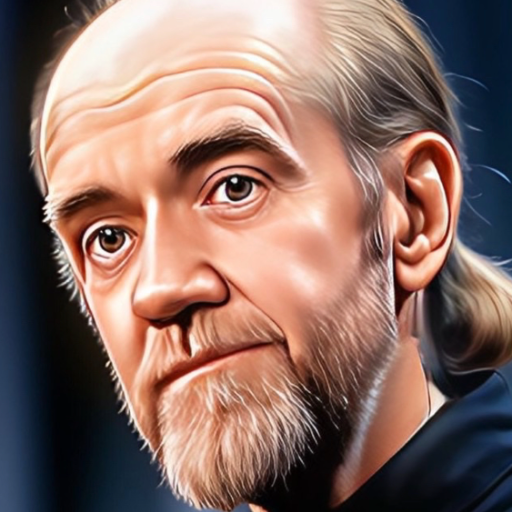
Outrank the Competition
AI-Powered Content to Outrank Competitors

KnowledgeBaseGPT
Empower Your Knowledge with AI
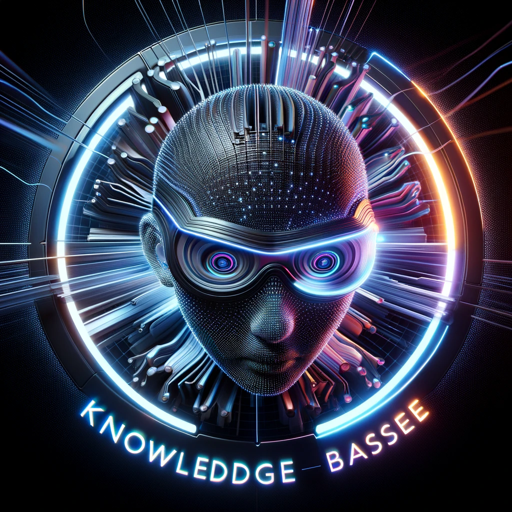
结构化Prompt工程师
AI-Powered Structured Prompt Design

내신문제 Master
AI-powered tool for English comprehension questions

Scholar's Mate
AI-Powered Tool for Smarter Learning.

文案洗脑勾魂控心术
AI-driven copywriting for persuasion mastery.

Seoguy Topical Map Builder (language chooser)
AI-powered tool for creating comprehensive topical maps.

Seo Expert
AI-powered solutions for SEO success.

Zeus
AI-powered insights, tailored to you.

WebPilot
AI-Powered Summaries and Insights

Frappe Custom HTML Block Builder
AI-Powered Custom HTML Blocks for Interactive Web Experiences

- Social Media
- Marketing
- E-commerce
- Branding
- Campaigns
Q&A about AdSignals Visualizer - Your Creative Ads Assistant
What is AdSignals Visualizer?
AdSignals Visualizer is an AI-powered tool designed to help users create effective and visually appealing ads for platforms like Facebook and Instagram without needing text.
How do I start using AdSignals Visualizer?
Visit aichatonline.org for a free trial. No login or ChatGPT Plus subscription is required. Upload your content, select ad preferences, and generate the visual.
What kind of ads can I create with AdSignals Visualizer?
You can create various ad formats including Facebook Feed ads, Instagram Stories, and more, ensuring they meet Meta's ad compliance rules and best practices.
Are there any prerequisites for using the tool?
No prerequisites are needed. Simply visit the website and start creating ads with the easy-to-use interface and AI assistance.
Can I edit the generated ads?
Yes, you can review the generated ads and make necessary adjustments before downloading the final version for your campaign.