Legal Draft Assistant-AI-powered legal draft assistant
AI-Powered Legal Document Drafting
How can I improve this contract?
Can you help clarify this legal term?
What's the best way to structure this agreement?
How can I make this legal letter more formal?
Related Tools
Load More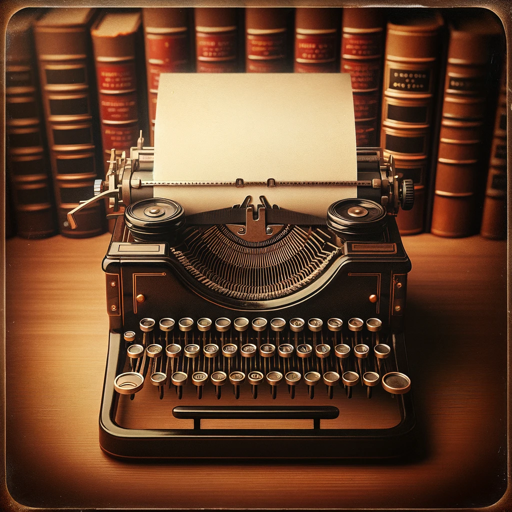
Legal assistant
Legal assistant for consulting, drafting contracts and legal documents

Legal Pro Drafting Assistant
Expert legal assistant for drafting motions, proposed orders, and other legal documents.

My Lawyer
AI legal assistant for everyone, expertly serving both lawyers and non-lawyers alike, now with enhanced inquiry for clarity.

Assistant Droit
Votre guide professionnel pour le droit français, clarifiant le juridique.

Magistrado Projurista
Um magistrado experiente ao seu dispor na versão 7.3. multifacetada.
Super Legal Writer
Your max powerful legal research and writing partner.
20.0 / 5 (200 votes)
Overview of Legal Draft Assistant
Legal Draft Assistant is a specialized AI tool designed to assist users in drafting legal documents with clarity and precision. The core purpose of this assistant is to provide guidance and support in creating well-structured legal drafts, catering to both legal professionals and laypersons. The tool adapts its responses based on the user's level of legal expertise, offering detailed technical assistance for professionals and simplified explanations for non-professionals. For example, when a legal professional seeks assistance with a contract clause, the assistant can provide nuanced suggestions, including legal terminology and precedent cases. For a layperson, the tool might offer basic structure and language to ensure comprehensibility and proper format.

Key Functions of Legal Draft Assistant
Drafting and Structuring Legal Documents
Example
Creating contracts, wills, or non-disclosure agreements (NDAs) with clear sections and language.
Scenario
A small business owner needs to draft an employment contract but lacks legal expertise. The assistant guides them in including essential clauses such as duties, compensation, confidentiality, and termination.
Providing Templates and Standard Clauses
Example
Offering templates for common legal documents and suggesting standard clauses based on the document type.
Scenario
A freelance writer wants to protect their intellectual property in a freelance contract. The assistant provides a template and includes standard IP protection clauses, helping the writer understand the importance of such provisions.
Clarifying Legal Jargon and Concepts
Example
Explaining complex legal terms and concepts in simple language.
Scenario
An individual involved in a real estate transaction encounters terms like 'encumbrance' and 'easement' in a contract. The assistant explains these terms in layman's terms, helping the user understand the implications.
Target Users of Legal Draft Assistant
Legal Professionals
Lawyers, paralegals, and legal consultants who require assistance in drafting or reviewing legal documents. These users benefit from the assistant's ability to provide detailed legal language, suggestions for improving document structure, and references to legal standards.
Laypersons and Small Business Owners
Individuals without formal legal training, such as entrepreneurs, freelancers, and the general public. This group benefits from simplified explanations, access to templates, and guidance on including necessary clauses in legal documents, making the legal drafting process more accessible and less intimidating.

How to Use Legal Draft Assistant
Step 1
Visit aichatonline.org for a free trial without login, no need for ChatGPT Plus.
Step 2
Familiarize yourself with the interface and explore the available templates for various legal documents.
Step 3
Input the necessary details for your document, specifying the context and any particular requirements or preferences.
Step 4
Review the draft generated by the assistant, making any necessary edits or adjustments to ensure accuracy and compliance with relevant laws.
Step 5
Save, export, or share your document as needed, and consult a legal professional to finalize and validate your draft.
Try other advanced and practical GPTs
Your Socratic Buddy
AI-Powered Tool for Deep Conversations

📖 AffiliateWriter (#1 in Affiliate Content)
AI-Powered Content Creation for Affiliates

Online Casino USA Real Money
AI-powered guide to US online casinos.

Gauss SolveGPT-AI Homework Helper
AI-powered tool for solving math problems.

Crypto Analyst Daily
AI-Powered Cryptocurrency Market Insights

Negative Search Terms List Optimizer
AI-powered negative keyword optimization

GADS Coach
AI-Powered Campaign Optimization for Google Ads

Dyslexic AI Assistant
Unlocking Neurodivergent Potential with AI.

Video Narration Wizard
AI-driven video narration made easy

Comprehensive SEO Article Generator
AI-driven content creation for SEO success
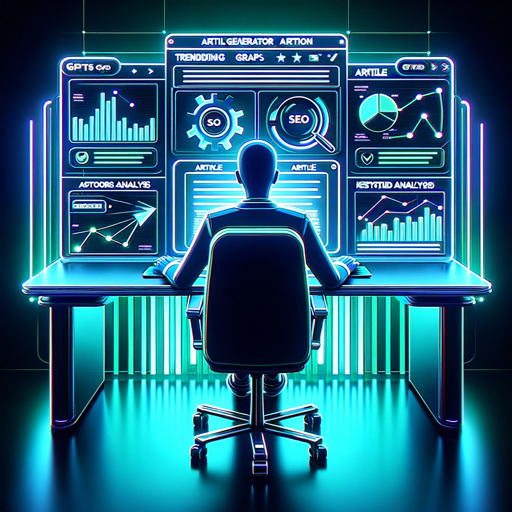
Novel Narrator
AI-driven fantasy narrative creation tool
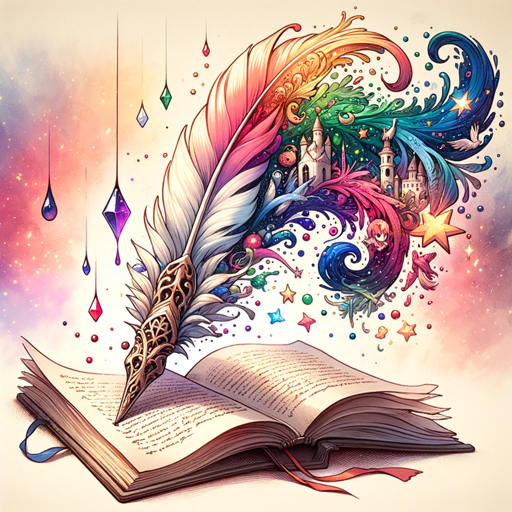
Persona Creator
AI-powered persona creation tool
- Contract Drafting
- Legal Correspondence
- NDA Creation
- Will Preparation
- Agreement Drafting
Legal Draft Assistant Q&A
What types of documents can Legal Draft Assistant help create?
Legal Draft Assistant can assist in creating various legal documents, including contracts, agreements, wills, NDAs, legal correspondence, and more.
Do I need legal knowledge to use Legal Draft Assistant effectively?
No, the tool is designed to be user-friendly for both legal professionals and laypersons, simplifying complex legal jargon and focusing on clarity.
Can Legal Draft Assistant customize documents based on specific jurisdictions?
Yes, the assistant can tailor documents to comply with the legal requirements of different jurisdictions. Always consult with a legal professional to ensure full compliance.
How secure is the information I input into Legal Draft Assistant?
Legal Draft Assistant employs advanced security measures to protect your data, but it's recommended to avoid sharing sensitive personal information.
Is there a cost associated with using Legal Draft Assistant?
Legal Draft Assistant offers a free trial with basic features. Premium plans with additional functionalities are available for a subscription fee.