Design Social Media Posts-AI social media design
AI-Powered Social Media Design Tool
Design post with title Future of Marketing in 2024
Suggest me titles about future of marketing with AI
Related Tools
Load More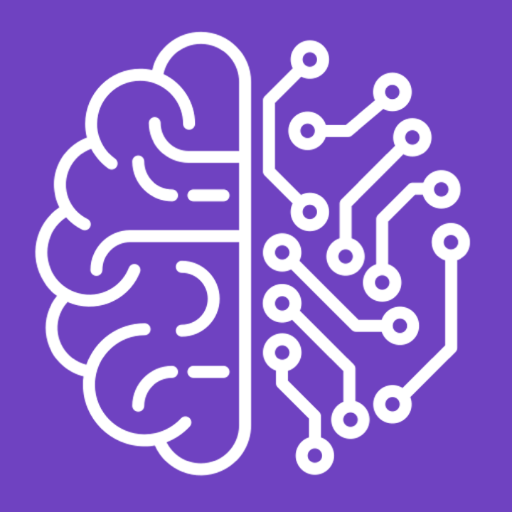
Insta GPT - Design Social Media Posts
AI social media post designer for Instagram and Facebook. Create full-editable designs for Instagram and Facebook in a single click. Customize your brand, colors, fonts, and logos and publish directly to your social media accounts.

Social Media Posts Creator
Tell me what you do and I will create viral posts for you. I can also visit your website or profile to understand better what you do.

Social Media Post Creator
I create engaging social media posts with hashtags tailored for business.

Publicaciones para Redes Sociales
Creo artículos e imágenes para RRSS, resumidos y lúdicos.

Social Media Post Generator
Your AI-Powered Marketing Companion, Enter A Topic or URL to get a linkedin style post

Social Media Post Editor
I edit and proof read social media posts
20.0 / 5 (200 votes)
Introduction to Design Social Media Posts
Design Social Media Posts is an AI-driven tool specialized in creating engaging and visually appealing social media content. Its primary purpose is to assist users in generating creative, relevant, and brand-consistent posts. By leveraging AI, it offers suggestions for visuals, captions, and layouts tailored to engage specific audiences. The tool ensures the content is original and aligns with the brand's voice. For example, a small business can use it to generate a series of Instagram posts promoting a new product line, ensuring each post is visually cohesive and attention-grabbing.

Main Functions of Design Social Media Posts
Visual Creation
Example
Generating custom images for social media posts.
Scenario
A fashion brand can use the tool to create visually stunning images for its new summer collection campaign. The tool suggests various styles and layouts that match the brand's aesthetic, ensuring a consistent and appealing feed.
Caption Suggestions
Example
Providing engaging and relevant captions for posts.
Scenario
A fitness influencer might use the tool to craft motivational captions for their workout posts. The AI can suggest captions that resonate with the audience, incorporating trending hashtags and phrases to increase engagement.
Layout Design
Example
Offering layout options for different types of posts.
Scenario
A food blogger could utilize the tool to design the layout of a recipe post. The tool can recommend the best arrangement of text, images, and other elements to create an appealing and easy-to-follow post.
Ideal Users of Design Social Media Posts
Small Businesses
Small businesses benefit from using Design Social Media Posts to enhance their online presence without needing a dedicated marketing team. The tool helps them create professional and engaging posts that can attract more customers and build brand awareness.
Influencers and Content Creators
Influencers and content creators can leverage the tool to maintain a consistent and visually appealing feed, save time on content creation, and ensure their posts are engaging and relevant to their audience. The AI-driven suggestions help them stay on top of trends and maximize their reach.

How to Use Design Social Media Posts
Visit aichatonline.org
Visit aichatonline.org for a free trial without login, also no need for ChatGPT Plus.
Choose the Tool
Select 'Design Social Media Posts' from the available tools on the website.
Provide Post Details
Enter the necessary details about your social media post, such as title, theme, and any specific requirements.
Generate and Customize
Generate the initial design and customize it using the provided editing tools to match your brand’s voice and aesthetics.
Download and Share
Once satisfied with the design, download the final version and share it on your social media platforms.
Try other advanced and practical GPTs
Create and Download PPT
AI-powered presentation creation tool

Download Link Finder
AI-powered tool for finding direct downloads.

Astrology Weaver
AI-powered astrological insights for personal growth.

Astrology / AstrologIA
AI-powered astrology for daily guidance.

Astrology Kundli Guru
AI-powered astrology for personal growth

Tutor
AI-Powered Educational Guidance.
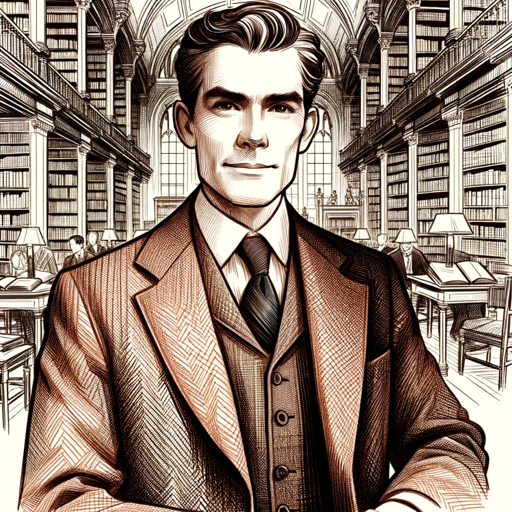
99% consistent character~ from photo🖼 or text💬
Create consistent characters effortlessly with AI

Consistent Children's Book Illustrations
AI-powered illustrations for your stories.

Drawings and sketch wizard
AI-powered drawing guidance for all skill levels

BOOK ANALYSIS
AI-powered insights from books.
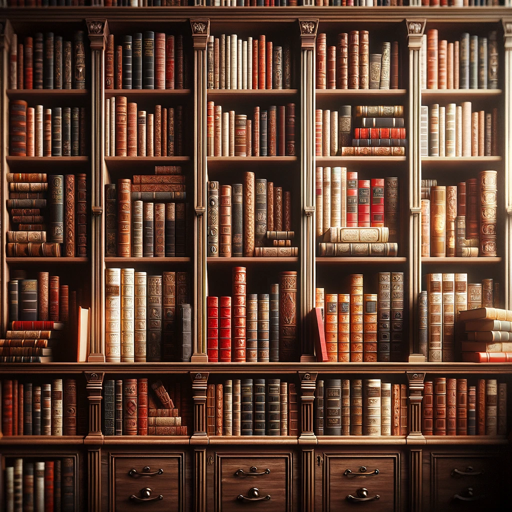
Data Analysis
AI-powered insights for smarter decisions.

Cartoonize Yourself 🌟 funny
AI-powered cartoon creation made easy.

- Marketing
- Branding
- Events
- Promotions
- Announcements
Design Social Media Posts - Q&A
What is Design Social Media Posts?
Design Social Media Posts is an AI-powered tool that helps users create engaging and visually appealing social media posts quickly and efficiently.
What are the main features of this tool?
The main features include customizable templates, AI-generated design suggestions, easy-to-use editing tools, and options to download or share the posts directly.
Do I need any design skills to use this tool?
No, you don't need any design skills. The tool is user-friendly and provides intuitive options for customization, making it accessible for everyone.
Can I use this tool for different social media platforms?
Yes, the tool supports various social media platforms like Facebook, Instagram, Twitter, and LinkedIn, allowing you to create platform-specific posts.
Is there a cost associated with using this tool?
The tool offers a free trial without the need for a login. Additional premium features might be available for a fee, but basic functionalities are accessible for free.