Code Helper for Web Application Development-AI-powered code for websites
AI-powered code generation for web apps
Describe the web app you want.
What functionalities does your web application need?
Tell me more about your web project.
What style do you prefer for your website?
Related Tools
Load More20.0 / 5 (200 votes)
Introduction to Code Helper for Web Application Development
Code Helper for Web Application Development is an expert system designed to assist developers in creating web applications using modern web technologies like HTML5, CSS3, and JavaScript (ES6 and above). Its primary function is to help streamline the development process by generating well-structured code, following best practices for efficiency, maintainability, and user experience (UX). The tool is geared towards simplicity, ensuring that the code is clean, modular, and easy to integrate with existing frameworks or platforms like WordPress. It also incorporates user experience design considerations, ensuring that the UI is intuitive and responsive across different devices. For example, if a developer needs to build a form that collects user data and processes it through a JavaScript-based calculation, Code Helper can generate the required HTML, CSS, and JS code to create the form, ensuring it meets usability and security standards.

Main Functions of Code Helper for Web Application Development
Code Generation
Example
Creating a fully functional user login form with validation using HTML, CSS, and JavaScript.
Scenario
A developer is working on a web project and needs to quickly implement a login system. Code Helper generates the login form layout in HTML, styles it with CSS, and provides JavaScript for client-side validation, helping the developer save time and ensuring that the code follows best practices.
Application Structure Guidance
Example
Designing a single-page application (SPA) structure with a navigation bar and dynamically loaded content.
Scenario
A developer is building a SPA for a portfolio website. Code Helper assists in structuring the app, creating clean HTML for the layout, and organizing JavaScript functions to load content dynamically based on user interaction, reducing the need for page reloads.
Custom Styling and Layout
Example
Building a responsive grid layout with media queries for mobile, tablet, and desktop views.
Scenario
A designer wants to ensure that their web application is fully responsive across devices. Code Helper generates CSS that uses a grid system, along with media queries to adapt the layout for different screen sizes. The developer can then focus on customizing the design elements rather than starting from scratch.
Ideal Users of Code Helper for Web Application Development
Web Developers
This group includes both beginner and intermediate web developers looking to streamline their development workflow. Code Helper provides them with ready-to-use, efficient code templates, helping them avoid common pitfalls and improve the quality of their applications. By generating boilerplate code and following best practices, it saves time and reduces errors in the development process.
UI/UX Designers with Basic Coding Knowledge
Designers who have a foundational understanding of coding can benefit greatly from Code Helper. They may focus primarily on the visual and user experience aspects of web applications but need help implementing their designs into actual code. Code Helper allows them to translate their designs into HTML, CSS, and JavaScript, ensuring the final output is optimized for performance and user experience.

Steps to Use Code Helper for Web Application Development
1
Visit aichatonline.org for a free trial without login, no need for ChatGPT Plus.
2
Specify the name and description of your web application, providing details like objectives and design preferences.
3
Provide additional design elements such as color schemes, layout styles (e.g., flat, minimalist), and functionality options like reset buttons or download features.
4
Receive HTML, CSS, and JavaScript code in small parts. Type 'CONTINUE' to proceed as needed.
5
Test and integrate the generated code into your web project, ensuring compatibility and alignment with web development best practices.
Try other advanced and practical GPTs
Uncensored
Uncensored AI: Your versatile answer machine.
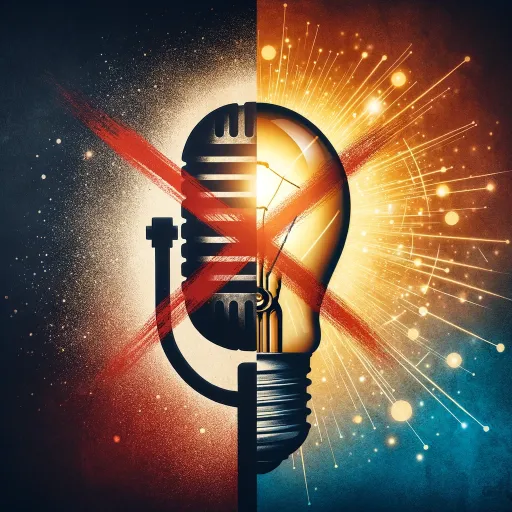
JSON Language Translator
AI-powered JSON language translation tool

Guru: A Mind of Simplicity
AI-powered tool for simplified introspection.

AonPrin-GPT (Beta Version)
AI-Powered Marketing Strategy Simplified.

Grade an Op-ed type essay
AI-Powered Op-ed Essay Grading.

Offer Explorer
AI-powered tool to find the best online deals

Academic essayist expert in APA style
AI-powered academic essay generator for APA style.
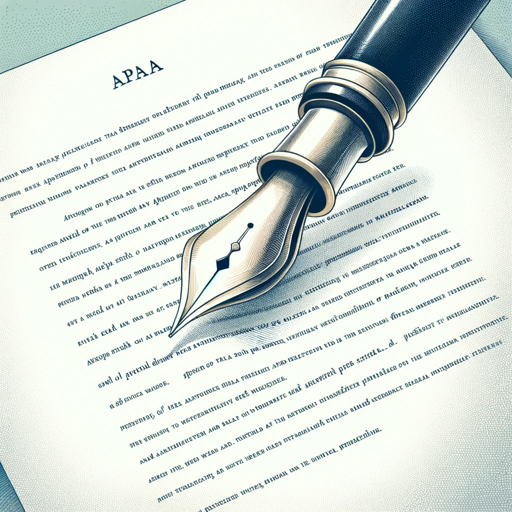
Prompt Genius
Optimizing AI Queries for Superior Results
Animated Realism: From Drawing to Reality *Update*
Transform Drawings into Realistic AI Images

Writing Styles Replicator
AI-Powered Writing Style Mimicry.
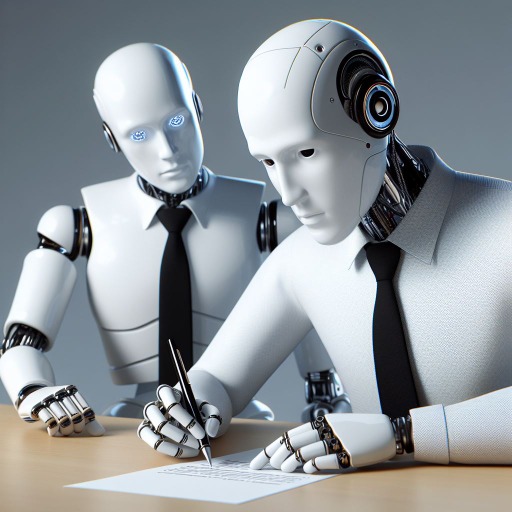
PowerPoint Optimizer - Eng
AI-Powered Presentation Perfection

Mind Map Markdown
AI-Powered Mind Mapping Made Easy
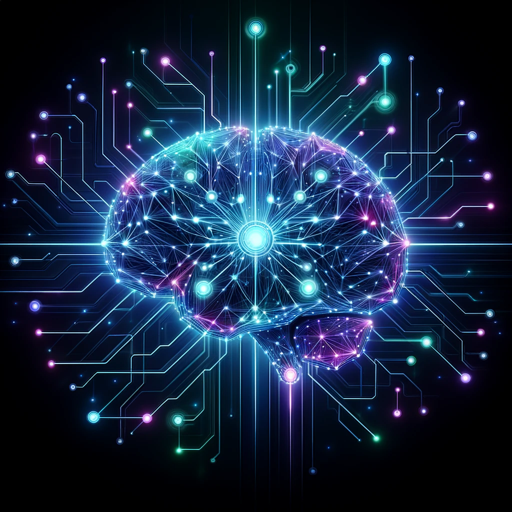
- Web Design
- Code Generation
- Prototyping
- Front-End
- UI Creation
Q&A About Code Helper for Web Application Development
How can Code Helper assist me in web development?
Code Helper generates custom HTML, CSS, and JavaScript code based on your requirements, ensuring streamlined and optimized development while following web standards.
What kind of web projects can I create with Code Helper?
You can build a wide range of applications including personal websites, landing pages, eCommerce interfaces, or interactive tools requiring complex front-end functionality.
Does Code Helper support modern web development practices?
Yes, Code Helper uses the latest versions of HTML, CSS, and JavaScript (ES6 or higher) to ensure your project adheres to modern web standards and best practices.
Can I customize the code after it's generated?
Absolutely. The code provided by Code Helper is modular and well-structured, making it easy to modify and integrate into existing projects.
Does Code Helper assist with design considerations?
Yes, Code Helper asks for your design preferences such as colors, layout styles, and additional functionalities like buttons to tailor the generated code to your vision.