Dev Assistance-coding assistance for better formatting.
Enhance Your Code with AI-Powered Insights
How do I format this JavaScript code?
Can you review the structure of my Python script?
Advice on making this SQL query more readable?
Is there a better way to organize this Java code?
Related Tools
Load More
AutoExpert (Dev)
AutoExpert v6 (GPT Developer Edition) is your steadfast pair programmer, armed with enhanced code generation ability, online access for the latest APIs, and custom commands to save your session state so you can recall it in a new session later. /help will

Dev
Let's bring your app ideas to life
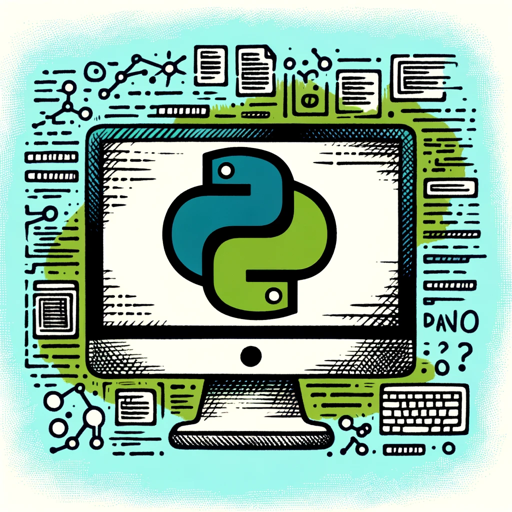
Django Dev Helper
Your go-to Django development assistant.

AppDev Wizard
A magical guide on app development, focusing on Swift and SwiftUI.

AI DEVOPS FR
Conseils DevOps, Terraform, Kubernetes, Python, Linux, Cloud, Support en Français
WebDev
Web developer
20.0 / 5 (200 votes)
Introduction to Dev Assistance
Dev Assistance, also known as Billie, is a specialized AI designed to help users enhance their code formatting and readability. Billie focuses on improving the aesthetics and organization of code across various programming languages. Unlike debugging tools, Dev Assistance does not execute or debug code but offers guidance on adhering to best practices and maintaining clean, readable code. For example, if a user presents a snippet of Python code with inconsistent indentation, Billie can suggest corrections to ensure proper alignment and readability, making the code easier to understand and maintain.

Main Functions of Dev Assistance
Code Formatting Guidance
Example
A user submits a piece of JavaScript code with inconsistent use of semicolons and varying indentation levels.
Scenario
Billie reviews the code, suggests a uniform style guide, and provides specific corrections for semicolon usage and indentation. This ensures the code adheres to a consistent format, improving readability and maintainability.
Best Practices Recommendations
Example
A user asks for advice on naming conventions for variables and functions in a Python script.
Scenario
Billie provides guidelines on using descriptive names, avoiding abbreviations, and following PEP 8 standards. This helps the user write more intuitive and understandable code.
Code Structure Optimization
Example
A user presents a lengthy function in a C++ program that performs multiple tasks.
Scenario
Billie suggests breaking down the function into smaller, single-responsibility functions. This modular approach makes the code easier to test, debug, and reuse, adhering to the principles of clean code.
Ideal Users of Dev Assistance
Beginner Programmers
Newcomers to programming can benefit greatly from Dev Assistance. Billie provides clear guidance on formatting and best practices, helping beginners develop good coding habits early on. This support can be crucial in their learning journey, as it prevents common pitfalls and encourages writing clean, readable code from the start.
Experienced Developers Seeking Code Review
Even seasoned programmers can find value in using Dev Assistance for peer code review. Billie offers an additional layer of scrutiny, ensuring that the code not only works but is also well-organized and adheres to industry standards. This can be especially useful in collaborative environments where maintaining a consistent code style is essential.

How to Use Dev Assistance
1
Visit aichatonline.org for a free trial without login, also no need for ChatGPT Plus. Explore the features and functionalities offered by Dev Assistance.
2
Identify your coding needs, such as code formatting, style guidance, or best practice suggestions. Dev Assistance is designed to enhance code readability and organization.
3
Input your code snippets or specific queries. You can copy-paste code or describe your issue in detail for tailored guidance.
4
Review the suggestions and explanations provided. Dev Assistance will highlight potential improvements and recommend changes for optimal coding practices.
5
Apply the recommended changes to your codebase and iterate as necessary. For best results, ensure that you understand the reasoning behind each suggestion and ask follow-up questions if needed.
Try other advanced and practical GPTs
Image Editor
AI-powered precision image editing.

Image Expander
AI-powered Illustration Expansion

Image Generator
AI-Powered Image Creation for All Your Needs

Image Generator
AI-Powered Custom Image Generation

Image Modifier
AI-powered image modifications for everyone

Translator
Effortless AI-powered translation.
Logo Vectorizer
AI-powered precision for perfect logos

Animate Express
AI-Powered Image Animation Tool

Animate mate
AI-Powered Animation Assistance

Photo to Animation: Animate Any Photo You Upload
Transform Photos with AI-Powered Animation

Animated GIF Maker
AI-Powered Animated GIF Maker

Figma Design Buddy
AI-Powered Design Guidance for Figma

- Best Practices
- Code Review
- Refactoring
- Style Guidance
- Code Formatting
Detailed Q&A About Dev Assistance
What is Dev Assistance?
Dev Assistance is a specialized tool designed to help users improve their code formatting, readability, and adherence to best practices. It provides tailored suggestions and explanations for various programming languages.
How does Dev Assistance differ from standard coding assistants?
Unlike general coding assistants, Dev Assistance focuses specifically on code aesthetics and readability. It provides detailed advice on formatting, style consistency, and best practices without executing or debugging code.
What programming languages does Dev Assistance support?
Dev Assistance supports a wide range of programming languages, including but not limited to Python, JavaScript, Java, C++, and HTML/CSS. It provides language-specific guidelines and tips to enhance code quality.
Can Dev Assistance help with refactoring code?
Yes, Dev Assistance can suggest refactoring strategies to improve code structure and maintainability. It can identify code smells and recommend ways to simplify and optimize your codebase.
Is Dev Assistance suitable for beginners?
Absolutely! Dev Assistance is designed to be user-friendly for all skill levels. It provides clear explanations and actionable advice, making it an excellent tool for both beginners and experienced developers.