Animated GIF Maker-AI GIF creation tool
AI-Powered Animated GIF Maker
Animate a cityscape with falling rain
Create a GIF of a dog playing fetch
Turn a bustling market scene into a GIF
Animate a butterfly fluttering in a garden
Related Tools
Load More
GIF Maker
I create unique GIFs by blending images as per your instructions.

GIF · Animation Studio
Make any GIF by describing a witty concept · Tip: Keep playing... 🎬 Version 3.5

GIF Maker
Creates humorous, story-driven GIFs with consistent characters
Gif_Animator
dalle3でアニメーションフレームを生成し、実際にアニメを作る。

GIF Maker - Create GIFs from Videos or Images
Assists in creating GIFs from videos or images with creative and technical advice.
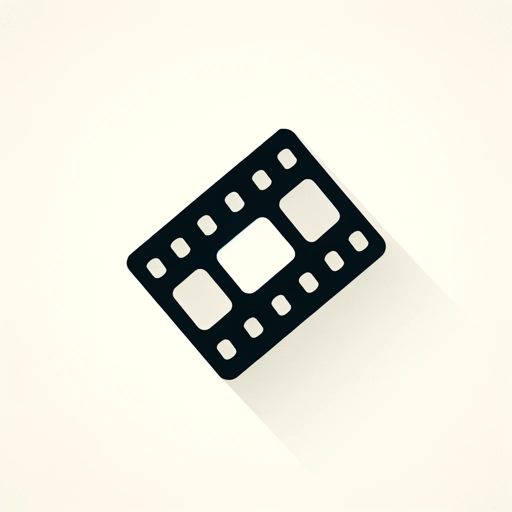
GIF Animator
친근한 GIF 제작자, 연속적인 애니메이션 제작
20.0 / 5 (200 votes)
Introduction to Animated GIF Maker
Animated GIF Maker is a specialized tool designed to create high-quality animated GIFs from user-provided scene descriptions. It leverages DALL-E to generate images based on detailed text prompts and then animates elements within those images or sequences them to create a smooth, dynamic GIF. This tool is particularly useful for generating visual content that conveys motion or action in a simple, shareable format. For example, a user can describe a scene like 'a cat chasing a ball' and Animated GIF Maker will create a series of images depicting the cat's motion, which are then sequenced into a coherent animation.

Main Functions of Animated GIF Maker
Single Scene Animation
Example
Rain falling on a cityscape
Scenario
A user wants to create an animated background for a presentation slide showing a serene cityscape with raindrops falling. Animated GIF Maker generates an image of the cityscape and animates the raindrops to fall continuously, creating a looping GIF.
Sequential Action Animation
Example
A dog playing fetch
Scenario
A pet owner wants to share a fun moment of their dog fetching a ball on social media. By describing this scene, Animated GIF Maker generates a series of images capturing the dog running, picking up the ball, and returning. These images are then sequenced to create a smooth animation of the dog playing fetch.
Customizable Animations
Example
A spaceship flying through space
Scenario
A sci-fi enthusiast wants to create a custom GIF for a blog post. They describe a spaceship flying through a star-filled space. Animated GIF Maker generates multiple images showing the spaceship's journey and animates the stars to twinkle, creating an engaging and dynamic GIF for the post.
Ideal Users of Animated GIF Maker
Content Creators
Bloggers, social media influencers, and video creators who need engaging visual content to enhance their posts and videos. Animated GIFs can make content more attractive and help convey actions or emotions effectively.
Marketing Professionals
Marketers and advertisers who require eye-catching visuals for digital campaigns. Animated GIFs can capture attention more effectively than static images and can be used in emails, ads, and social media to improve engagement rates.

Guidelines for Using Animated GIF Maker
Visit aichatonline.org
Visit aichatonline.org for a free trial without login, also no need for ChatGPT Plus.
Describe your scene
Provide a detailed description of the scene you want to animate. Be specific about the elements and actions involved.
Select complexity level
Choose the complexity level of your animation, such as simple or complex actions, to tailor the output accordingly.
Generate and review
Use the tool to generate the GIF. Review the initial output and make any necessary adjustments to your description for better results.
Download and use
Once satisfied with the animation, download the GIF and use it for your intended purpose, whether it be for presentations, social media, or personal projects.
Try other advanced and practical GPTs
Photo to Animation: Animate Any Photo You Upload
Transform Photos with AI-Powered Animation

Animate mate
AI-Powered Animation Assistance

Animate Express
AI-Powered Image Animation Tool

Logo Vectorizer
AI-powered precision for perfect logos

Dev Assistance
Enhance Your Code with AI-Powered Insights

Image Editor
AI-powered precision image editing.

Figma Design Buddy
AI-Powered Design Guidance for Figma

Lean Six Sigma Kaizen Creator
Optimize Your Projects with AI-Powered Planning.

Ukrainian-German Translator
AI-Powered Translation for Seamless Communication

Review Guru
AI-Powered Reviews and In-Depth Analysis

雅思在线助手
AI-Powered IELTS Prep Tool

Translate GPT/Oral Translator/Voice Translation
AI-Powered Language Translation Made Easy

- Social Media
- Marketing
- Education
- Entertainment
- Personal Projects
Frequently Asked Questions about Animated GIF Maker
What is Animated GIF Maker?
Animated GIF Maker is a tool that allows you to create dynamic, animated GIFs from detailed scene descriptions using AI technology.
Do I need to log in to use the tool?
No, you do not need to log in or have a ChatGPT Plus subscription to use Animated GIF Maker. Simply visit aichatonline.org for a free trial.
Can I customize the complexity of my GIFs?
Yes, you can select the complexity level of your animations, allowing you to create both simple and more intricate animated scenes.
What types of scenes can I animate?
You can animate a wide range of scenes, from simple actions like 'rain falling on a cityscape' to complex sequences like 'a dog playing fetch.'
How do I ensure the best quality for my animations?
Provide detailed and specific descriptions of the scenes you want to animate. Review and adjust your input based on the initial output for optimal results.