GIF Maker-AI-powered GIF creator.
Create AI-powered, story-driven GIFs effortlessly.
How do I make a GIF from a video?
What are some good tools for making GIFs?
Can you help me fix a problem with my GIF?
Create a GIF with a dancing cat.
Related Tools
Load More20.0 / 5 (200 votes)
Introduction to GIF Maker
GIF Maker is a specialized tool designed to help users create GIFs that mimic the continuity and storytelling of a film strip. The core emphasis of GIF Maker is on character consistency across frames, ensuring that characters look, act, and feel the same throughout the GIF. This is particularly useful for creating narrative-driven GIFs where maintaining the integrity of characters is crucial. GIF Maker guides users through crafting detailed scene descriptions, helping to weave a humorous and engaging story into each sequence of images. For example, a user could create a GIF of a character going through a series of comedic mishaps in a continuous story, ensuring that the character's appearance and actions remain consistent from start to finish.

Main Functions of GIF Maker
Scene Description Guidance
Example
Helping users describe each scene in detail to ensure visual and narrative consistency.
Scenario
A user wants to create a GIF of a cat chasing a laser pointer. GIF Maker assists by asking for specific details about the cat’s appearance, the background, and the sequence of events, ensuring the GIF flows smoothly from frame to frame.
Humor Integration
Example
Adding humorous elements to the GIF to make it entertaining.
Scenario
A user creates a GIF of a dog attempting various tricks and failing humorously. GIF Maker suggests adding funny reactions or exaggerated expressions to enhance the comedic effect.
Character Consistency Management
Example
Ensuring characters look and act consistently throughout the GIF.
Scenario
In a GIF showing a superhero saving the day, GIF Maker ensures the superhero’s costume, actions, and environment remain consistent across all frames, maintaining the narrative flow and visual coherence.
Ideal Users of GIF Maker
Content Creators
Content creators, such as social media influencers and digital artists, benefit from GIF Maker by producing engaging and entertaining GIFs that capture their audience’s attention. The tool helps them maintain character consistency and incorporate humor, which is crucial for viral content.
Marketing Professionals
Marketing professionals can use GIF Maker to create captivating advertisements and promotional content. The ability to tell a story through a GIF and ensure consistent branding across frames helps in creating memorable marketing campaigns that resonate with viewers.

How to Use GIF Maker
Step 1
Visit aichatonline.org for a free trial without login, also no need for ChatGPT Plus.
Step 2
Prepare a detailed description of the scene you want to create, focusing on character consistency and narrative flow.
Step 3
Use the platform's interface to input your descriptions and select any additional settings or preferences for your GIF.
Step 4
Preview the generated GIF to ensure it meets your expectations. Make any necessary adjustments to the descriptions or settings.
Step 5
Download the final GIF and share it as desired. Use the provided tools to further edit or optimize your GIF if needed.
Try other advanced and practical GPTs
Randomancer
AI-powered art generator for unique visuals

Hashtag Research Tool for Clients
AI-powered hashtag generation for optimal social reach
AI Voice Generator
AI-powered voice generation for everyone
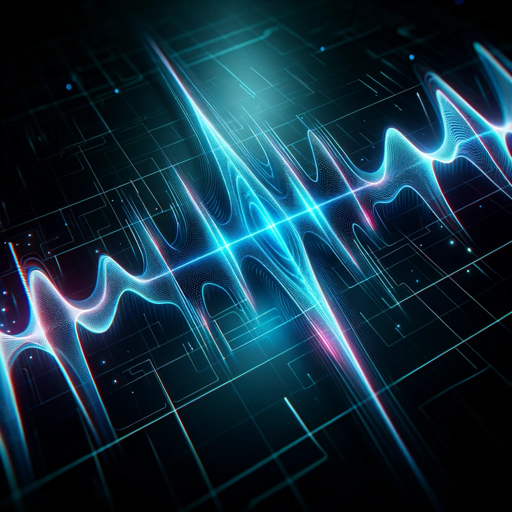
Article Rewriter GPT
AI-Powered Content Rewriting and Optimization

Long Form Outline Creator by Brain8
AI-powered outline generator for detailed long-form content.

The Oven Buddy
AI-powered precision cooking assistant.
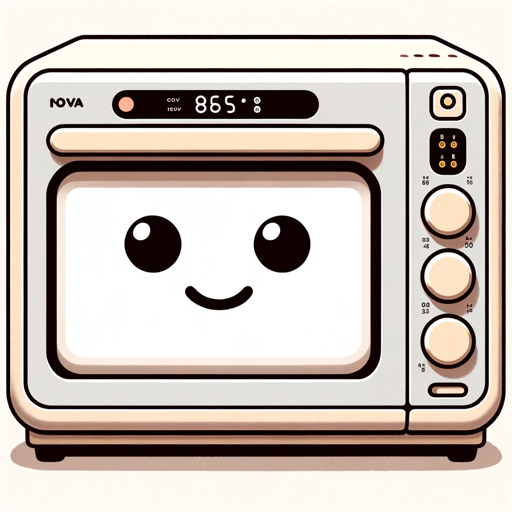
Essay Title Generator
AI-powered titles for any essay
Lego Image Creator
AI-Powered Custom LEGO Set Generator

Hero Image Creator
AI-powered Hero Image Generator for Websites

Hotel Management
AI-powered solutions for hotel management.

OPEX 1.0 by Umar Ibrahim
AI-powered Operational Excellence for Smarter Workflows

Customer Support Max GPT
AI-powered tool for superior customer service.

- Social Media
- Marketing
- Education
- Entertainment
- Personal Messages
GIF Maker Q&A
What is the primary use of GIF Maker?
GIF Maker is designed to create story-driven, consistent, and humorous GIFs that mimic the continuity and storytelling of a film strip.
How does GIF Maker ensure character consistency across frames?
The platform guides users in crafting detailed scene descriptions, focusing on maintaining character look, actions, and feel throughout the GIF.
Can I introduce new characters in the middle of a GIF?
New characters can be introduced, but it is carefully managed and only occurs upon explicit request to maintain narrative coherence.
What are some common use cases for GIF Maker?
Common use cases include creating entertaining social media content, personalized messages, marketing materials, and educational visuals.
Do I need any special software or account to use GIF Maker?
No special software or account is needed. You can access a free trial without login at aichatonline.org.